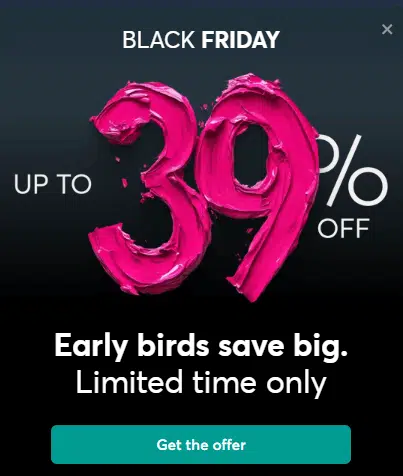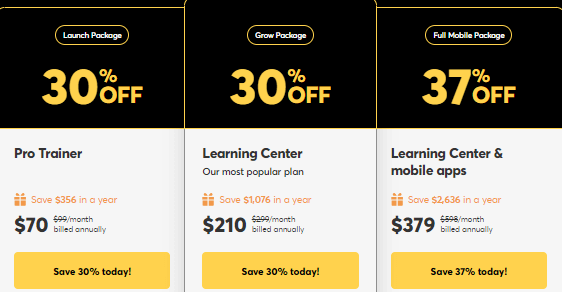eAskme 货币转换器是一款实时转换不同货币的科学工具。它跟踪货币兑换率以提供最佳货币汇率。货币转换器可帮助自由职业者、企业、在线购物者和旅行者兑换外币。它分析了不同国家当前的货币汇率。在现代世界,出国旅行、国际商务、
Source link
Author: chandu
-

eAskme 货币转换器:好处、重要性以及如何使用它?
-
![How To Setup Xpressify Blogger Template [Templateify]](https://tool4u.info/wp-content/uploads/2025/11/Xpressify20Blogger20Template.jpg)
How To Setup Xpressify Blogger Template [Templateify]
Widget Settings:
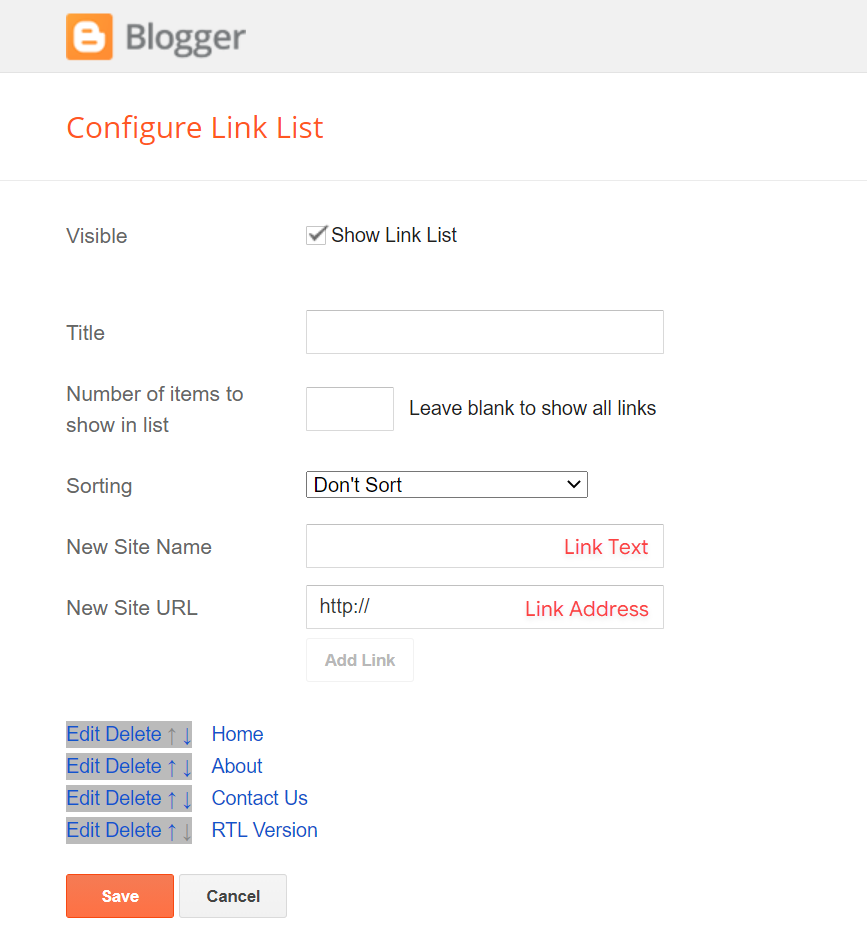
Topbar Icons
Access your blog Layout > and click on the Edit Icon > in the Topbar Icons gadget.
Supported Icons:
blogger,apple,amazon,microsoft,facebook,facebook-f,twitter,rss,youtube,skype,stumbleupon,tumblr,vk,stack-overflow,github,linkedin,dribbble,soundcloud,behance,digg,instagram,pinterest,pinterest-p,twitch,steam,delicious,codepen,flipboard,reddit,whatsapp,telegram,messenger,snapchat,email,discord,quora,share,external-linkWidget Settings:
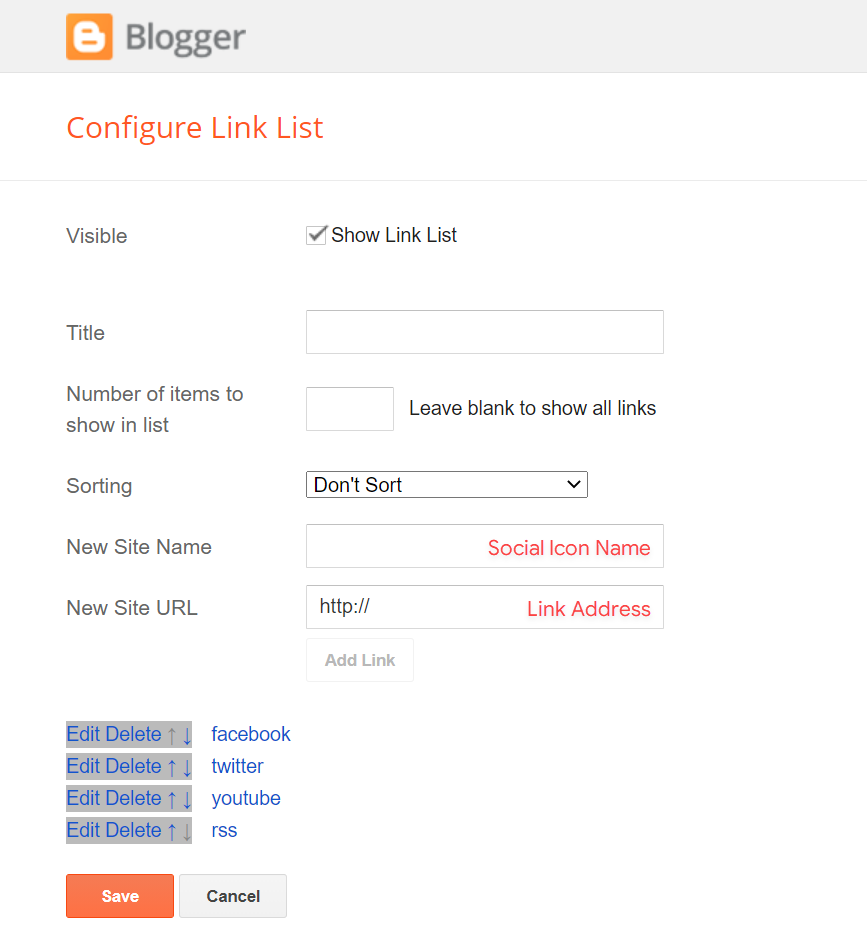
Access your blog Layout > and click on the Edit Icon > in the Header Menu gadget.
Normal Link and DropDown Options:
Homepage Link Example: Add the text and in the site url field add
{homepage}
Normal Link Example:Features
SubLink Level 1 Example:_Level 1“Before the Title add 1 underscore“
SubLink Level 2 Example:__Level 2“Before the Title add 2 underscore“Main Menu Settings:
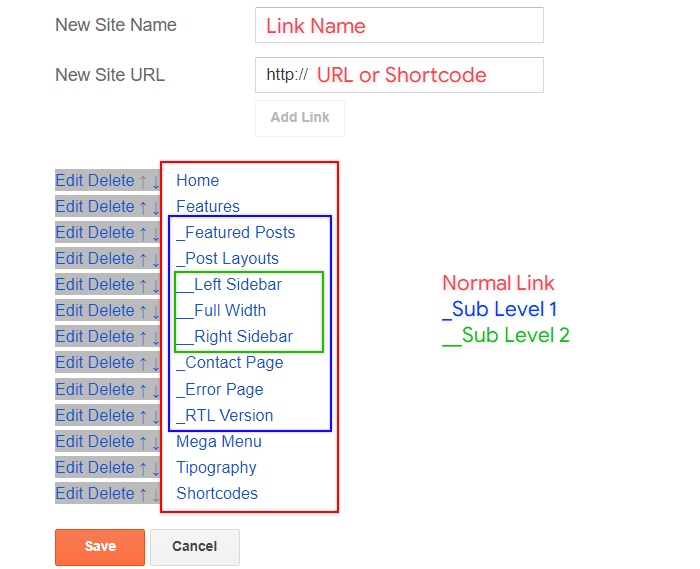
ALERT: Level 2 Links must be between or below level 1 links.
Home Link Settings:
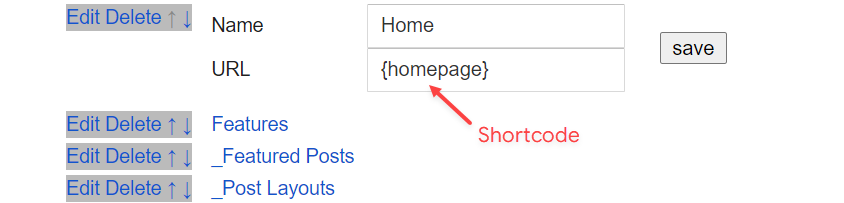
Mega Menu Options:
Shortcode:
{getPosts} $label={Your Label}
Shortcode Label:labelorrecentWhat are Label?
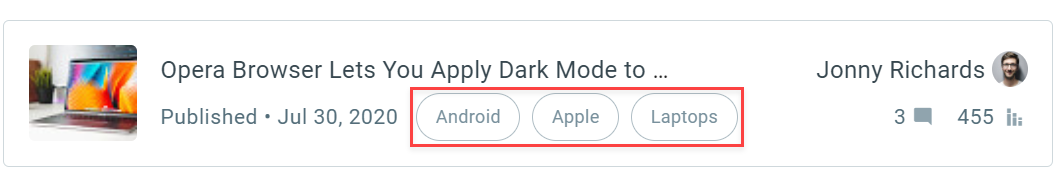
Shortcode Example:{getPosts} $label={Laptops}Mega Menu Settings:
SAVING: After adding all the desired links and organizing them in the correct position, click on the Save Button. Ticker News
Access your blog Layout > and click on the Add a Gadget > HTML/JavaScript or Popular Posts > in the Ticker News section.
Shortcode:
{getPosts} $results={Number of Results} $label={Your Label}
Shortcode Results: You must add the desired number of results.
Shortcode Label:labelorrecent
Shortcode Example:{getPosts} $results={5} $label={Laptops}By HTML/Javascript:
By Popular Posts:
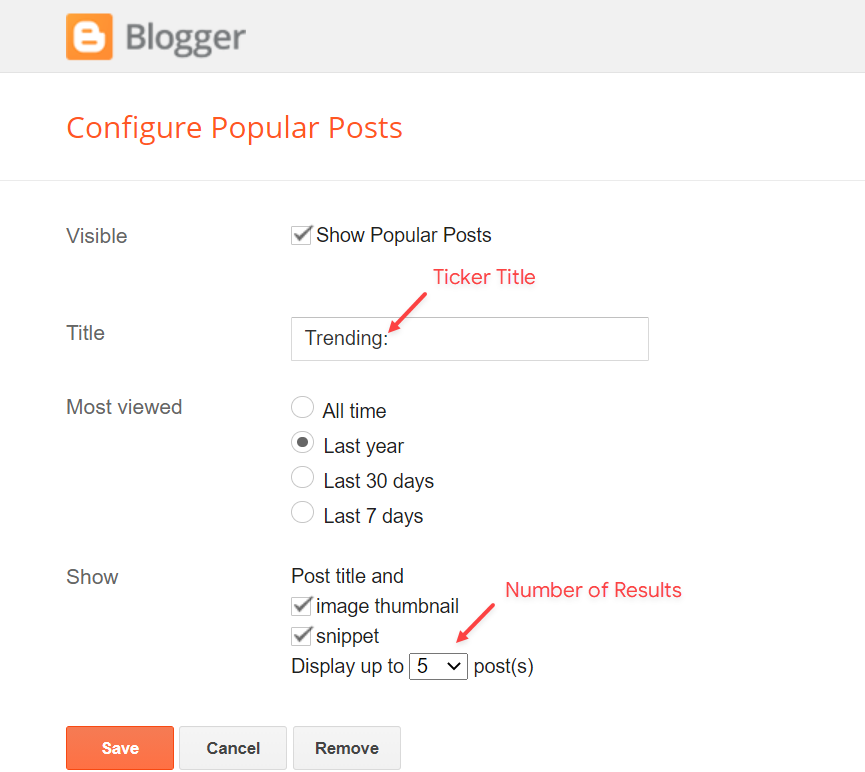
Header ADS
Access your blog Layout > and click on the Add a Gadget > HTML/JavaScript, Image or AdSense > in the section Header ADS.
HTML/JavaScript Example:
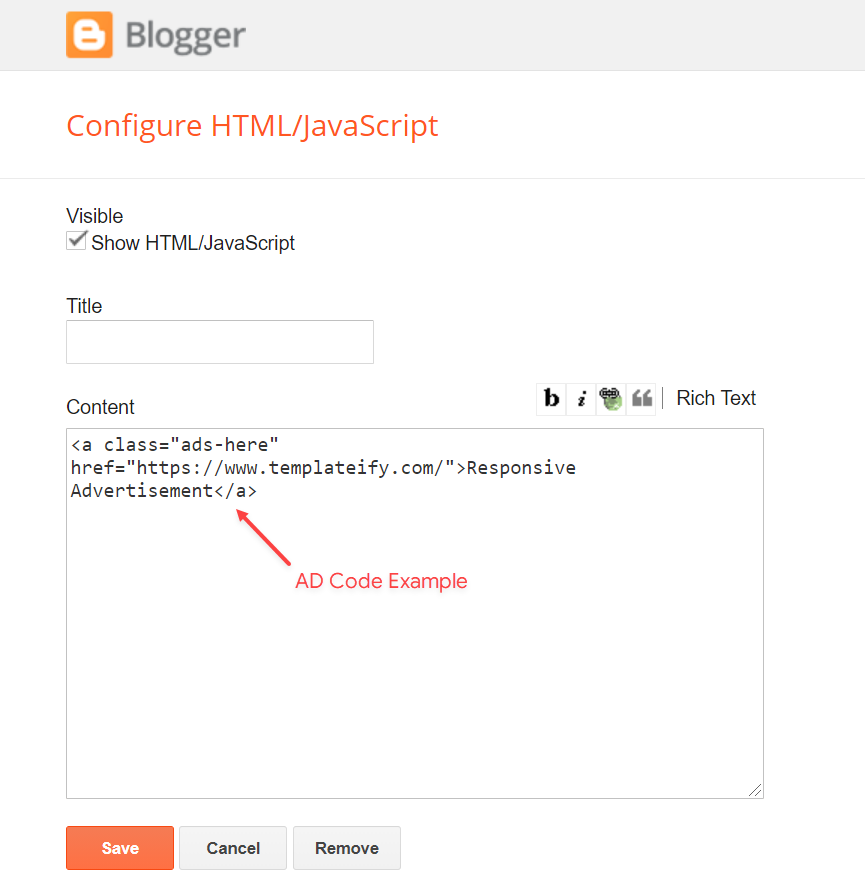
Featured Posts
Access your blog Layout > and click on the Add a Gadget > HTML/JavaScript or Popular Posts > in the Featured Posts section.
Shortcode:
{getPosts} $label={Your Label} $style={Gadget Style}
Shortcode Label:labelorrecentStyle Option: 1,2,3
Shortcode Example:
{getPosts} $label={recent} $style={1}By HTML/Javascript:
By Popular Posts:
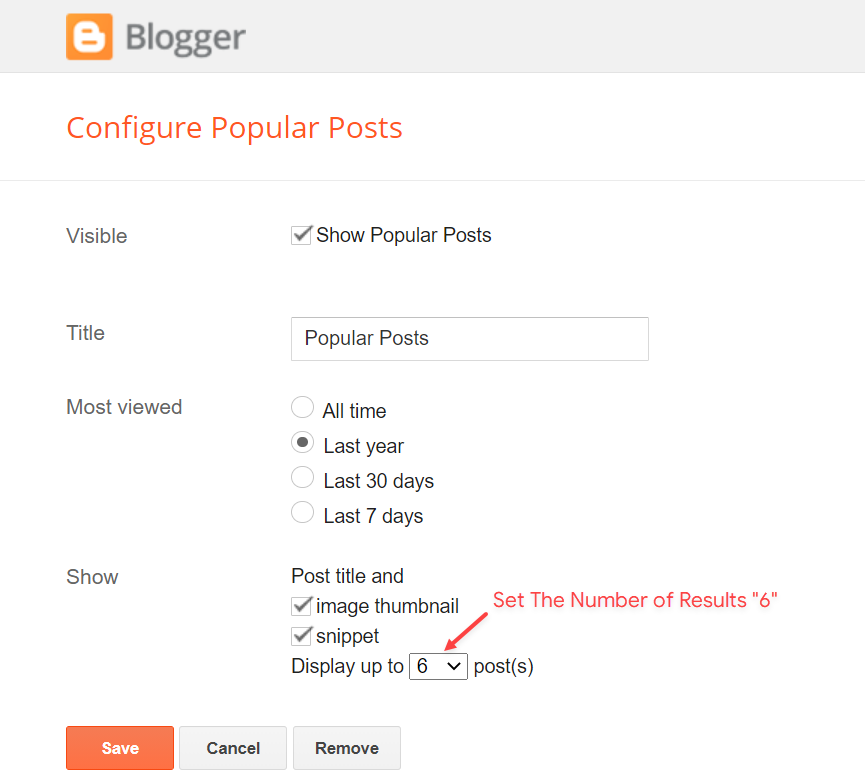
Content Section 1 / Content Section 2
Access your blog Layout > and click on the Add a Gadget > HTML/JavaScript > in the sections Content Section 1 or Content Section 2.
Shortcode:
{getPosts} $results={Number of Results} $label={Your Label} $type={Custom Type} $style={Gadget Style}
Shortcode Results: You must add the desired number of results.
Shortcode Label:labelorrecent
Shortcode Types:block,grid,col-left,col-right,video
Shortcode Example:{getPosts} $results={5} $label={Laptops} $type={block1}Style Attribute: The attribute $style={} should only be added to grid and video types.
Grid – Style Options: 1, 2
Video – Style Options: 1, 2
By HTML/Javascript:
NOTE: You can add as many gadgets as you like. But they are optional and, if you wish, you can remove them at any time.
Main Posts
Access your blog Layout > and click on the Edit Icon > in the Main Posts/Blog Posts gadget.
Widget Settings:
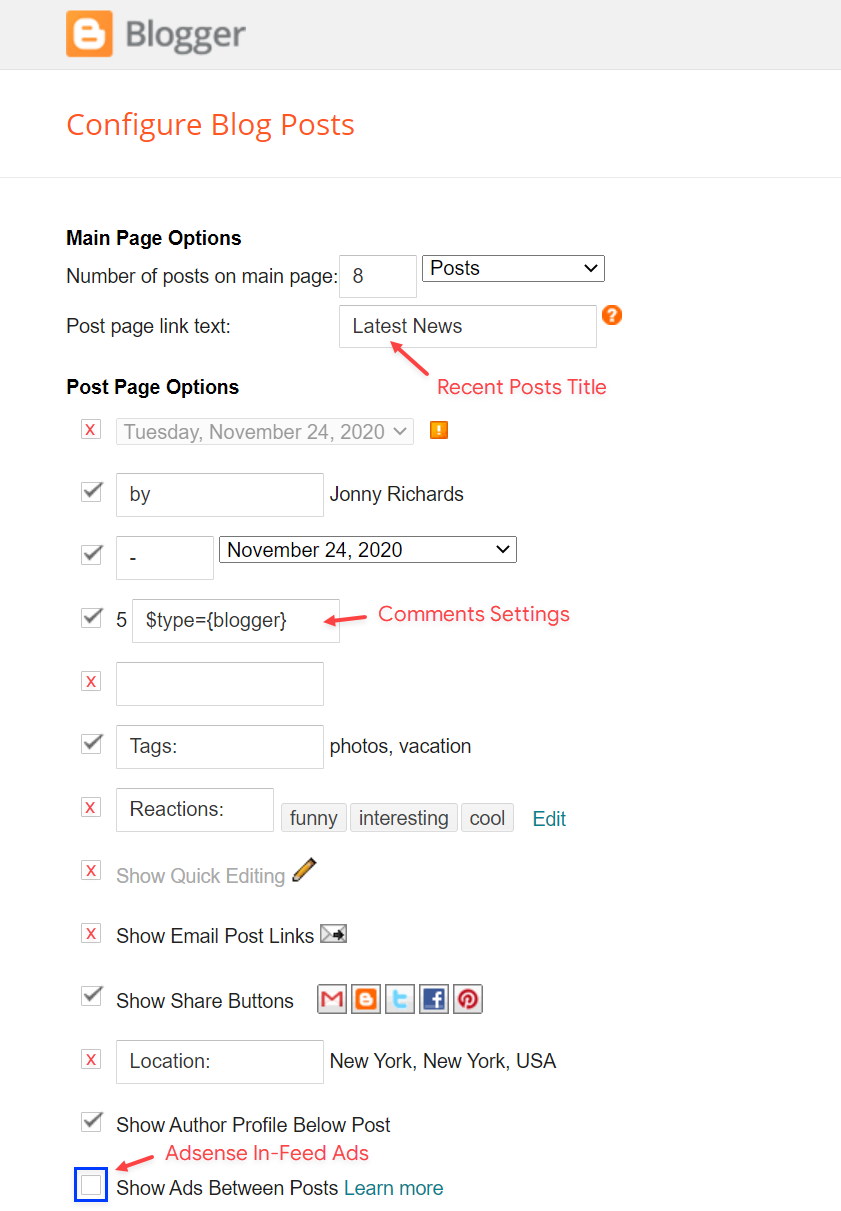
Comments Settings:
The comment settings are intuitive like never seen before. The new shortcodes should be added in > Layout > Blog Posts > Comments Field.
Blogger Shortcode:
$type={blogger}
Disqus Shortcode:$type={disqus} $shortname={templateify-comments}
Custom Disqus Shortcode:$type={disqus} $shortname={Your Shortname}
Facebook Shortcode:$type={facebook}Facebook Custom Language: $type={facebook} $lang={Language Code}
Facebook Language Codes: en_US, es_ES, ar_AR, id_ID, th_TH, vi_VN, pt_BR, fr_FR, ru_RU, de_DE, it_IT
For facebook comments to work correctly, you need to configure the facebook SDK.Table of Contents
This function is available for posts and pages and can be added easily via shortcode.
Shortcode:
{tocify} $title={Table of Contents}NOTE: After adding a Shortcode apply the Bold style.
Example:
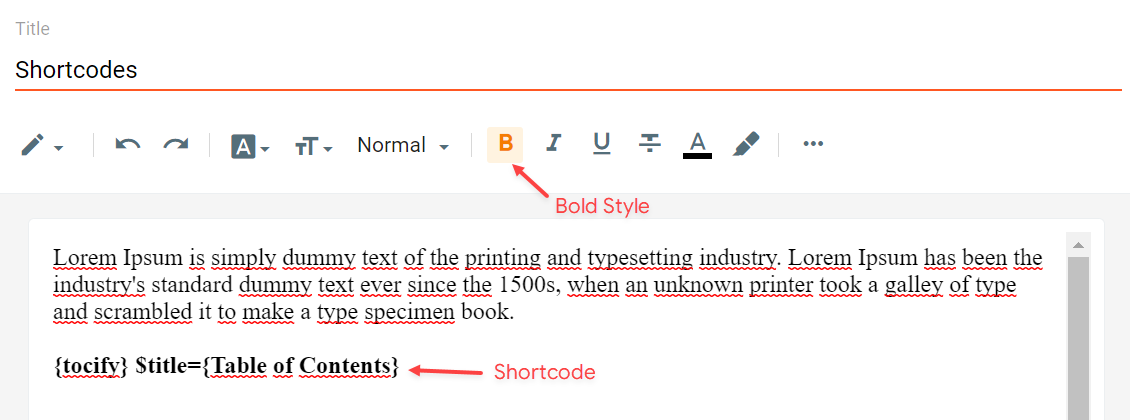
In-Article ADS on “Post Page”
Access your blog Layout > and click on the Add a Gadget > HTML/JavaScript, Image or AdSense > in the sections Post ADS 1 ( before content ) and Post ADS 2 ( after content ).
HTML/JavaScript Example:
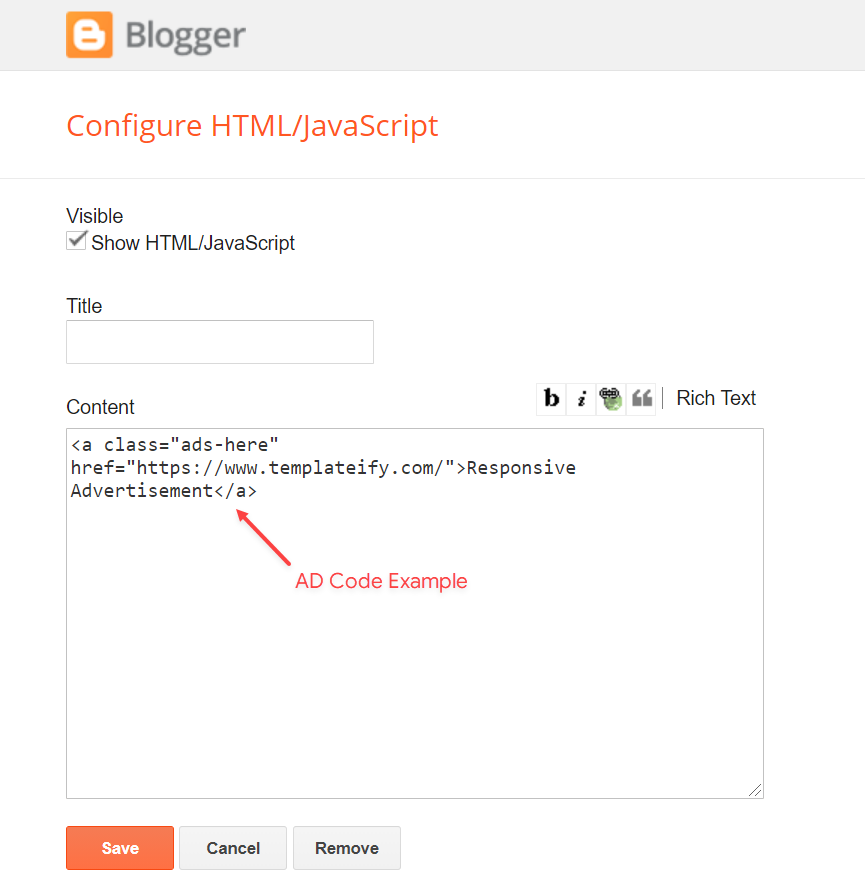
Move Post ADS 1 and Post ADS 2 to inside the post content:
Sortcode ADS 1:
$ads={1}
Sortcode ADS 2:$ads={2}NOTE: After adding a Shortcode apply the Bold style. Example:
$ads={2}Example:
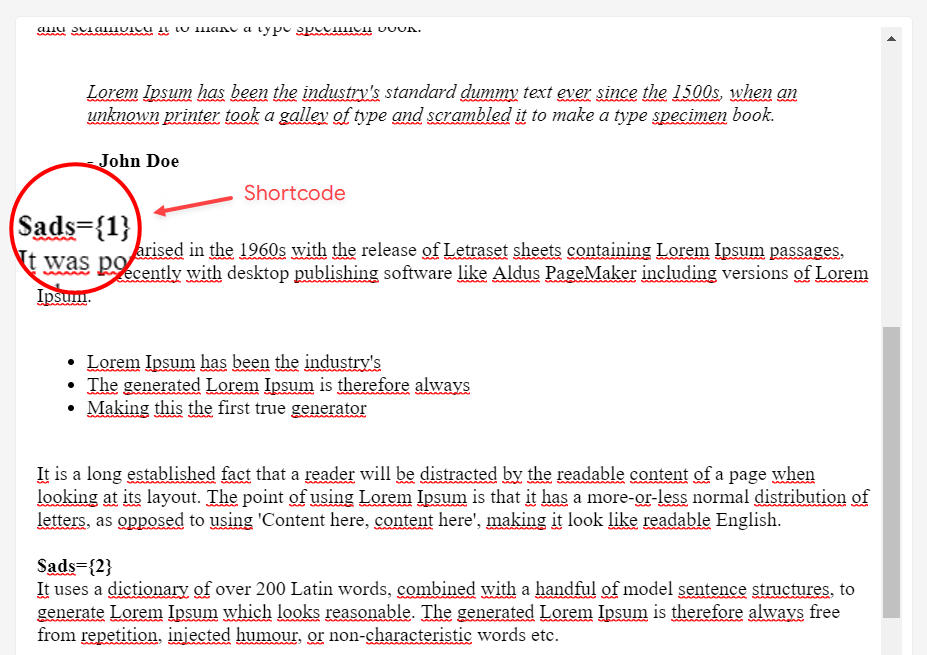
IMPORTANT: The ad will only appear if you have inserted in the section, if you want to hide just remove check to not display or remove the gadget.
Author Box
The widget receives the blogger profile informations automatically, As long as your profile is marked as public. The icons are displayed if there are links in the introduction.
Supported Icons:
blogger,apple,amazon,microsoft,facebook,facebook-f,twitter,rss,youtube,skype,stumbleupon,tumblr,vk,stack-overflow,github,linkedin,dribbble,soundcloud,behance,digg,instagram,pinterest,pinterest-p,twitch,steam,delicious,codepen,flipboard,reddit,whatsapp,telegram,messenger,snapchat,email,discord,quora,share,external-linkBlogger Settings: Go to https://www.blogger.com/edit-profile.g
Find for Additional Information > Introduction > and add your description with HTML links.
HTML Link:
Your Link Here”>Icon Name
HTML Link Example:facebook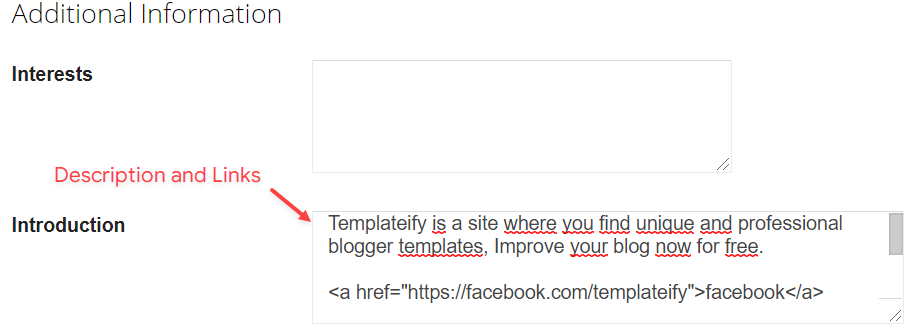
IMPORTANT: The “Introduction” is required for the author box to be displayed! But the links are not required. Advanced Related Posts
Access your blog Layout > and click on the Edit Icon > in the Related Posts gadget.
Shortcode:
$results={Number of Results}
Shortcode Example:$results={3}Widget Settings:
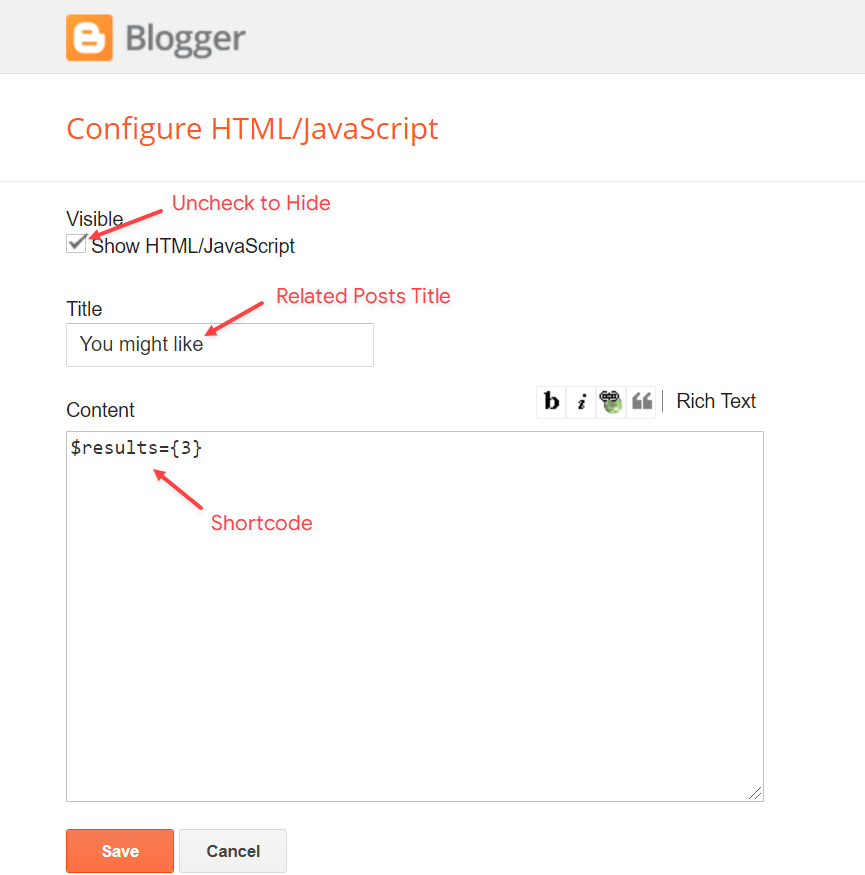
Post ADS 3
Access your blog Layout > and click on the Add a Gadget > HTML/JavaScript, Image or AdSense > in the section Post ADS 3.
HTML/JavaScript Example:
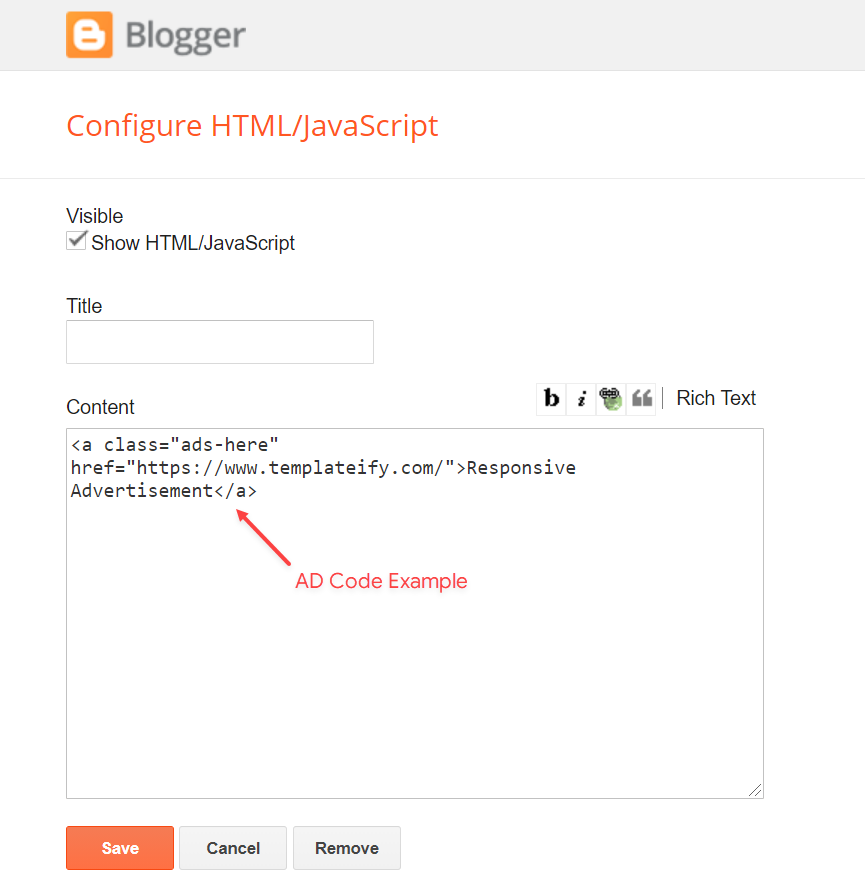
Social Buttons on Sidebar
Access your blog Layout > and click on the Add a Gadget > Link List > in the Sidebar section.
Supported Icons:
blogger,apple,amazon,microsoft,facebook,facebook-f,twitter,rss,youtube,skype,stumbleupon,tumblr,vk,stack-overflow,github,linkedin,dribbble,soundcloud,behance,digg,instagram,pinterest,pinterest-p,twitch,steam,delicious,codepen,flipboard,reddit,whatsapp,telegram,messenger,snapchat,email,discord,quora,share,external-linkWidget Settings:
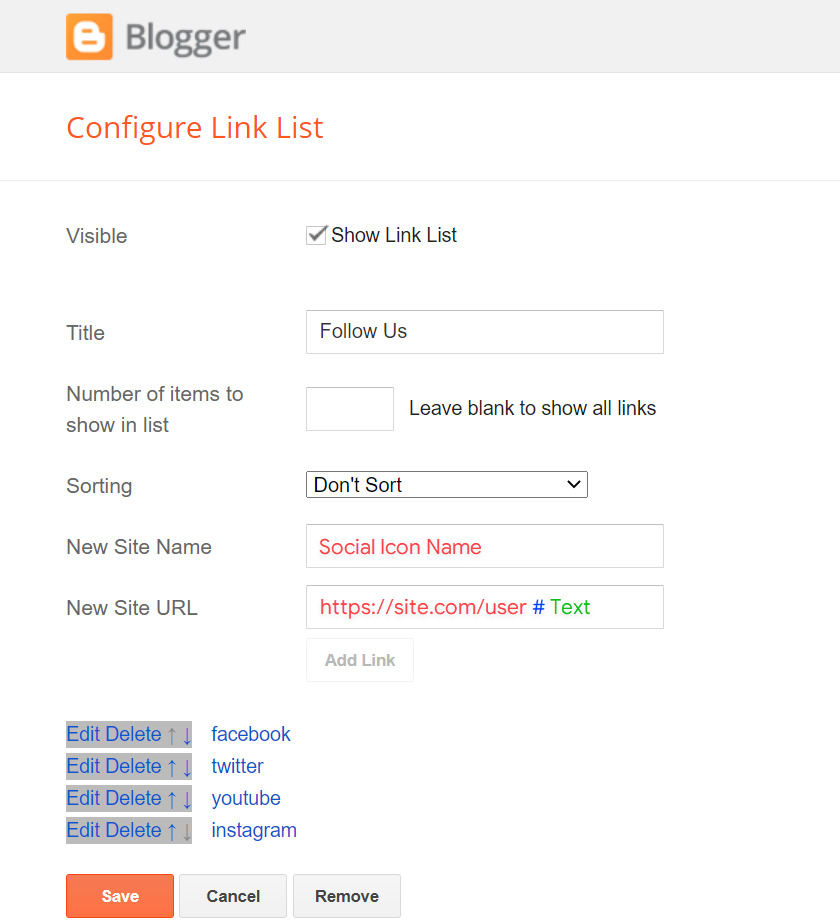
Post Widgets on Sidebar
Access your blog Layout > and click on the Add a Gadget > HTML/JavaScript > in the Sidebar section.
Shortcode:
{getPosts} $results={Number of Results} $label={Your Label} $type={Custom Type} $style={Gadget Style}
Shortcode Results: You must add the desired number of results.
Shortcode Label:labelorrecent
Shortcode Types:posts,comments
Shortcode Example:{getPosts} $results={4} $label={Laptops} $type={post} $style={1}NOTE: The
$label={}attribute is not required for thecommentstype.Widget Settings:
Footer ADS
Access your blog Layout > and click on the Add a Gadget > HTML/JavaScript, Image or AdSense > in the section Footer ADS.
HTML/JavaScript Example:
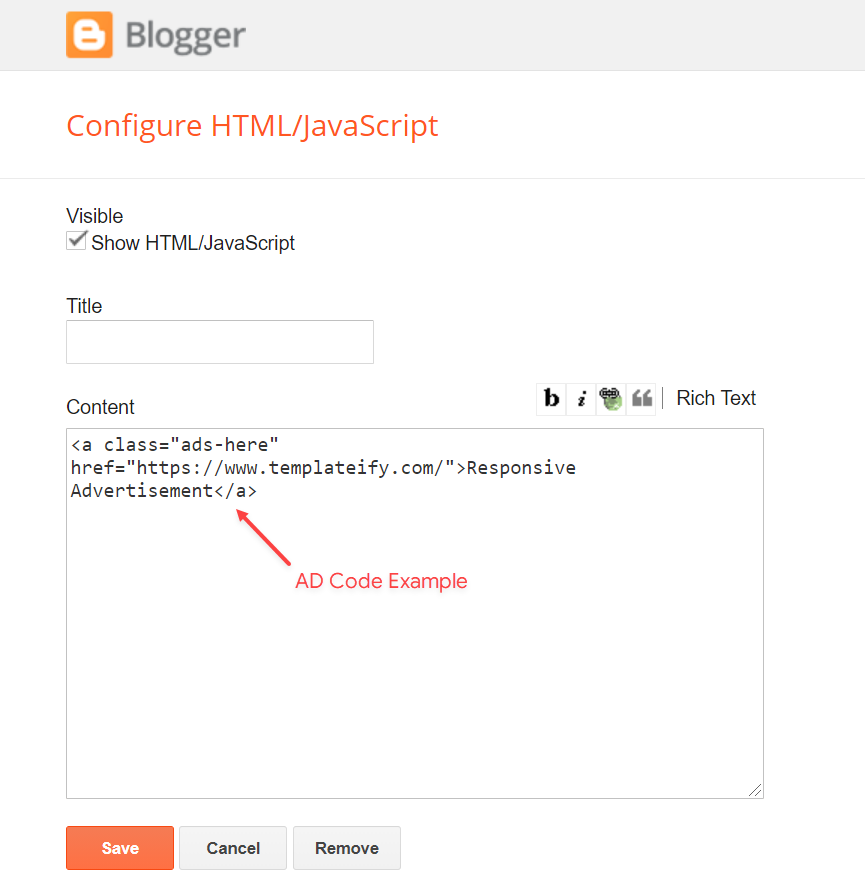
About Section
Access your blog Layout > and click on the Edit Icon > in the About Section gadgets.
1.1 – About Us
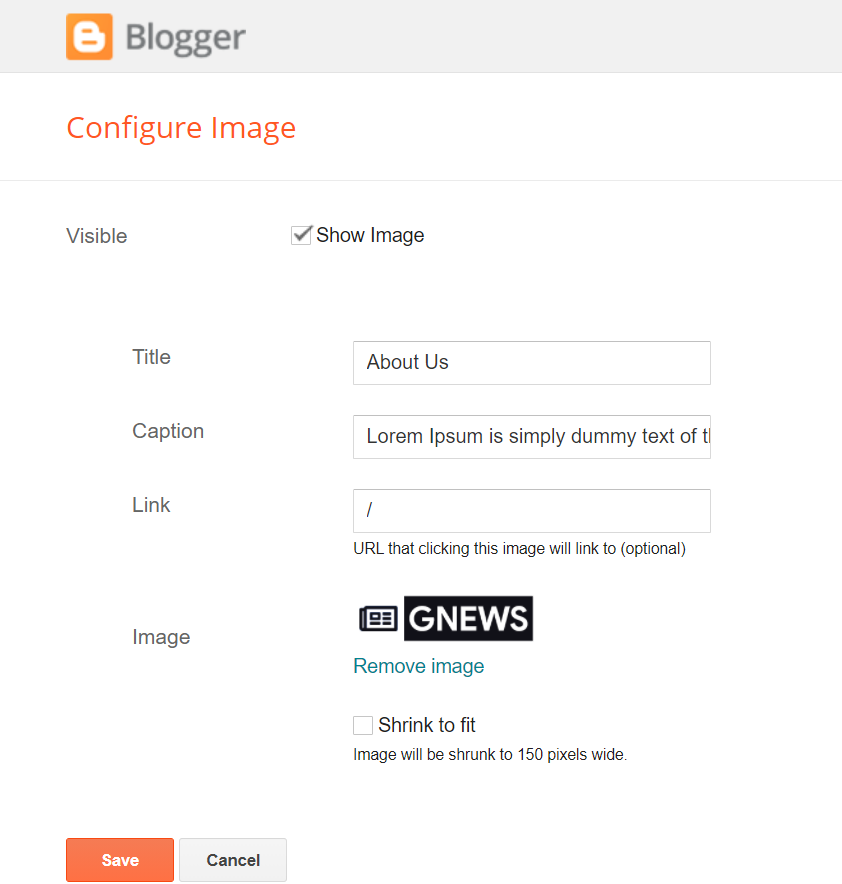
1.2 – Follow Us
Supported Icons:
blogger,apple,amazon,microsoft,facebook,facebook-f,twitter,rss,youtube,skype,stumbleupon,tumblr,vk,stack-overflow,github,linkedin,dribbble,soundcloud,behance,digg,instagram,pinterest,pinterest-p,twitch,steam,delicious,codepen,flipboard,reddit,whatsapp,telegram,messenger,snapchat,email,discord,quora,share,external-linkWidget Settings:
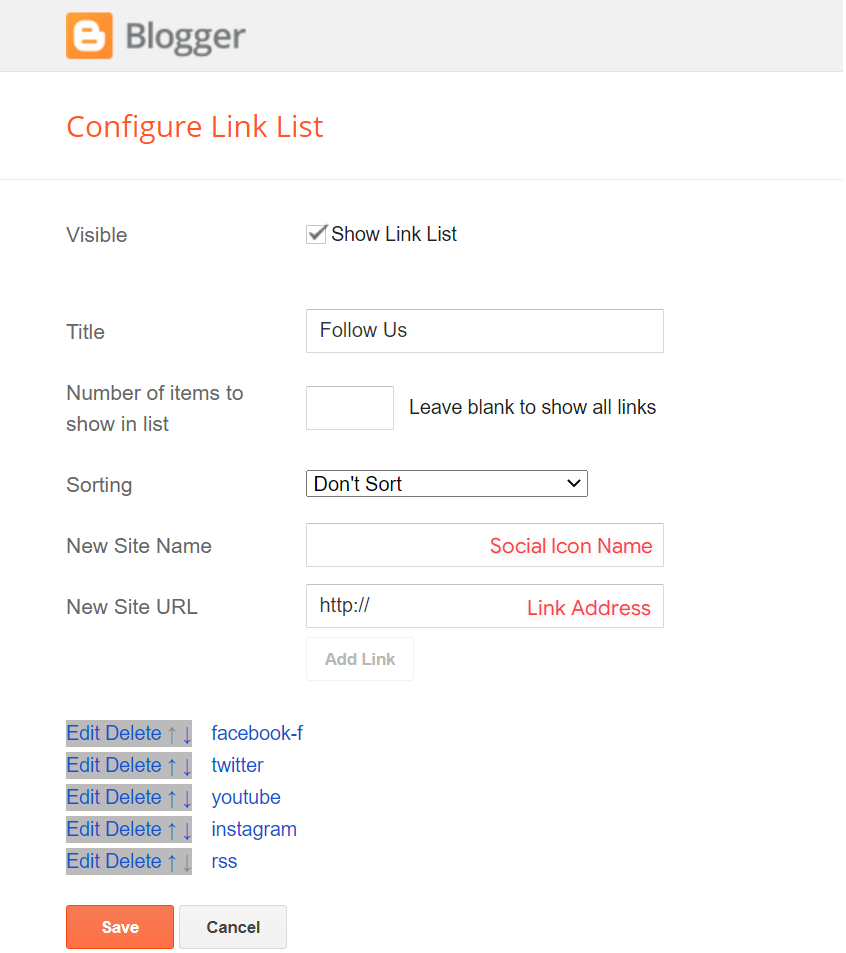
Footer Copyright (Premium)
Access your blog Layout > and click on the Edit Icon > in the Footer Copyright gadget.
For normal credits add ‘normal’ into the space for custom credits add your creadit as shown below.
Widget Settings:
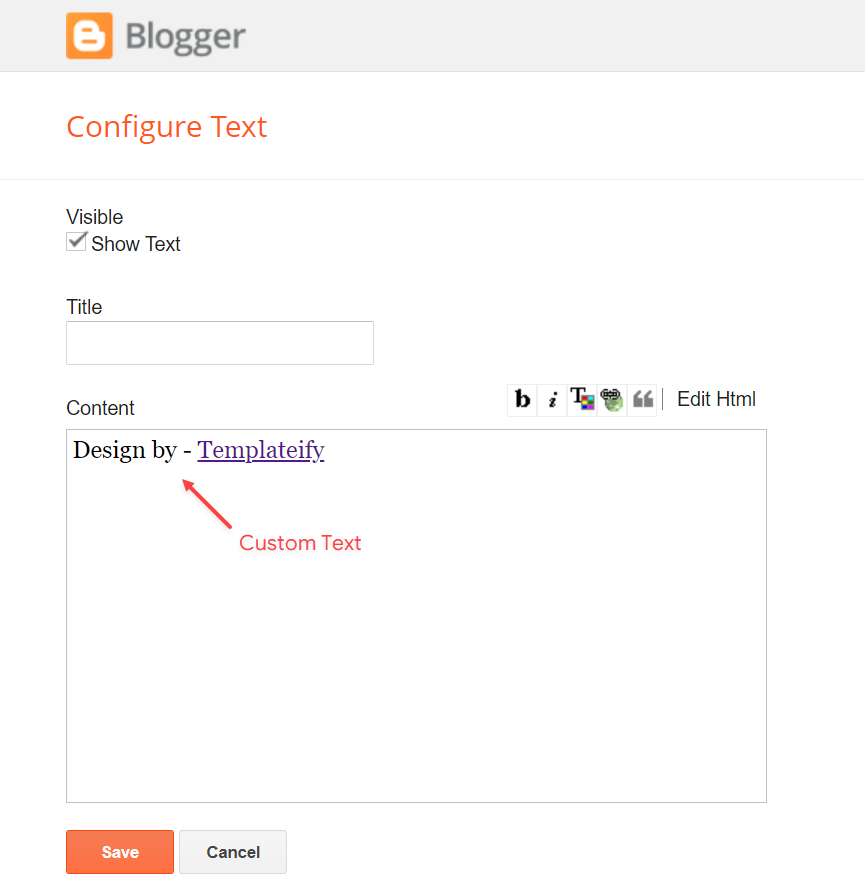
Access your blog Layout > and click on the Edit Icon > in the Footer Menu gadget.
Widget Settings:
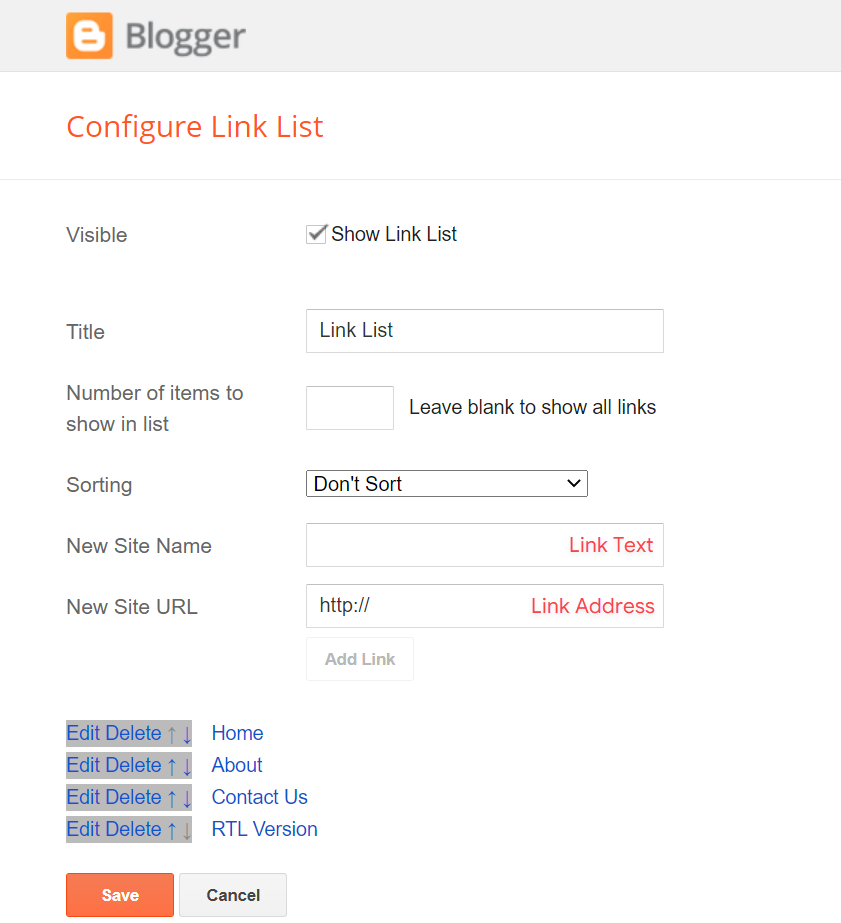
Cookie Consent
Access your blog Layout > and click on the Edit Icon > in the Cookie Consent gadget.
Shortcode:
$ok={Button Text} $days={Expires Days}
Shortcode Example:$ok={Accept !} $days={7}Widget Settings:
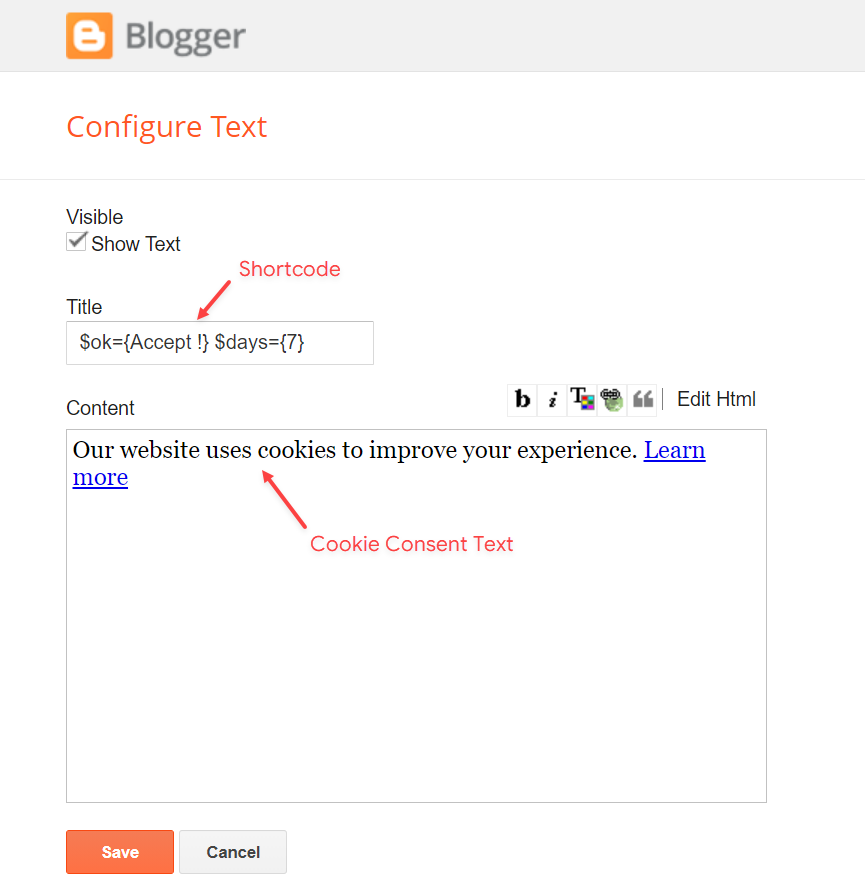
Theme Options
1.1 – Facebook SDK
The Facebook Comments only work if you have the Facebook SDK installed on your theme. See below for the steps to acquire and install the Facebook SDK.
Get SDK:
Step 01: Go to https://developers.facebook.com/docs/plugins/page-plugin/ and click on Get Code button and copy the SDK Script.
Copying SDK:
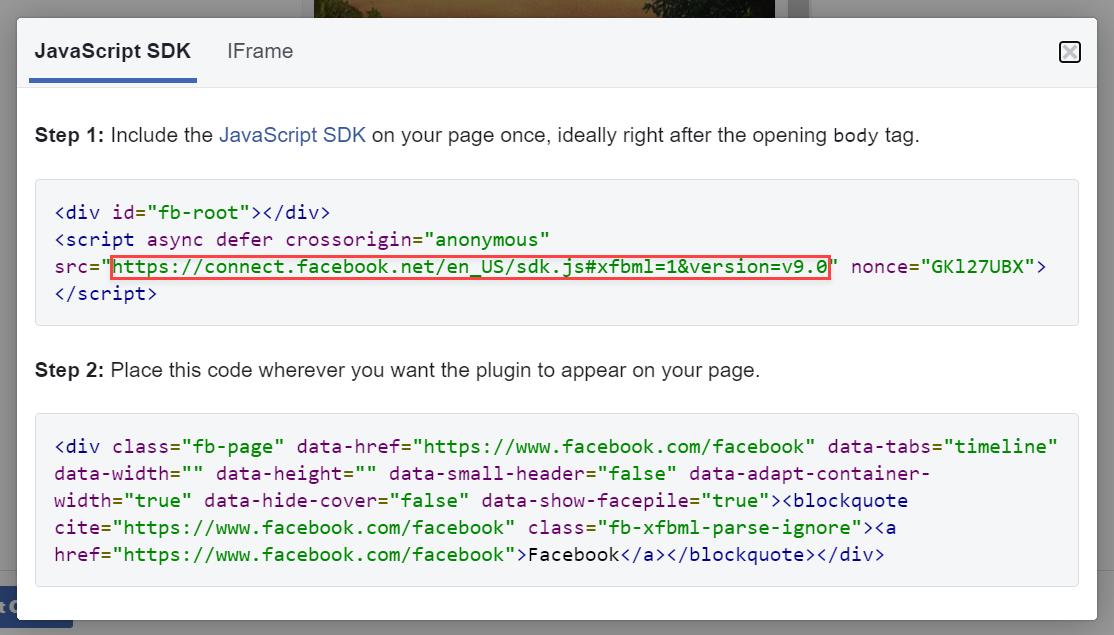
SDK en_US:
https://connect.facebook.net/en_US/sdk.js#xfbml=1&version=v9.0Installing SDK:
Access your blog Layout > and click on the Edit Icon > in the Theme Options > Facebook SDK gadget.
Widget Settings:
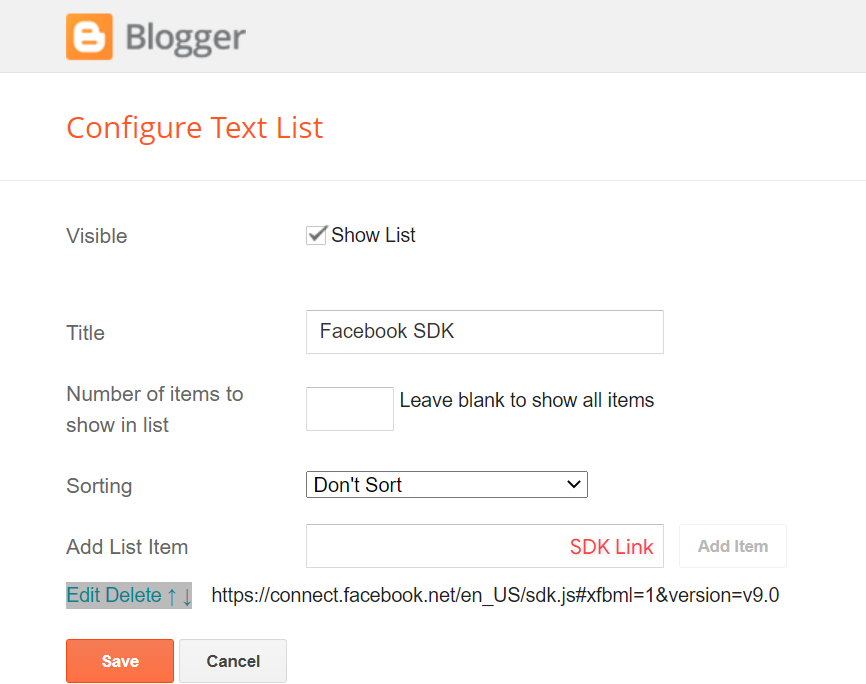
1.2 – Default Thumbnail
Access your blog Layout > and click on the Edit Icon > in the Theme Options > Defualt Thumbnail gadget.
Widget Settings:
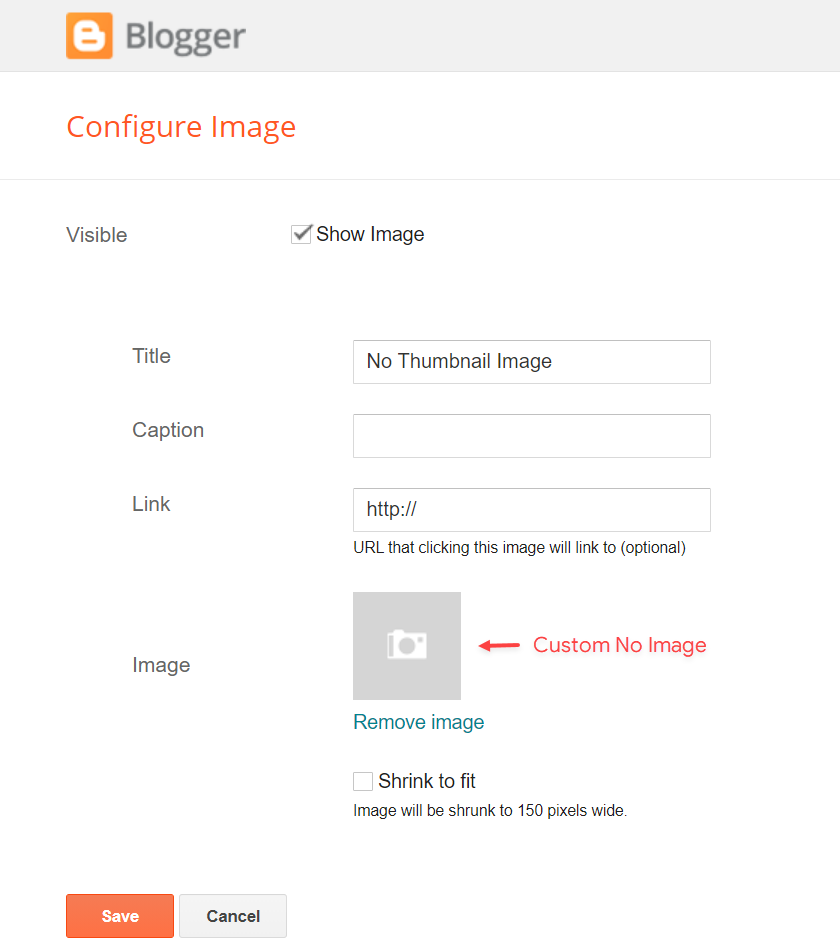
1.3 – JSON Variables
Access your blog Layout > and click on the Edit Icon > in the Theme Options > JSON Variables gadget.
{
viewAllText: "View all",
dateFormat: "{m} {d}, {y}",
months: {
jan: "January",
feb: "February",
mar: "March",
apr: "April",
may: "May",
jun: "June",
jul: "July",
aug: "August",
sep: "September",
oct: "October",
nov: "November",
dec: "December"
}
}
viewAllText: default isView all
dateFormat: default is{m} {d}, {y}
months: default isJanuary,February,March,April,May,June,July,August,September,October,November,DecemberWidget Settings:
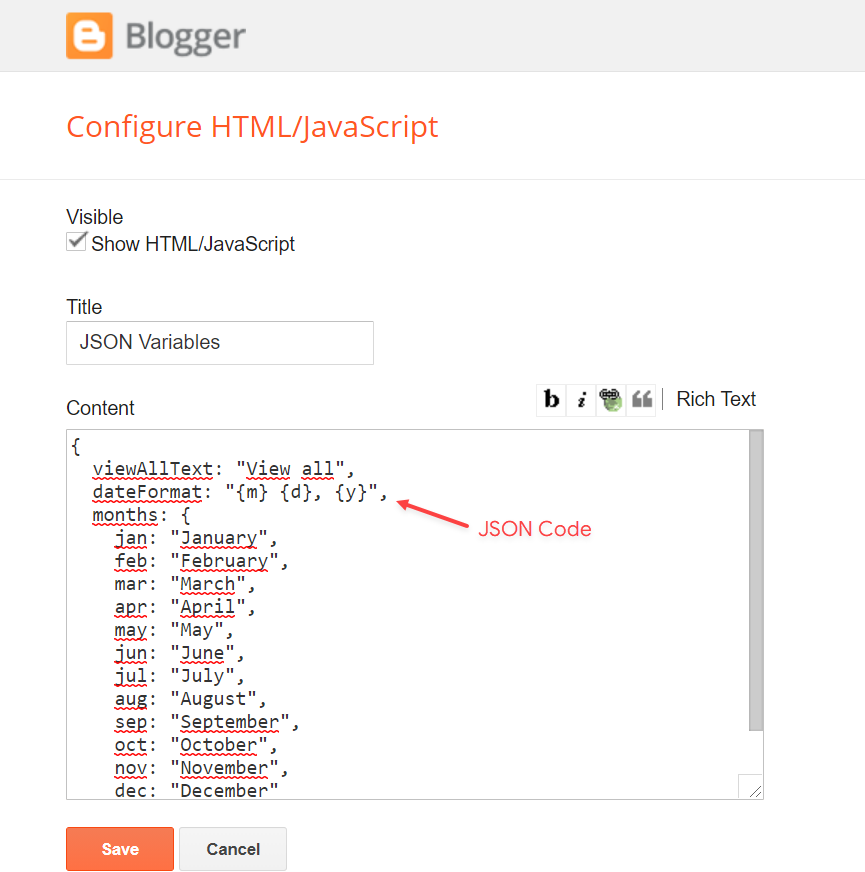
IMPORTANT: This functionality is only valid for {getPosts} Gadgets and Related Posts. Other formats are changed in the blog settings. How to Customize This Theme?
Access your blog Theme > and click on the Customize button > and find Background and Advanced options.
How to Customize This Theme?
Access your blog Theme > and click on the Customize button > and find Background and Advanced options.
Available customizations: Theme Options, Widths, Fonts, Backgrounds, Colors and more.
-

How To Start A Blog: The Beginner’s Guide
Want to learn how to start a blog?
Maybe you’ve seen those people who make a living blogging about their passion and want to join their ranks. Or maybe you just love the idea of being able to share your thoughts with people from around the globe.
Regardless – starting a WordPress blog is a great idea!
In this post, I’ll walk you through the entire process of starting a blog – step by step. Complete with screenshots and technical steps so you can follow a long, no matter what your experience level.
So, if you’re ready to learn how to start a blog – let’s get started!
4 common questions about how to start a blog
As you prepare to embark on the process of building a blog, you probably have a few questions bouncing around your head.
Don’t worry – that’s normal!
In fact, there are some common questions that almost every beginning blogger asks, which is why I’m going to give you the answers upfront so that you know exactly what to expect from this process!
How long does it take to start a blog?
While it’s hard to put a timeframe on the creative process of choosing a blog topic, once you know what you want to write about, you can knock out the technical process of starting a blog in just 20-30 minutes. It really is easier than you might think!
Is it expensive to start a blog?
Nope! While the method that I recommend isn’t 100% free, you can start a blog for less than $50 for the entire first year, depending on the plan you choose.
Can’t I just use one of those free platforms to start a blog?
Free platforms are ok for hobby blogs. But the truth is you have little to no control with free platforms, and if they were to shut down, you’d lose your blog. The method I’m about to show you gives you the most control, protects your content and is ideal if you ever want to earn money from your blog.
Do I need to be one of those tech geniuses from TV to start a blog?
Nope! As long as you feel comfortable using a computer and browsing the Internet, you should have no trouble starting your own blog. No special knowledge needed.
Your 5-minute guide for how to start a blog today
You’re going to learn a lot more about all of these topics in this guide. But before I dig into the nitty-gritty details, I want to give you a bird’s eye view of the actual technical steps that you’ll need to take to launch a blog.
In addition to the creative aspect of choosing what to blog about, here are the steps you’ll need to take to get online in just about 20-30 minutes:
I’m going to start at the beginning – choosing a blog topic. But if you’re already 100% sure what you want to write about, click here to jump straight to the technical part of how to start a blog.
Step 1: Choose a topic – is your WordPress blog for fun or money?
If you’re just planning to blog for fun, you don’t really need to read this section because choosing a topic is simple:
It’s whatever interests you!
But if you have monetary hopes for your blog, things can get a little more complicated.
See, sometimes what you like writing about the most isn’t necessarily something that’s going to make you money.
And because it’s hard to change your blog’s topic later on, if your end goal is monetization you need to put some effort into figuring out whether you have an audience and monetization options before you build your blog.
Try to answer these three questions:
1. Do I enjoy writing about this topic?
There’s just no way around this fact:
Building a blog takes time.
I don’t mean the technical part. That’s pretty easy.
But once you get your blog launched, building it into something that gets regular visitors is going to take some time.
For that reason, it’s important you pick a topic you can see yourself writing about over the long haul.
Sure – you might have a passing interest today. But are you going to still be happy writing posts on the topic two months from now even if your blog isn’t receiving thousands of visitors?
If you’re not passionate, it’s going to be an uphill battle trying to consistently publish new posts.
2. Are other people interested in this topic, too?
If you’ve found a topic that you know you’ll be passionate about for the foreseeable future, it’s on to the next question:
“Are other people as passionate about the topic as I am?”
This one is pretty simple.
If you want to be able to eventually build an audience, it helps if you already know people are interested in your topic.
Don’t worry – you don’t need to be able to read minds to do this.
There are actually some helpful free internet sleuthing tools that can help you figure out whether there’s an interested audience:
KWFinder – This free tool lets you input a “keyword” to see how popular it is. A keyword is essentially any phrase that people search for in Google. If lots of people are searching for the topic in Google, you can be pretty sure there’s a good-sized audience.
Try to think of the words that best describe your topic – then enter them in the box and click Find keywords.
You should see a bunch of results with a number that indicates how many people search for that term per month. Ideally, you’ll want to see numbers with thousands of monthly searches. For example, the topic of this post (a very popular topic) gets 10s of thousands of searches per month:


Your blog will probably cover multiple potential “keywords”, so it’s a good idea to repeat this process for different topics that your blog might cover.
And be sure to check out our in-depth guide to keyword research if you need more help.
Facebook Groups – Facebook provides a great way to gauge the interest in your chosen topic. Try to look for Facebook Groups that cover a similar topic and see how many active members they have.
If you find groups with thousands of members, that’s a good sign that your topic has an interested audience:


Google Trends – This tool is a bit simpler to use and lets you quickly see whether interest in your chosen topic is increasing or decreasing (increasing is better!).
3. Can I make money from this topic?
If you’re creative enough, it’s possible to make money from most topics. But some topics are definitely more suited to monetization than others.
This example is kind of commercial, but if you had a popular blog about strategies for using credit cards better, you can bet you’d have a boatload of credit card companies knocking on your door wanting to throw money at you.
If you are planning to make money from your blog, try to answer questions like:
- Are there companies that would be interested in paying for exposure to my audience?
- Do other blogs that cover this topic seem to be able to find monetization opportunities?
- Could I create my own product down the line, like an eBook, that people might be interested in purchasing?
Need more help choosing a blog niche?
Choosing a blog niche can definitely be difficult, so if you want an even more in-depth look at how to choose a blog topic, check out this post:
Step 2: Pick a blogging platform – I recommend WordPress
If you want to start a blog, there’s only one blogging platform I recommend nowadays:
Not only does WordPress power this very blog you’re reading, but it also powers 33% of all the websites on the Internet. Yup! More than one-fourth of every single website that you use is powered by WordPress.
So whether you’ve heard of WordPress or not, I can pretty much guarantee that you’ve used a website powered by WordPress at some point in your life.
Why is WordPress the best platform to start a blog?
If you weren’t dazzled by WordPress’ impressive market share, here are some actual concrete reasons why WordPress is the best platform to start your blog:
- It’s easy to use – WordPress is simple enough to use that even non-technical people can publish blog posts.
- It has a huge community – WordPress is so popular that it’s easy to find help if you ever run into issues.
- It’s easy to add functionality – Because of things called “themes” and “plugins”, it’s super easy to change how your blog looks and functions without needing any special technical knowledge (more on these later!)
You shouldn’t use WordPress.com, though
Here’s the confusing part about WordPress:
There are actually two different platforms named “WordPress”:
- WordPress.org – This is what I recommend. It’s a non-profit, open-source piece of software that’s developed by a huge community. This is best if you want a self hosted WordPress blog.
- WordPress.com – This is a for-profit service that’s built on the open-source WordPress.org software.
WordPress.com lets you create a basic blog for free. But:
- You don’t have full control of your website, which means you never really 100% own your blog.
- It’s difficult to customize your website because you can’t access WordPress plugins or themes unless you pay for an expensive business plan.
- com puts some restrictions on how you can monetize your site.
Self hosted WordPress with WordPress.org, means you install the free WordPress software on your own web host, which means you’re 100% in control of your website. It’s a little more involved to get started with, but the payoff is definitely worth the extra effort.
In addition to owning everything, you can also make whatever tweaks you want and monetize it however you’d like.
Here’s the bottom line: If you’re serious about your blog, having a self-hosted WordPress blog is a better option than using WordPress.com, even with WordPress.com’s offer of a “free” (but limited) blog.
Step 3: Register a domain name
Now that we’ve covered how to choose a topic and blogging platform, it’s time to start digging into the technical details of how to start a blog, starting with:
Your domain name.
Your domain name serves two core purposes:
- It’s your blog’s permanent address on the Internet. Once you get everything set up, anyone will be able to type your domain name into their browser’s address bar and access your site from anywhere in the world.
- It’s your blog’s brand. Usually, your domain name will be the same as your blog’s name, so choosing a domain name is a pretty important branding decision.
What makes for a good domain name?
A lot of this is personal choice and branding. For example, two of the most popular websites, Google and Facebook, have pretty unique names that would be hard to generate from some “formula”.
As those examples suggest, you’ll find plenty of successful sites breaking these rules. But in general, these are some good guidelines:
- Pick something that’s relevant – Choosing a name that has some tie to your topic helps people quickly understand what your website is about. For example, this blog is about blogging, hence – com
- Make it brandable, too – You want something that’s easy to brand so people will be able to remember your blog.
- Avoid hyphens and numbers – Avoid the desire to get creative with hyphens or numbers. It’s hard for people to remember!
- Use a .com if possible – While other domain extensions are becoming more popular, it’s still best to choose a .com domain name if possible. If you find a great domain name using something else, it’s ok to ignore this one, though.
Need more help with choosing a domain name? Be sure to check out our guide on choosing a blog name.
How to find domain names that are available
Here’s the tricky part about domain names:
Every single domain name can only be owned by one person at a time.
Think about it – if anyone could go out and buy Facebook.com, the Internet would be total chaos, right?
So in order to purchase a domain name, you need to find one that’s “available.” That is, you need to find a domain name that no one else currently owns.
That can be a tall order, but there are plenty of tools to make the job easier.
First, to quickly check if a domain name is available, Instant Domain Search is about as easy as it gets. Just type in your desired domain name and the tool will tell you whether it’s available or not:
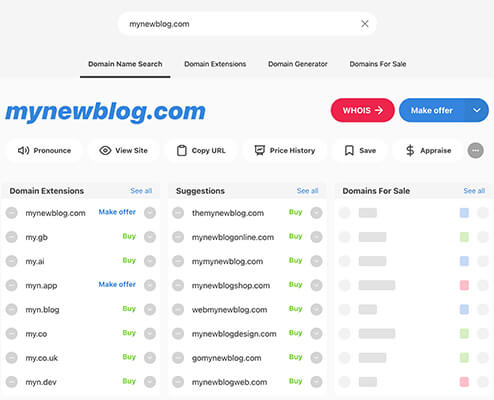
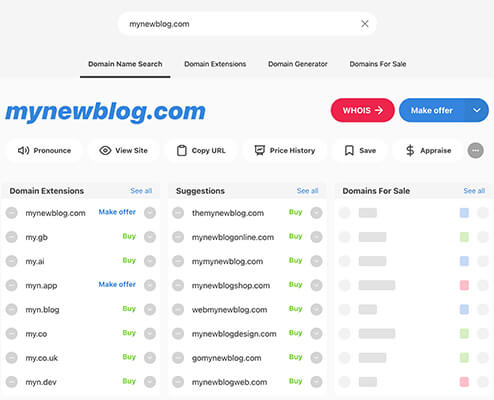
If you keep running into domain names that are no longer available, you can also turn to a blog name generator. A blog name generator basically spits back a list of relevant domain names that are guaranteed to be available. All you do is enter a word related to your topic and these tools will do the rest:
How to purchase your chosen domain name
Once you find a domain name that you like and is available, it’s time to buy it!
While it is possible to register a domain name directly through your web host, I don’t recommend this approach for a couple of reasons:
- It creates a single point of failure for your website because both your domain and web hosting are located at the same spot. This is bad for security.
- It makes it harder to move hosts, which you’ll likely want to do as your blog starts to grow in popularity.
Instead, I recommend a separate service called Namecheap because it’s:
- Secure – This is important because if someone ever gets access to your domain name, they have full control over your blog.
- Affordable – Namecheap only charges ~$10 per year to register a .com domain, whereas most hosts raise the price (even if they give you a “free” year at first).
- Convenient – Registering at Namecheap means that you can easily control your domain name if you ever need to change something in the future.
Here’s how to buy your domain name:
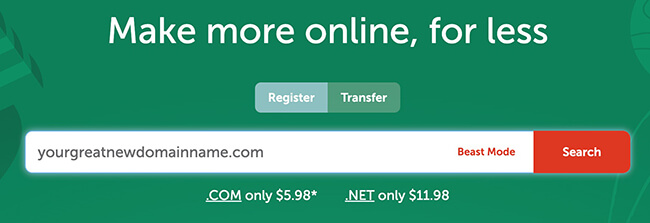
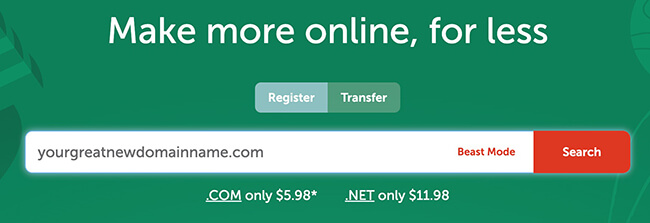
- Click the button to add it to your cart.
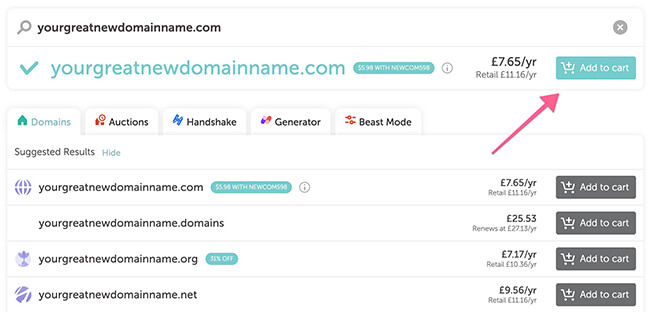
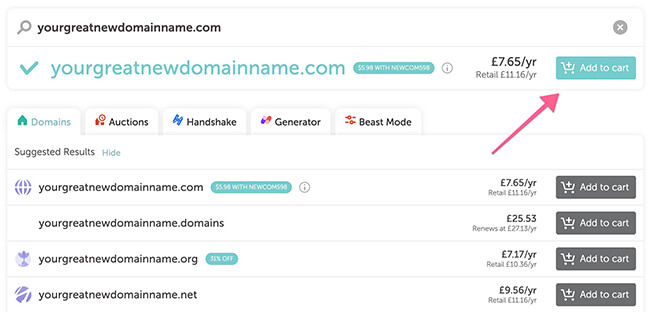
- Click Checkout to access your cart.
- Click the Auto-Renew to ensure your domain + privacy renews automatically each year.
- Click Confirm Order and complete the checkout process.
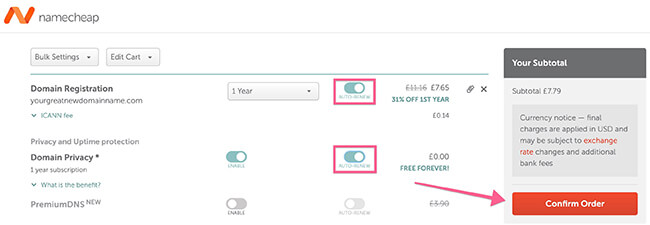
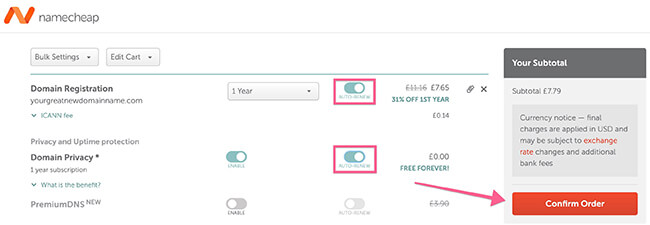
Once you pay, you now officially own your own domain name! Now, all you need to do is hook it up to some web hosting.
Step 4: Purchase web hosting at DreamHost
Whereas a domain name is a
permanent address to your website, your web hosting is what actually powers
your website so that, when someone goes to that address, there’s an actual
website to greet them.It’s like the engine that powers a car. Without an engine, a car isn’t gonna move! And without web hosting, your blog isn’t gonna work, either!
Why DreamHost is the best host for new bloggers
Thankfully, quality web hosting
doesn’t have to break the bank. A service called DreamHost offers a great
product starting at just $6.95 per month.Don’t believe me? DreamHost is
officially recommended by industry heavy-hitters, such as WordPress.org,
ThemeForest, CNET, and PCMag. Plus, the company consistently garners excellent
reviews from real users on TrustPilot.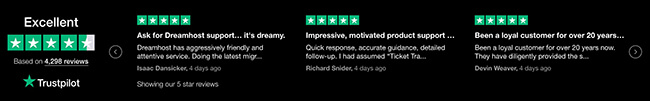
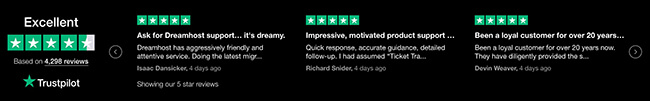
So why do I, and so many others,
recommend DreamHost for new bloggers? Here are the main reasons:- Affordability
- Great
support if you ever need help - Solid
performance to ensure your blog is always available and loads fast - WordPress
comes pre-installed on your account
How to purchase hosting at DreamHost
Click here to go to DreamHost.
Then, here’s how to get set up
with your hosting:1. Under the Web Hosting Launch column, click Sign Up Now.
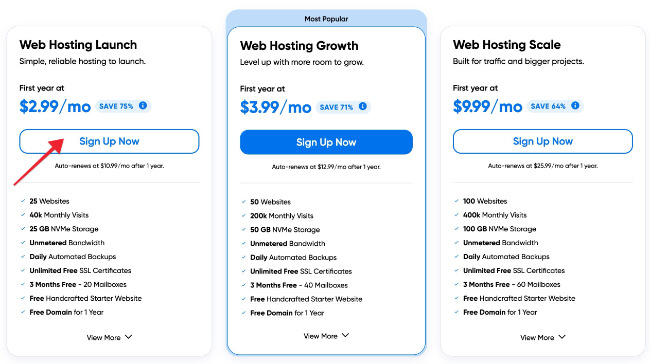
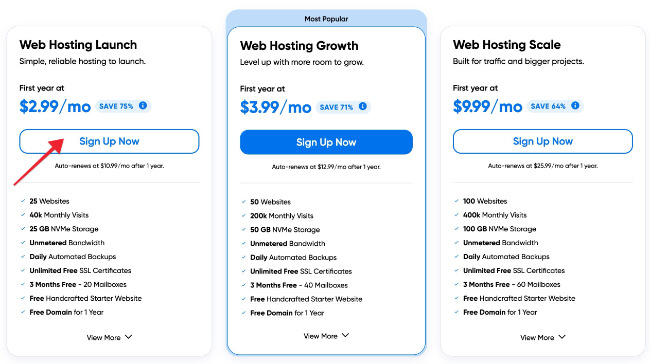
Note: The Launch plan is the cheapest and comes with unmetered bandwidth. That should be enough for any new blog.
2. Select I already have a domain.


3. On the next screen: Enter the domain name that you purchased at Namecheap in the box and click Assign.
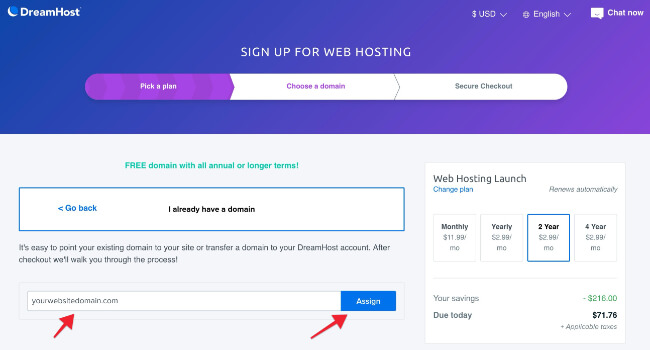
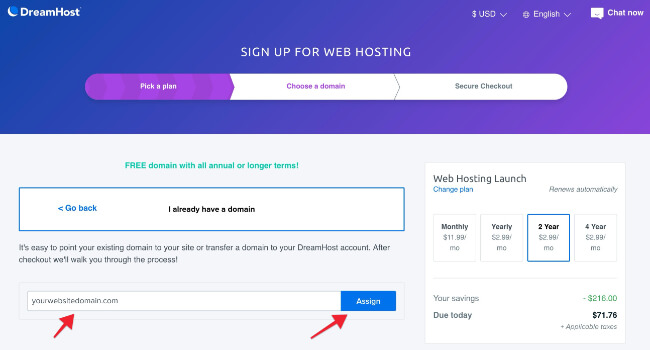
Then, you’ll see the final screen
where you need to:- Add your billing information
- Choose your payment method
The price you pay for hosting will depend on the plan you choose. Yearly, bi-yearly and 4-yearly plans offer far higher discounts over monthly, for example. And the longer the term, the longer you’ll secure your discount for.
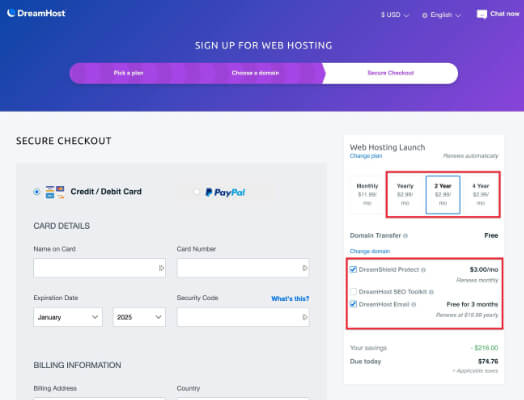
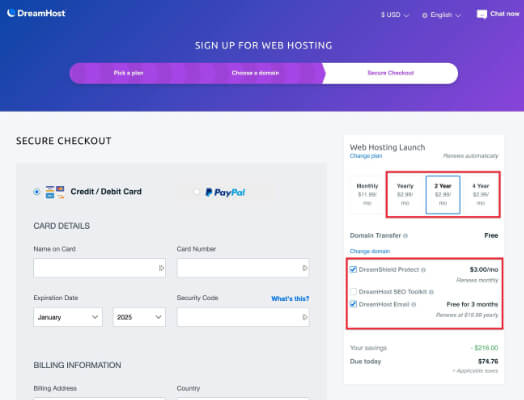
There are some add-ons to consider. Ignore the SEO add-on. That’s not worth it.
The Protect add-on is recommended for website security purposes and the email add-on should be considered if you want to create email inboxes on your account.
Whether that’s necessary will depend on your needs. I usually like to keep email and hosting seperate. Namecheap offers email inboxes so you could use that instead if you prefer.
And that’s it! You just purchased hosting.
How to connect your domain name with your web hosting
To connect your domain name with your web hosting, you just need to complete these steps:
The guide lays it out – but
you’ll basically need to point your domain’s CustomDNS towards your DreamHost
nameservers.I know this process is a bit technical, but putting in a little time now will make things a lot easier further down the line.
If you ever run into any problems, you can talk to DreamHost’s support for more help. That’s one of the reasons I recommend DreamHost for beginners – their support is friendly, always available, and willing to go the extra mile!
Step 5: Log into WordPress (pre-installed with DreamHost)
As I mentioned earlier, the great thing about DreamHost is that you don’t need to install WordPress. It comes pre-installed on your account so you can start your blog faster.
Once you finish the signup
process, you’ll receive an email from DreamHost to notify you that your account
is set up and to provide you with your login credentials.Sign into your DreamHost account.
On the homepage, you’ll see a blue box that’ll help you log in to your
WordPress Dashboard: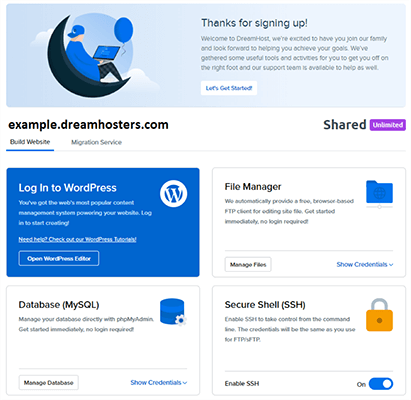
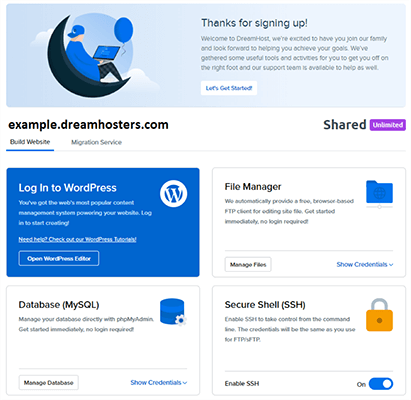
Click Open WordPress Editor.
Now you’re ready to start using
your blog right away!A quick tour of the WordPress dashboard
The WordPress dashboard is
essentially the control panel for your entire blog. It’s where you’ll:- Write your blog posts
- Choose how your WordPress blog looks
- Add functionality to your blog
- Moderate comments on your blog posts
As well as plenty of other
important actions!Accessing your dashboard is
simple:- Append
/wp-admin to the end of your domain name (e.g. com/wp-admin) - Log in using
the credentials that you set up with DreamHost in the previous step.
Once you log in, you should see something like this:
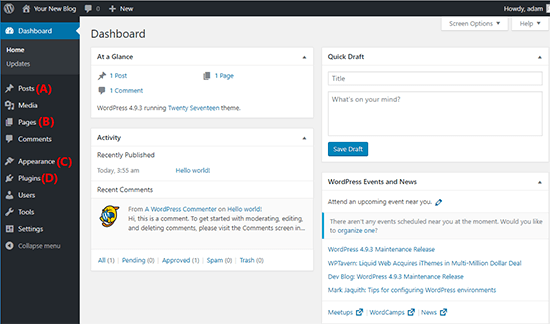
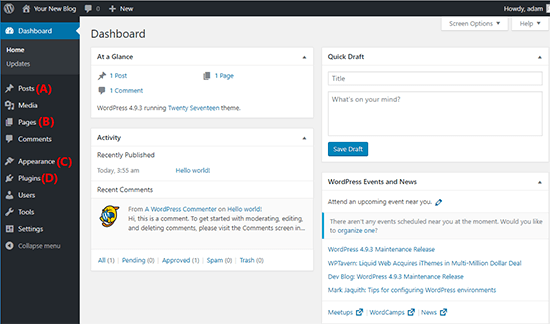
Here are some of the most important areas:
- A – This area is where you’ll actually write and manage your blog posts
- B – This area lets you create a different type of content called a “page”. This is good for stuff like about and contact pages
- C – This is where you can control how your blog looks using a “theme”
- D – This is where you control how your blog functions using “plugins”
Let’s go more in-depth with some of these important areas…
Step 6: Choose a WordPress theme (how your blog looks)
A WordPress theme dictates how your blog looks and, to a smaller extent, some parts of how your blog functions. It’s like your website’s clothing. And, just like you can’t go out in public naked, your WordPress blog needs a theme to function.
Your blog will come with a default theme, but most people want to choose their own theme to make their blog their own.
That said, the landscape of the WordPress eco-system has shifted dramatically in the past couple of years. Instead of choosing from a vast number of themes and getting wrapped up in analysis paralysis, most people tend to go for a select number of lightweight themes that offer maximum flexibility.
These themes include the likes of Astra, GeneratePress, and Kadence.
Each of these themes includes a large number of starter templates so you can make your blog look unique.
I use Kadence and have done for years now. I’ve been very happy with the functionality, and support.
What I particularly like is that the free version is a solid option for most people. You’d only need to upgrade to a paid plan if you need advanced functionality.
You can learn more about Kadence here. Alternatively, it’s available from WordPress.org.
Alternatively, you can check out our curated collection of blogging themes or free WordPress themes.
How to install your new theme
To install your theme:
- Go to Appearance → Themes in your WordPress dashboard
- Click Add New
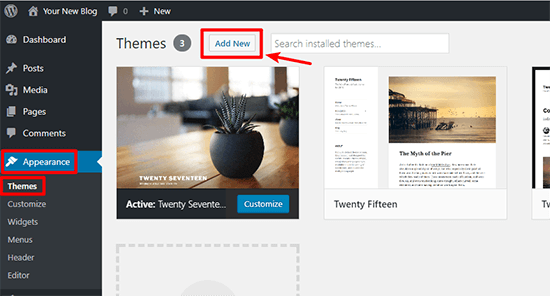
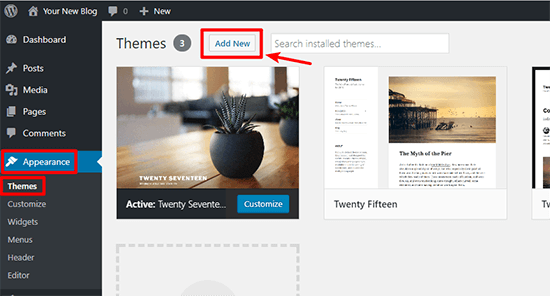
- For free themes you found at WordPress.org, search for the theme by name and click Install
- For premium themes, click Upload Theme and upload the ZIP file of your theme


Once you install your theme via either method, make sure to click the Activate button to make it live on your website!
How to customize your theme to make it your own
Once you activate your chosen theme, you can take things a step further and actually customize it to make it your own!
Most themes now support something called the Customizer. With the Customizer, you can modify your theme using simple options in a live sandbox. That is, you’ll be able to see the changes to your blog in real-time, but those changes won’t be made live until you Publish them.
To access this area, go to Appearance → Customize in your WordPress dashboard:
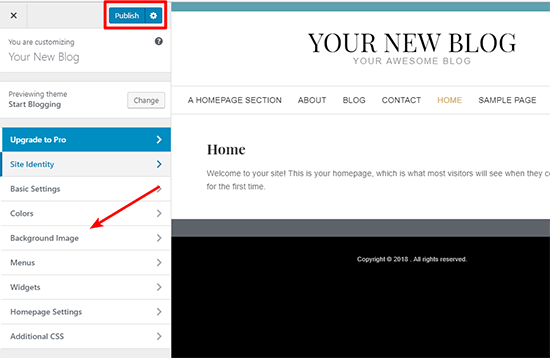
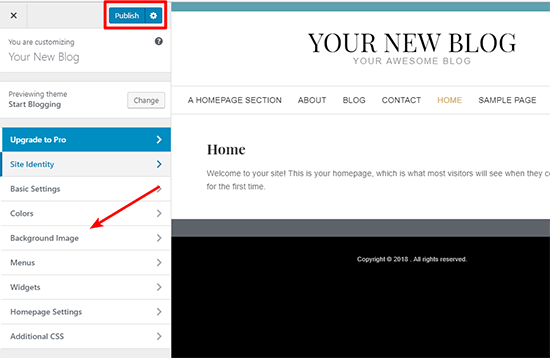
Feel free to play around and get creative with all the available settings because you can’t break anything!
Two areas that you’ll especially want to pay attention to are the Widgets and Menus:
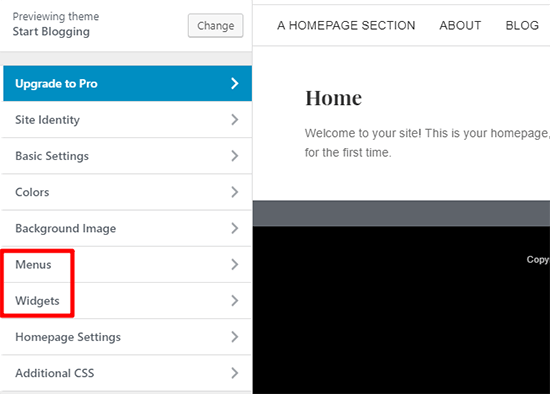
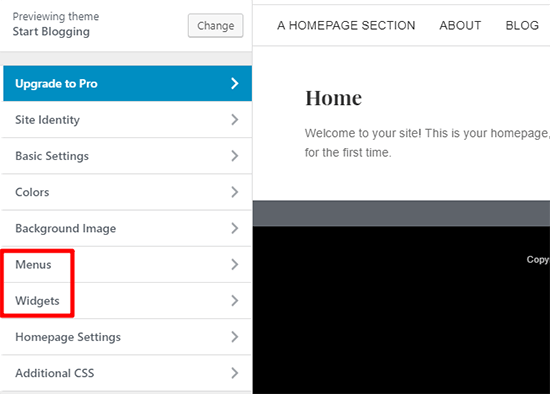
- Menus – Let you set up your site’s navigation menu so people can easily find their way around your blog.
- Widgets – Let you add cool functionality to your blog’s sidebar, like a list of your latest blog posts.
Step 7: Choose some WordPress plugins (how your blog functions)
Whereas themes are mostly about appearance, plugins are all about functionality. They let you add pretty much anything, from a simple contact form to an entire eCommerce store!
And, unlike themes, you can use as many plugins as you want (though you should try to only use plugins you absolutely need).
You can find both free and premium plugins for your site.
Here are some good places to look to get you started:
- WordPress.org – This houses the official free plugin directory with over 50,000 different plugins to choose from.
- Code Canyon – A popular marketplace for premium WordPress plugins.
The plugins that every single blogger needs
While there are plenty of plugins that offer niche functionality, there are also certain types of plugins that pretty much every single blogger needs.
There are plenty of recommendations floating around the web, but it really boils down to specific types of plugins to install. We have some articles on some of these key plugin types worth checking out:
That should be enough to get you started!
How to install WordPress plugins
To install WordPress plugins:
- Go to Plugins → Add New in your WordPress dashboard
- For free plugins you found at WordPress.org, search for the plugin by name and click Install Now
- For premium plugins, click Upload Plugin and upload the ZIP file
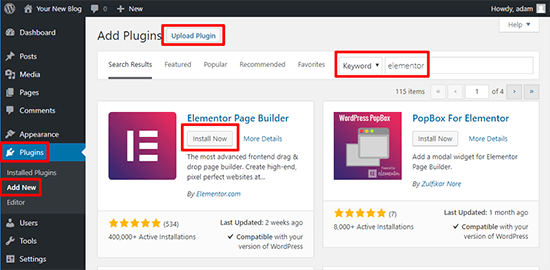
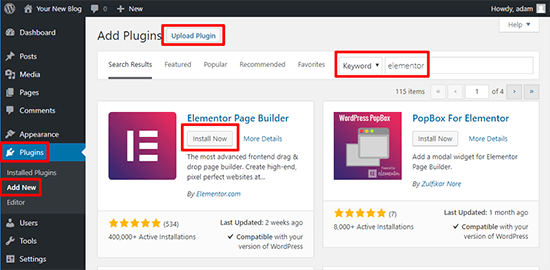
Once you install a plugin, make sure to Activate it. Then, you can read the plugin’s instructions for how to actually use the plugin on your site.
Step 8: Create some essential blog pages
Phew! We’ve made it. Now, you’re finally ready to start creating content for your WordPress blog.
But before you jump into writing your first blog post (that’s next!), it’s a good idea to create some core pages.
Unlike a post, a “page” has no publish date. It’s just something that’s always there.
At a minimum, most blogs have pages for:
- About – This tells visitors what your blog is about, as well as a little more about yourself. You can see my About page here.
- Contact – A surprisingly large number of readers will want to contact you. Your contact page makes that happen. You can see my Contact page here.
You might have more information that you want to share – but those two pages provide a good baseline to give readers the information they need.
How to create a new page in WordPress
To create a new page:
- Go to Pages → Add New in your WordPress dashboard.
- Enter the title of your page in the top box.
- Enter the content using Gutenberg blocks by clicking the plus sign, alternatively you can paste your content in and Gutenberg will automatically convert it into blocks.
- Click Publish when you finish.
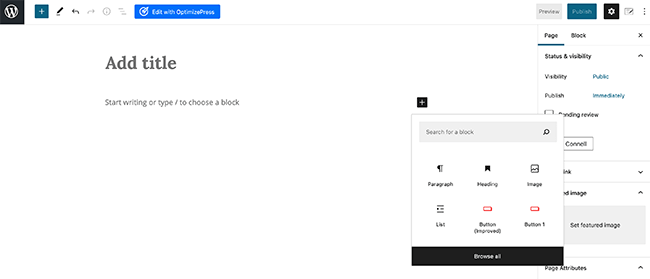
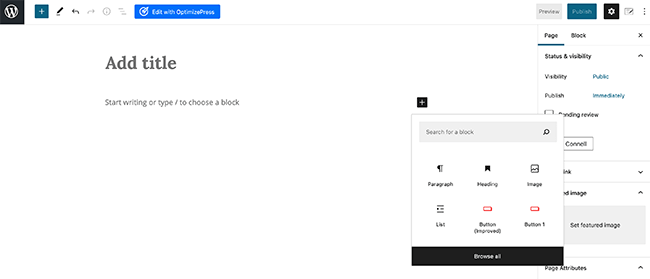
Step 9: Write and publish your first blog post
And now for the super fun part of starting your WordPress blog – you’re finally ready to write your first blog post and share your thoughts with the world!
Creating a blog post in WordPress is almost identical to creating a page. There are just a few tweaks.
First, head to Posts → Add New. Then:
- Enter your blog post title at the top.
- Enter your blog post text using Gutenberg blocks. You can start typing immediately or paste in your content and it will automatically convert into Gutenberg blocks.
- If you need specific styled blocks such as button, bullet points or images, click on the plus sign which will bring up multiple options.
- Choose a category or add a new one on the right.
- Optional – add some tags that describe your blog post on the right.
- Click Publish when you’re finished.
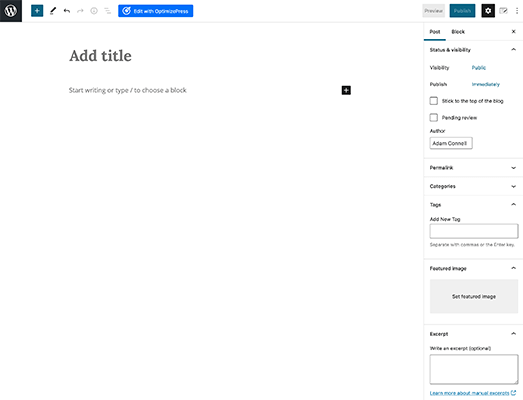
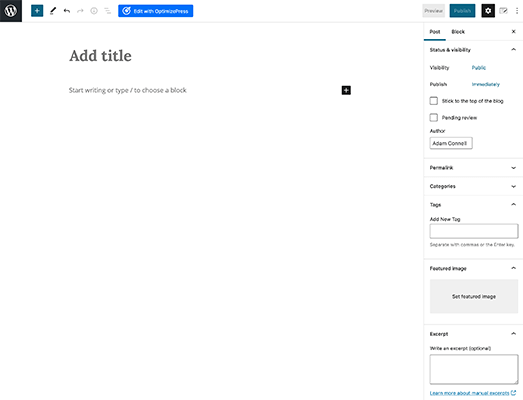
Congrats! You just wrote your first blog post.
3 quick tips for writing awesome blog posts
There are a ton of blogs out there nowadays, so if you want to start a blog that stands out, you’ll need to create content that stands out.
Here are some quick-hit tips for writing content that people want to read:
- Think of your ideal reader…and write the post to speak to them. Don’t try to please everyone – just make your ideal reader really happy.
- Be helpful and add value. If you genuinely try to be helpful, it’s going to pay dividends in terms of popularity.
- Bring a unique perspective and voice. You’re a unique person, so don’t fall into the trap of writing the same thing as everyone else.
If you bring a unique perspective and try to create awesome content that actually helps your target readers do something better, you’re going to build a great foundation for a successful blog.
How to come up with blog post ideas if you’re stuck
When you first start blogging, you’ll probably be overflowing with ideas for blog posts.
But once you exhaust that initial outburst, it starts to get a little more difficult to consistently come up with new blog post ideas.
If you start struggling, check out our article on blog post ideas.
Step 10: Start getting traffic to your WordPress blog
At this point, you should have the basics down pretty well. You’ve knocked out the technical details and started creating content.
Once you start putting that content out there, you’re likely going to shift into the next phase of blogging where you start thinking:
“Hey, I’m putting all this content out there. Wouldn’t it be great if people were reading it?”
Well, this isn’t Field of Dreams.
If you build it, some people might come. But it’s probably going to take a bit more than that to actually get traffic.
So when you’re just getting started, how can you get traffic to your blog?
Here are two proven strategies:
- Learn the basics of SEO and apply them to your site. While you don’t need to become an expert, knowing these basics will make it a lot easier for your site to get found in search engines like Google.
- Register social media accounts and start promoting your blog on social media. Some social networks, like Pinterest, can be especially valuable for blogs.
And for an even deeper look at getting more traffic to your blog, I wrote this huge post on traffic generation that includes 32 different ways you can drive traffic to your blog.
Step 11: How to make money blogging
Finally, we come to the part of running a blog that many aspiring bloggers dream of:
Making money from your WordPress blog.
Now, I know that not everyone cares about making money blogging. But I think most people wouldn’t mind at least a little side income from their blog, right?
Thankfully, there are tons of different routes that you can use to monetize your blog.
Here are some of the most popular options:
Affiliate marketing
With affiliate marketing, you get paid a commission for referring potential customers to a product or service. Done right, you get to refer people to products that you believe in and get paid as thanks.
Advertising
You can either sell advertisements directly to companies in your niche or use a service like Google AdSense to serve the ads for you. While Google AdSense isn’t always super lucrative, it’s an easy, hands-off way that you can generate at least some revenue from your blog.
Offer a service
Plenty of successful bloggers make money by offering a service that’s tied to their niche. For example, plenty of other bloggers make a full-time living just by writing blog posts for other people. And I bet if you have a quality blog, you can do the same thing!
Beyond those three methods, there are also tons of other creative ways to make money from your blog. Give that post a read and get inspired.
But please remember:
It takes time, effort and money to make a business work. And it may require some experimentation to get right.
If you’re after a quick way to make some cash – blogging isn’t the answer.
Final thoughts
You’ve made it to the end of our tutorial on how to start a blog. Awesome!
Once you understand how to start a blog you’ll start to evolve into using more advanced tactics to promote and monetize your WordPress blog.
But for now, congratulate yourself on a job well done because you had the gumption to do something awesome – start a blog!
And if you’re still on the fence about blogging, check out our article on the benefits of blogging.
Disclosure: Our content is reader-supported. If you click on certain links we may make a commission.
-

如何明智地享受在线赌场:负责任地玩游戏并做出明智决定的指南
具有真实赌注的在线游戏之所以受到关注是有原因的。其中涉及战略、时机和决策的顺利组合。每一次点击都很重要,每一个选择都会影响会话。考虑到这一点,了解如何使用聪明的方法来毫无压力地享受这些平台就变得很重要。一个清晰的计划和一些有用的工具可以让整个事情变得更容易、更舒适、更省钱。
使用工具做出更好的选择
更聪明地玩的一种方法是从专家评论和排名平台中学习。此步骤可以节省时间并有助于减少错误。值得信赖的网站会整理混乱并显示哪些地方是安全的、哪些地方提供公平竞争以及哪些地方符合不同的预算。无需猜测即可轻松比较规则、交易条款和奖励。
类似的网站 赌场排行榜 提前做好这项工作。玩家无需浏览无数的页面或模糊的评论,而是可以在一处获得结构良好的比较、安全检查和经过验证的评论。这意味着更少的惊喜,甚至在注册之前就可以更清楚地了解会发生什么。
好的研究可以做出更好的判断。有些网站表面上看起来不错,但隐藏着长时间的延迟或复杂的术语。根据实际功能发布评论的平台可以让玩家发现小字,避免日后失望。读一读就可以回答是否容易获得支持、付款是否快速以及规则的真正含义。

预算使整个计划顺利进行
稳定的预算是明智游戏的核心。这有助于在消磨时间和支出之间建立清晰的界限。每笔存款都应该来自不会错过的额外资金,因此任何重要的事情都不会受到影响。
将预算分成更小的部分也有助于延长预算。较小的数量可以提供探索的空间,而不会很快耗尽。有些玩家使用每周或每月的限制,这样可以毫不费力地跟踪总数。
此方法将控制权带入会话。玩家谁 密切关注他们的支出 更有可能继续舒适地生活。它还有助于保持体验简单和轻松。当开始之前设定好金额时,接下来会发生什么就不会产生混乱。
为了更有效地应用预算:
- 选择一种付款方式并仅将其用于此目的,以方便查看所有交易
- 使用银行工具设置警报或自动上限以阻止任何计划外的转账
- 在会议期间安排短暂的休息,以审查预算的维持情况并决定是否继续或停止
这些技巧有助于保持支出可见和衡量选择,而不依赖于记忆或冲动。
单击“是”之前先了解条款
每个平台都有自己的一套术语,阅读它们有助于避免意外。这些可能包括支付限额、时间范围或特殊奖励的应用方式。
例如,某些奖励乍一看可能很有吸引力,但需要满足许多条件才能获得。易于理解的术语通常反映了一个重视清晰度的平台。那些使用模糊或复杂语言的人通常会在以后产生问题。
同样适用于 付款方式。有些方法比其他方法更快,并且每种方法都有不同的身份确认步骤。选择条款明确、公平的平台可以让玩家掌控一切。
安全平台建立持久信心
值得信赖的平台始终保护个人和付款详细信息。聪明的玩家会检查明确的许可、加密和身份检查以确认安全性。一个安全的平台将透明度放在第一位,这可以从其公共政策和客户反馈中看出。
授权平台 很容易发现。他们公布谁监督他们的活动、他们如何处理争议以及他们遵循什么标准。其他用户的评论经常指出是否兑现了承诺。如果一个平台能够快速处理提款并公平对待用户,这将体现在其声誉上。
良好的支持也可以建立信心。如果有什么需要解释的情况,知道帮助就在附近,玩家会感觉更好。清晰的联系页面、实时聊天或快速响应的电子邮件地址反映了该平台认真对待用户的态度。
要更轻松地找到安全平台:
- 输入任何个人数据之前,请检查地址栏中是否有锁定的挂锁符号
- 查看平台更新其软件或界面的频率,因为定期维护表明主动管理
- 浏览第三方论坛,查看投诉是否得到答复或未解决
- 查看服务条款中的通俗语言,而不是隐藏重要细节的法律术语
聪明的玩法将重点放在计划上
保持舒适的最佳方法是坚持计划。设定限制、做出明确的选择以及仔细阅读可以让体验处于掌控之中。这种方法之所以有效,是因为它消除了过程中的随机性。
这种方法允许玩家测试不同的平台、比较规则并决定最适合的平台。每次会议都保持在计划内,并且计划可以根据需要进行调整。它提供了灵活性,同时仍然保持稳定。
保持游戏简单、清晰、有计划有助于避免压力。聪明的玩家知道什么时候开始,什么时候暂停,什么时候停止。有了明确的目标和步骤,一切都会顺利进行。
正确的开始塑造整个道路
阅读评论、设定预算或检查规则的单个决定可能会改变整个会议的进行方式。开始时的明智步骤决定了最终的结果。它之所以有效,是因为准备可以让体验更顺畅,而结构可以保持这种状态。
明智的游戏意味着知道正在发生什么、为什么会发生以及事情的发展方向。这意味着决策先行,结果随之而来。通过这些工具和步骤,活动可以保持平静和脚踏实地,每个部分都以清晰、稳定的流程支持下一个部分。
-
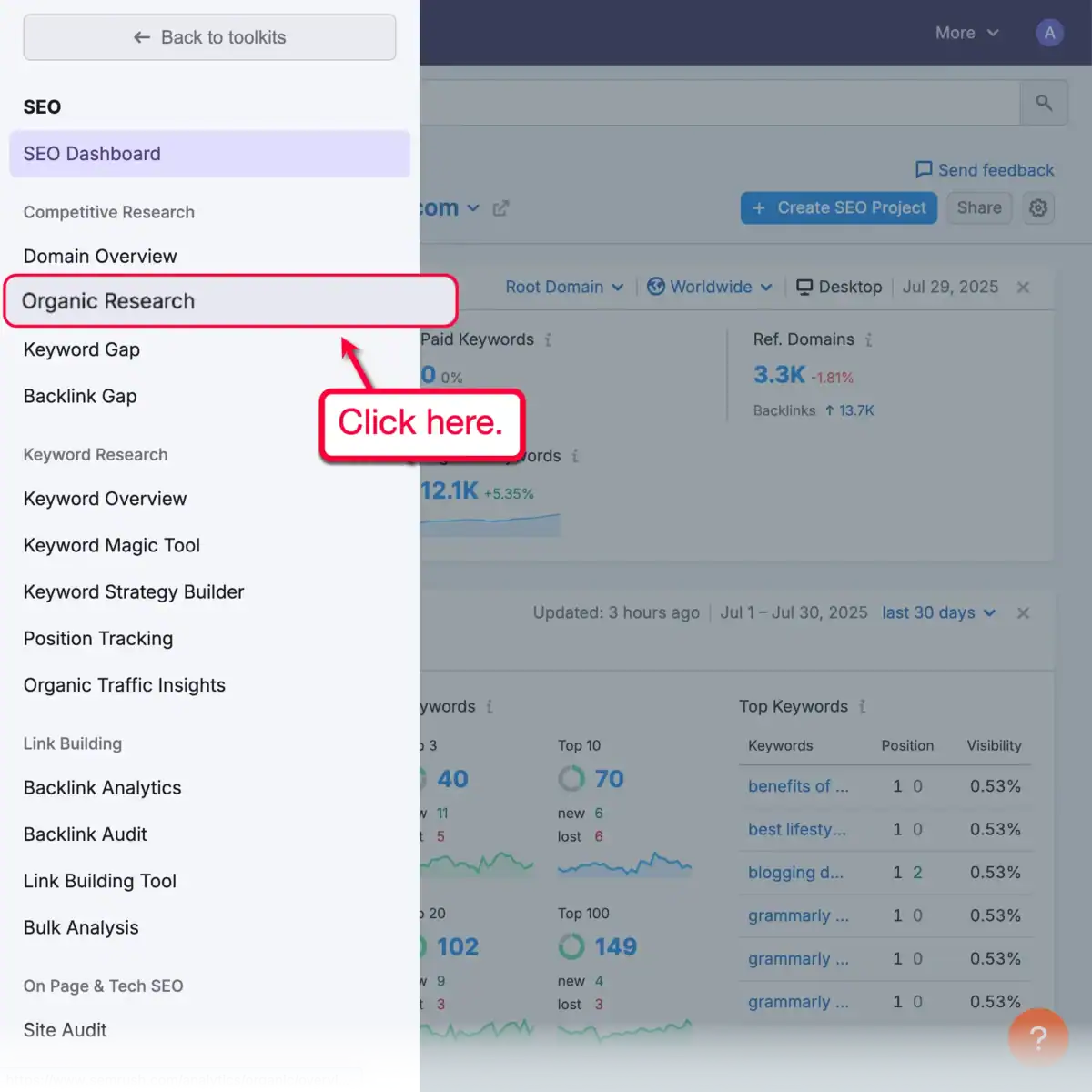
2025 年发现竞争对手关键词的 5 种行之有效的方法
竞争对手关键词研究也许是我 14 年来学到的最有价值的 SEO 策略。
它不仅可以帮助您找到能够产生积极结果的万无一失的关键字,还可以让您有机会在竞争对手自己的游戏中超越并击败竞争对手 – 窃取他们的流量并将自己定位为更具主导地位的品牌。
在这篇文章中,我使用以下方法总结了我的首选竞争对手关键词研究策略 Semrush SEO 工具包。
首先,请记住,这些策略可以通过 Semrush 的免费或付费替代方案来完成。但为了本指南的目的,我们将根据我的做法演示策略步骤,即使用 Semrush SEO 工具包。
让我们开始吧。
使用 Semrush SEO 工具包进行竞争对手关键词研究
以下是我使用 SEO Toolkit 寻找有利可图的关键字以推动竞争对手增长和利润的具体方法的快速概述:
1.通过有机研究检查热门关键词
每当我需要竞争对手提供快速关键词创意时,我做的第一件事就是使用有机研究工具检查他们的热门关键词。
从 Semrush 仪表板中,单击 “搜索引擎优化” 菜单并选择 “有机研究” 在“竞争性研究”下。
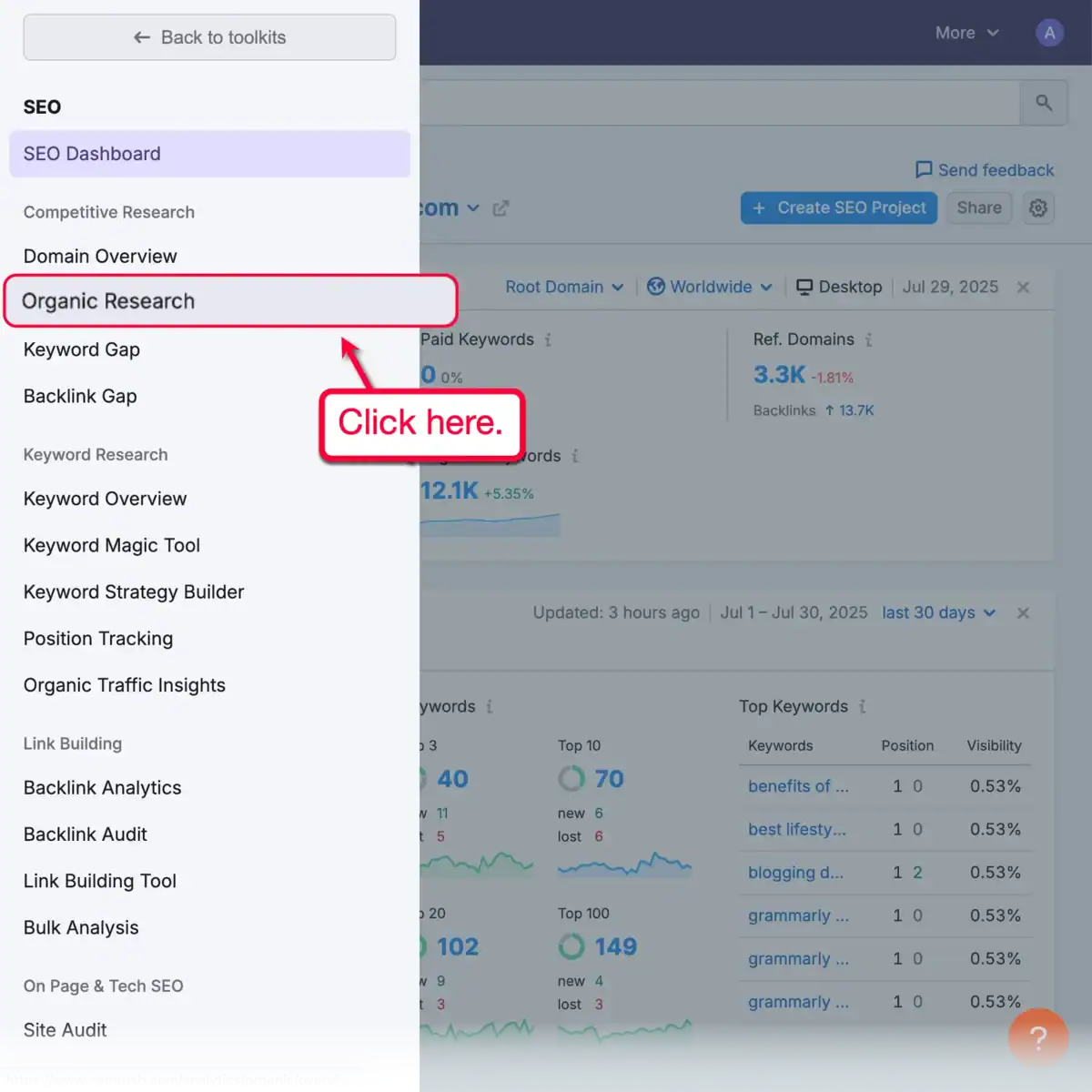
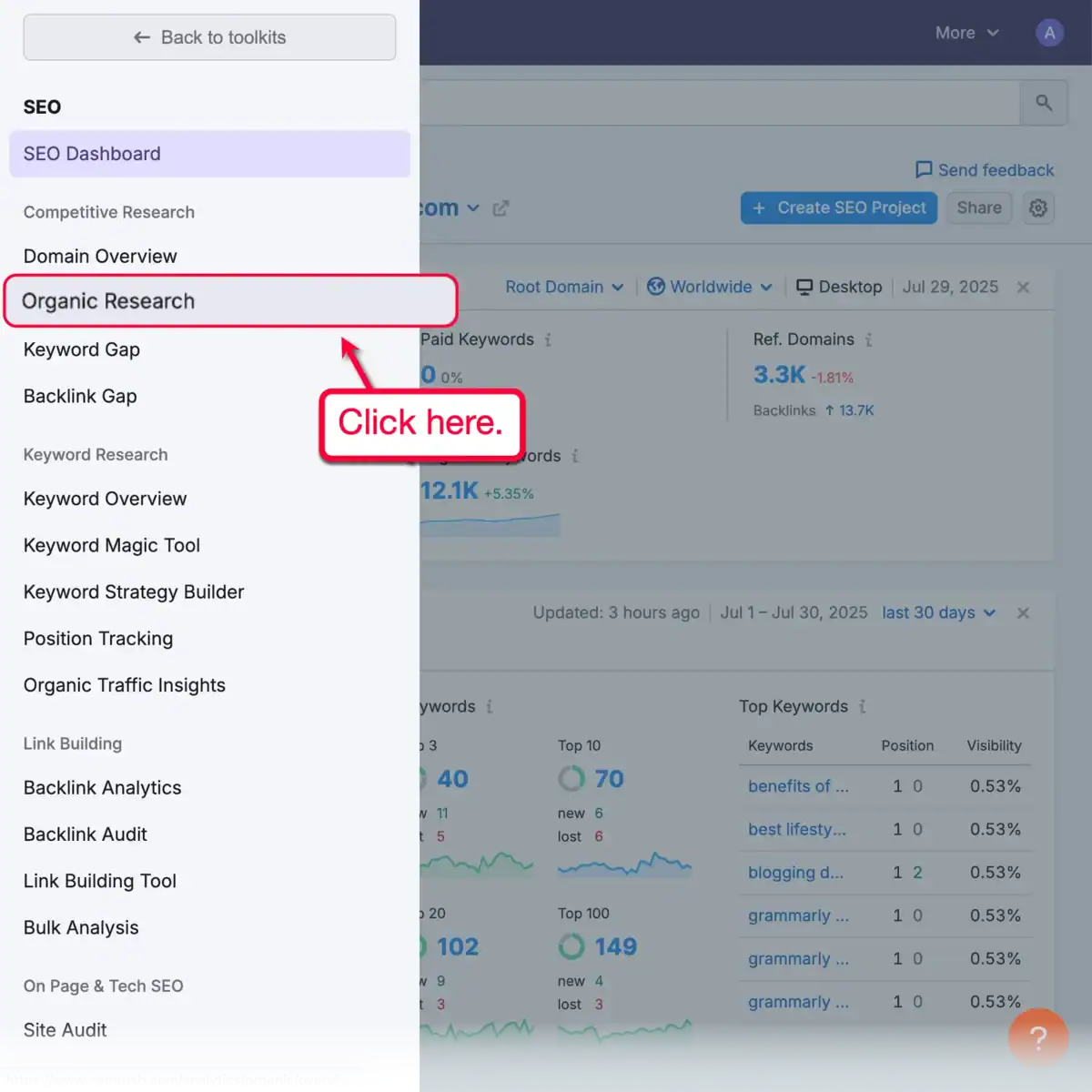
在有机研究表单中,输入竞争对手的 URL,锁定您所在的国家/地区,然后单击 ‘搜索。’
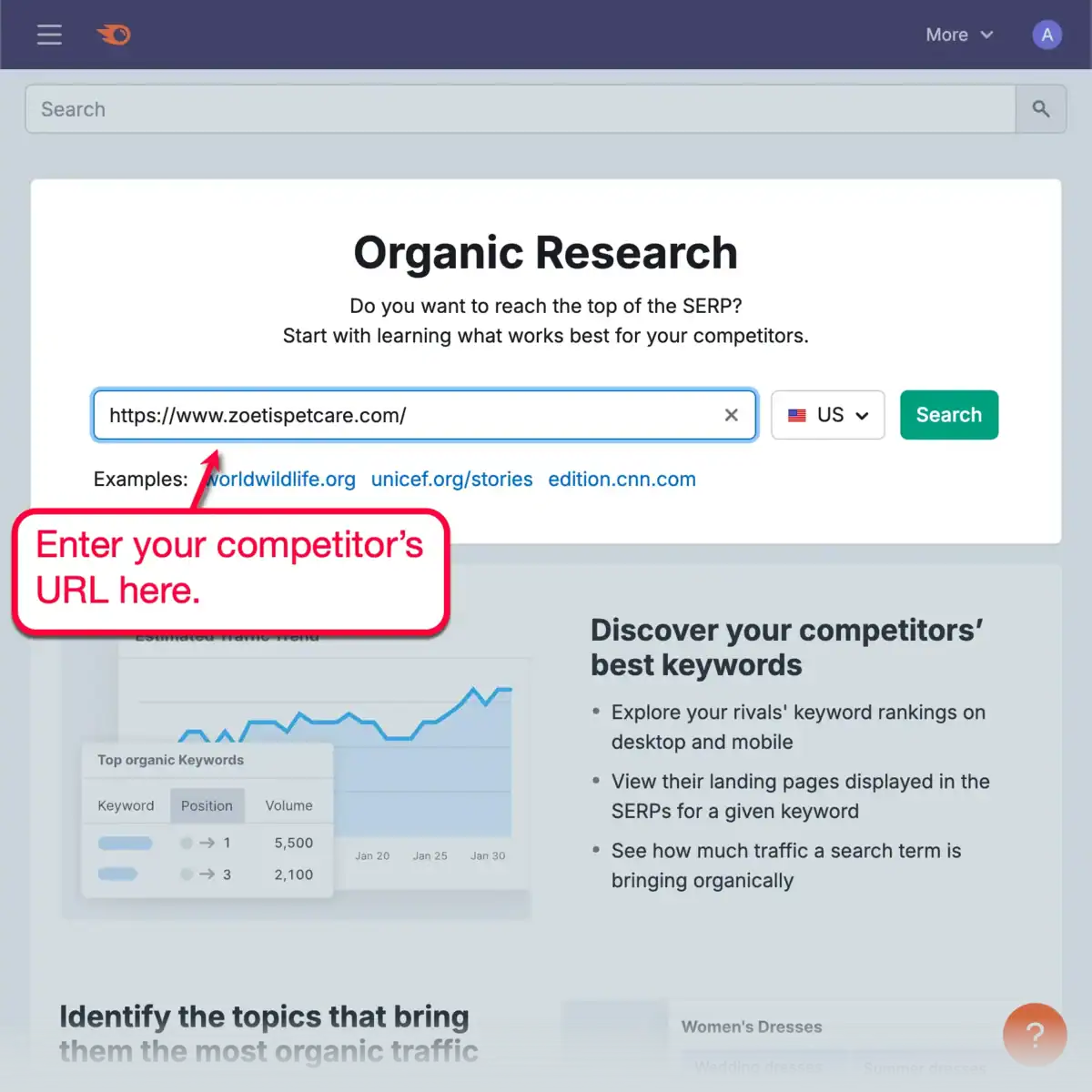
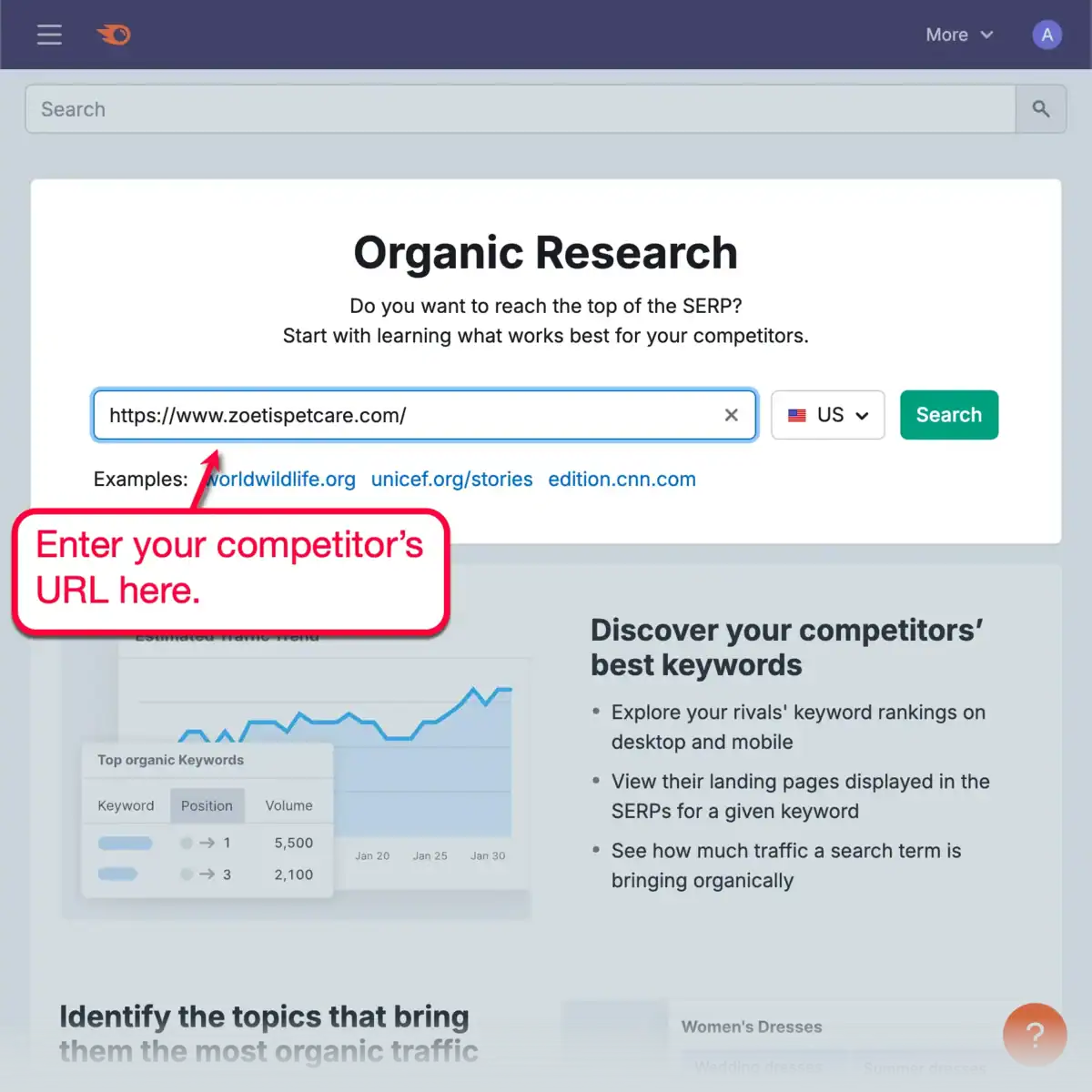
在有机研究报告页面上,向下滚动到“热门关键词”部分。
您应该在自然搜索结果和丰富摘要(也称为 SERP 功能)之间找到竞争对手的前五个关键字列表。如果其中充满了品牌关键字,请不要灰心——这只是表面现象。


单击 “查看全部” 按钮以获得更全面的竞争对手关键字列表。这将带您看到更长的关键字列表,其中包含关键指标,例如平均搜索量、关键字难度 (KD) 评级以及流向竞争对手的实际流量。


请注意,如果您使用免费帐户,有机研究报告的数据将有限。如果您想评估 Semrush SEO 工具包的全部潜力, 在这里创建免费试用版 并跟随我们一起尝试这些策略。
查看报告是查找具有大量流量潜力的竞争对手关键字的好方法。
请记住,有机研究工具还可以检查关键字的确切 URL,而不仅仅是滑动整个企业的整个关键字组合。
这让我们想到了我最喜欢的下一个策略。
2. 分析竞争对手的登陆页面
分析竞争对手登陆页面的关键字保证可以帮助您获得有利可图的 SEO 结果。
毕竟,您可以放心,您会找到旨在吸引更有可能进行购买的访问者的关键字。
仍然使用有机研究工具,只需输入您要分析的页面的确切 URL 即可。或者,如果您正在查看整个网站的自然关键字报告,只需单击“URL”列下的特定链接即可。
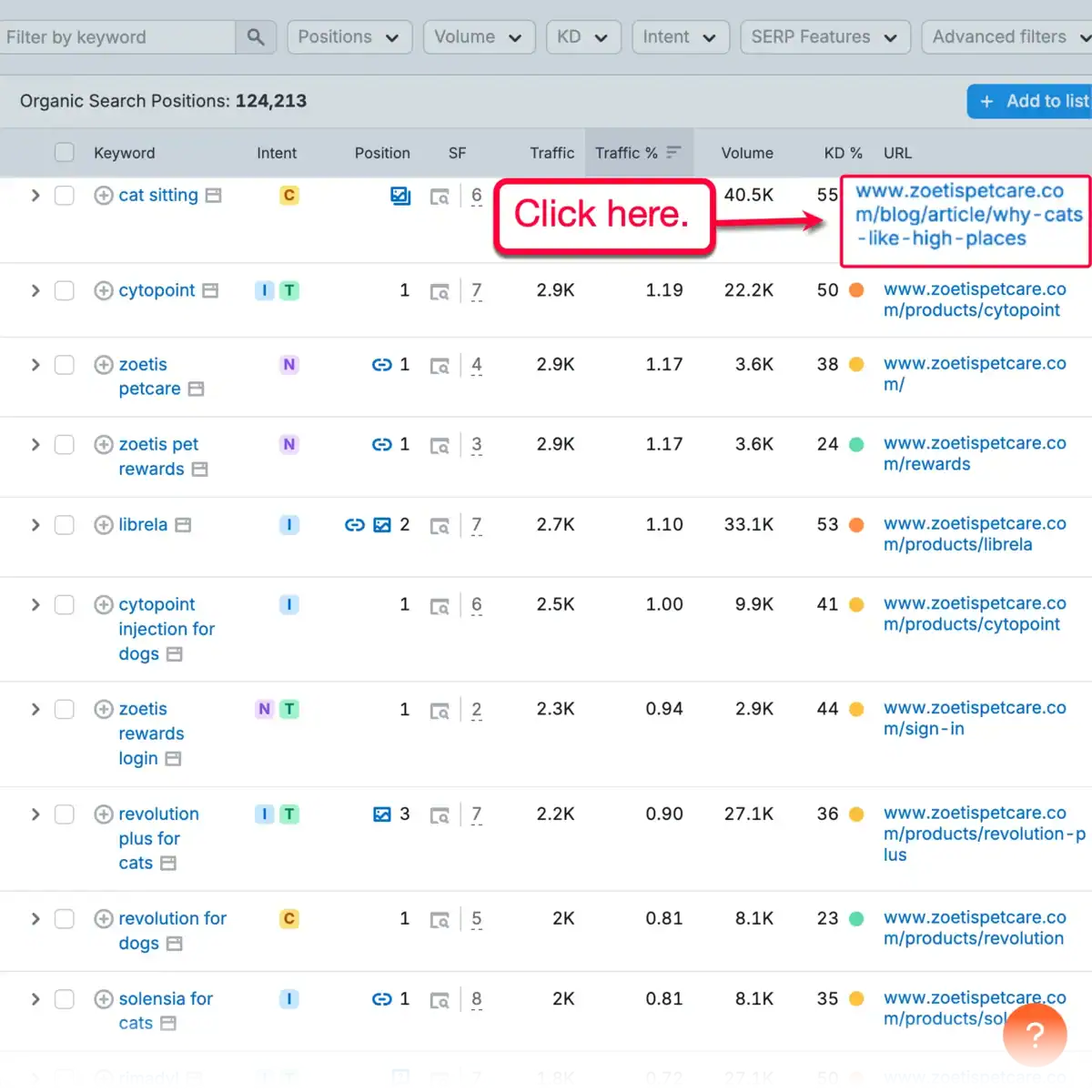
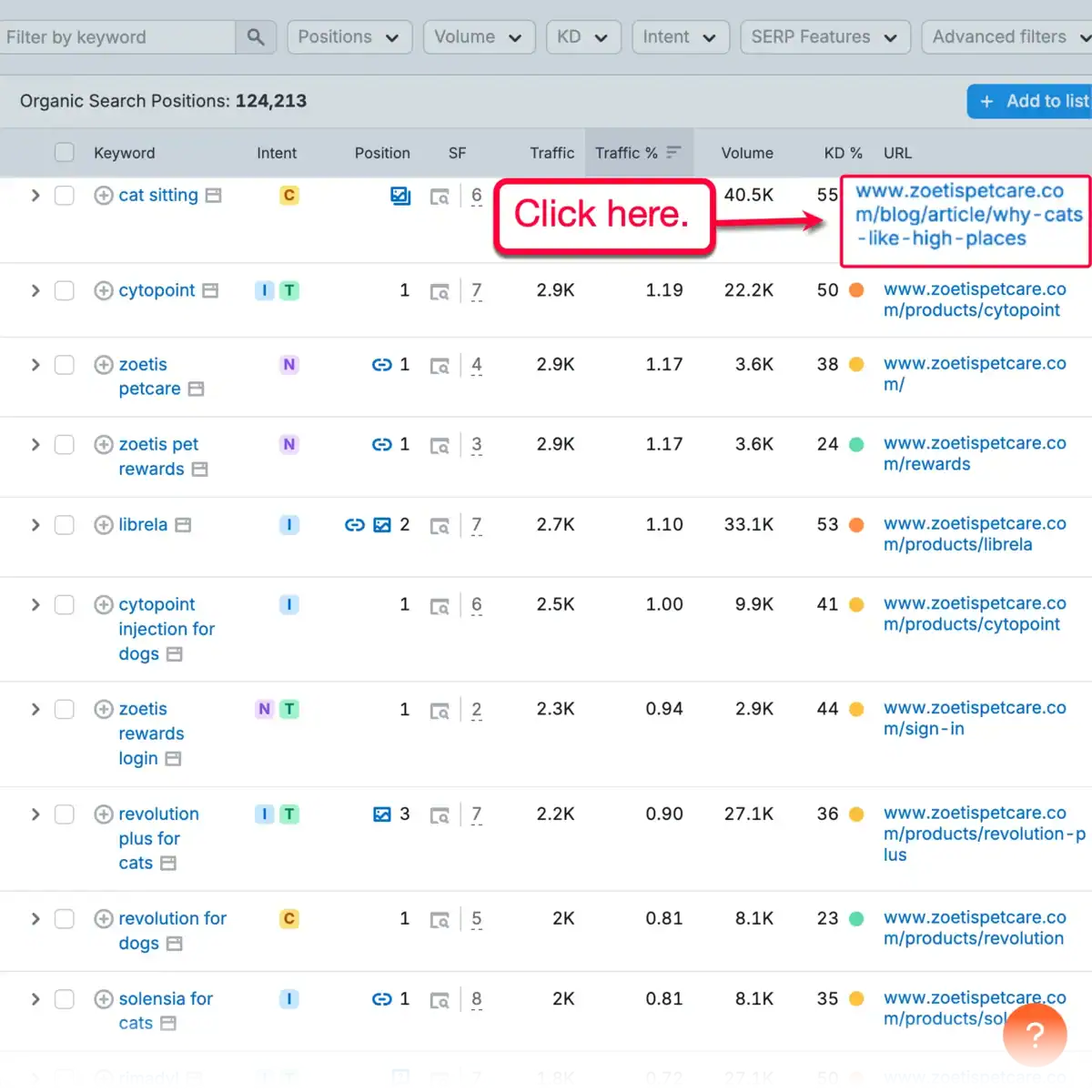
这将带您到一份新的有机研究报告,其中包含更窄(通常更有利可图)的有机关键字创意列表。
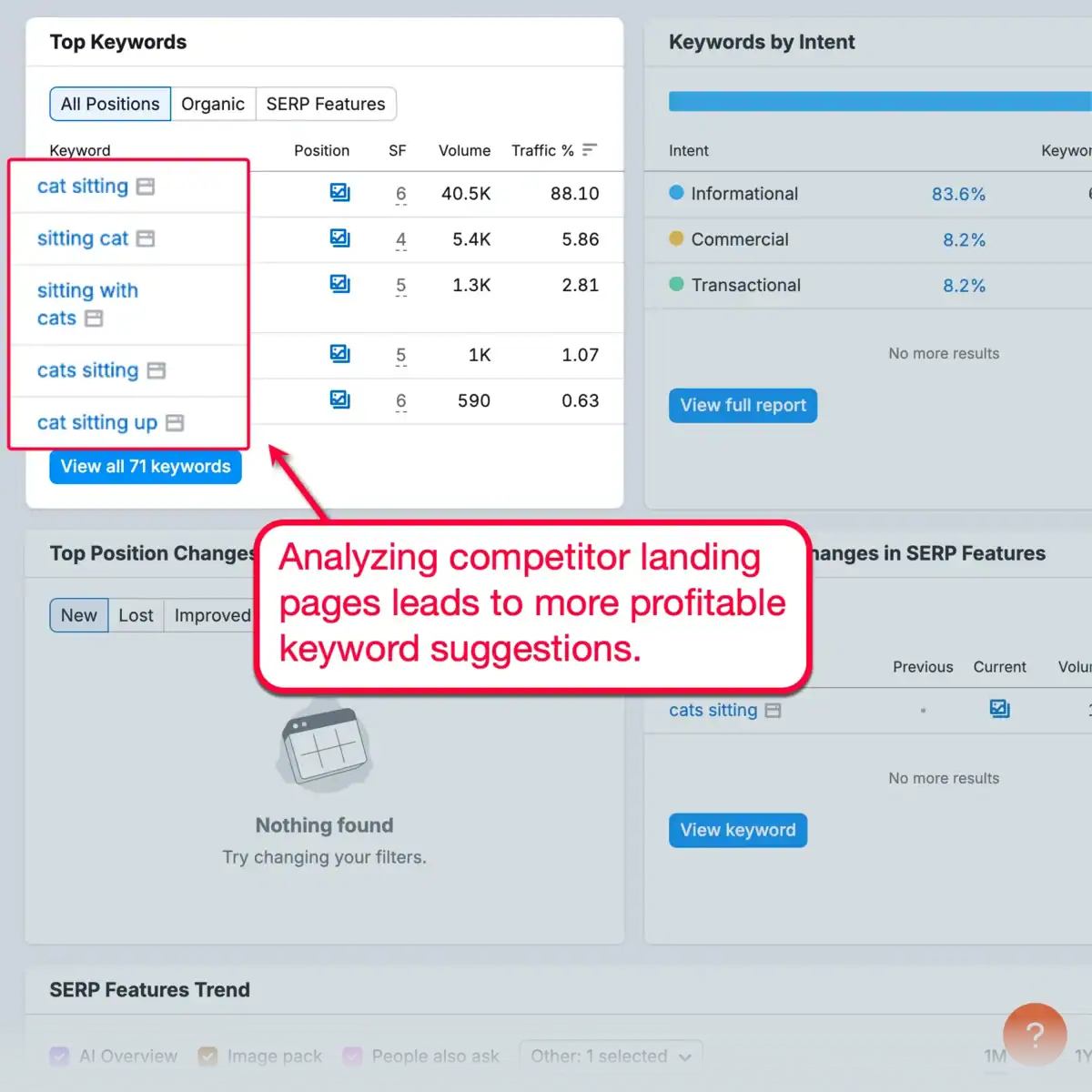
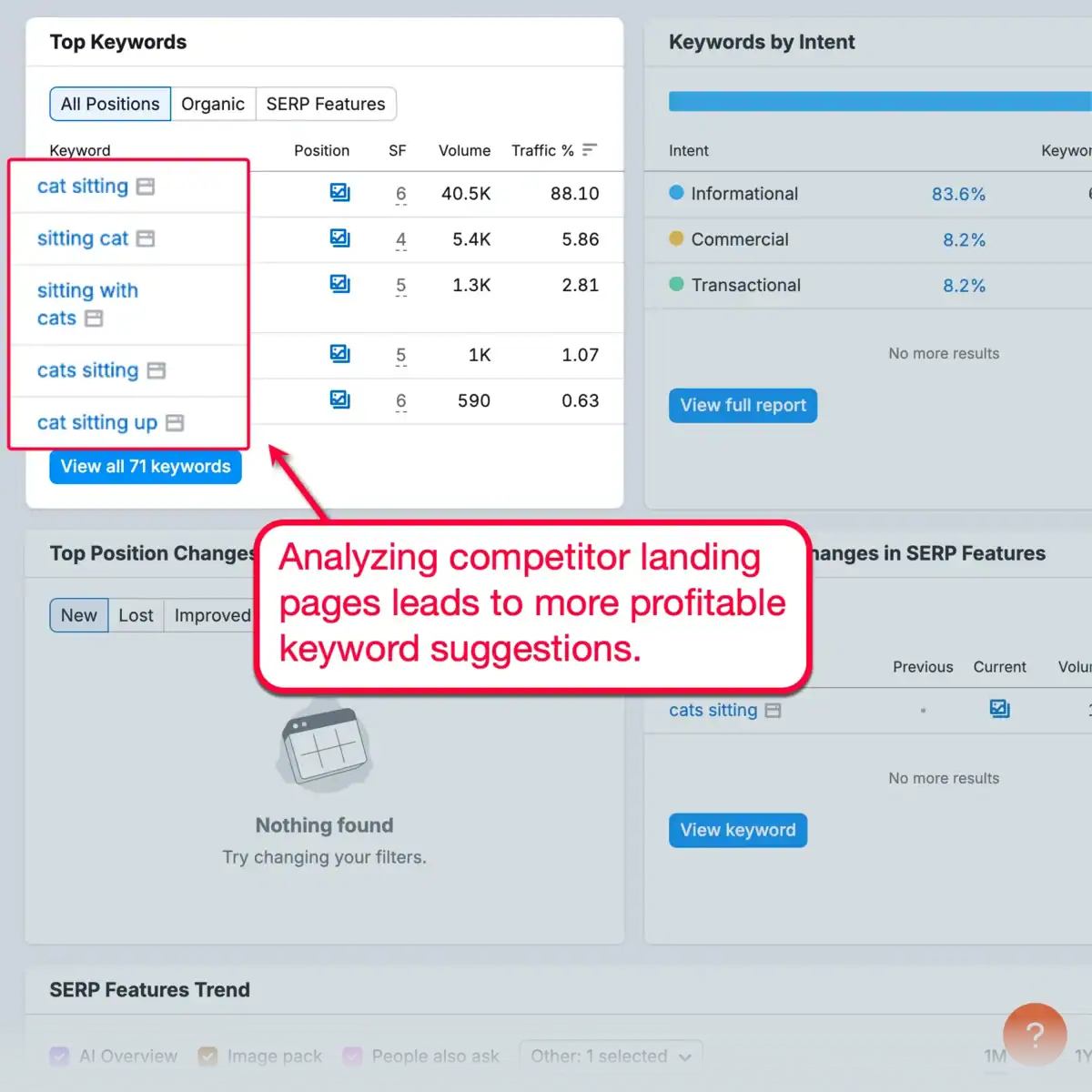
为了确保您找到能够吸引有购买意向的客户的关键字,请点击 “查看全部” 并使用意图过滤器。
基本上,您需要确保您正在以“商业”或“交易”意图抓取竞争对手的关键字。


此过滤器本质上确保您只查看客户准备购买或提交交易时使用的关键字。


提示: 当您出去分析竞争对手的页面时,请确保包含他们表现最好的内容。您可以在有机研究报告的“热门页面”部分找到所需的 URL。
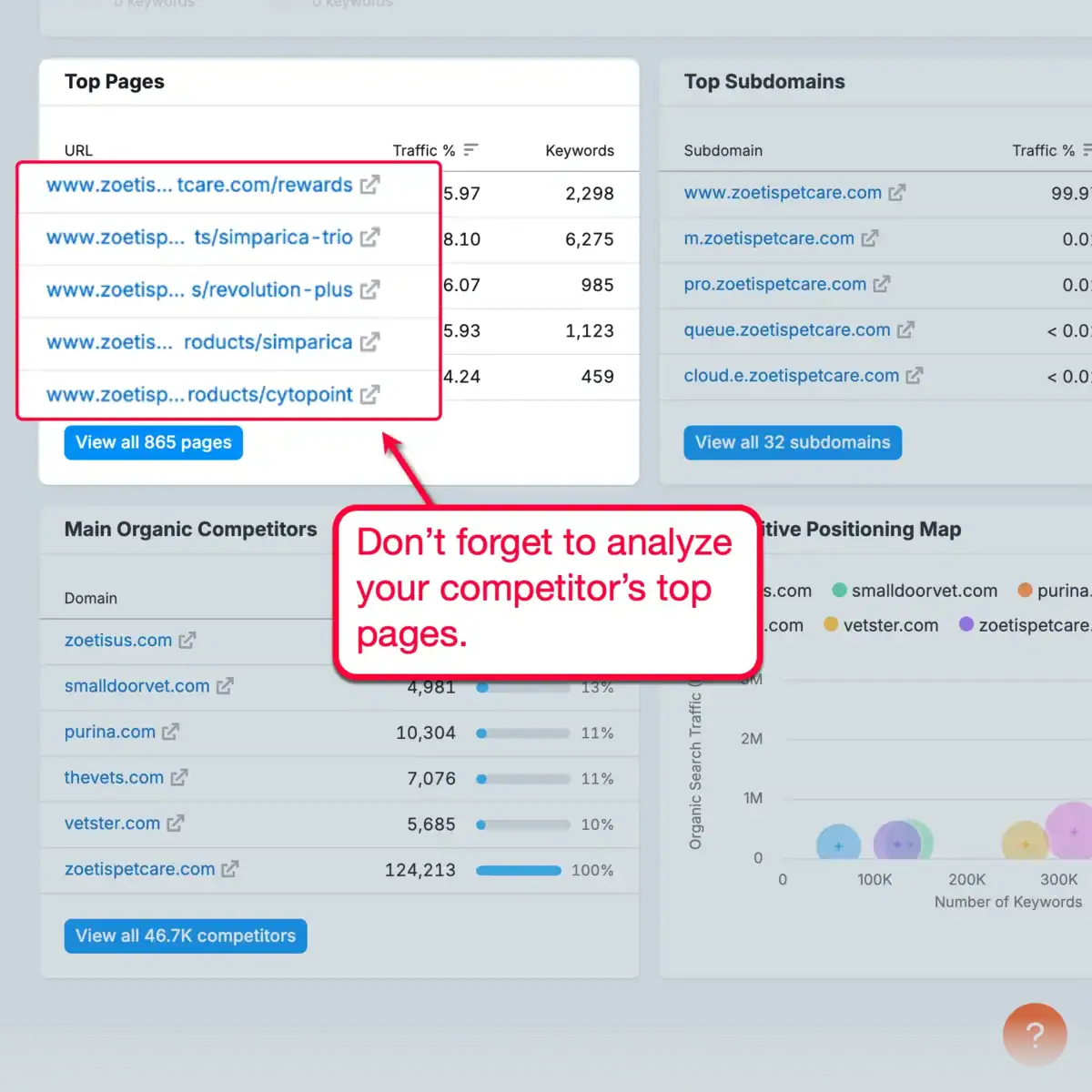
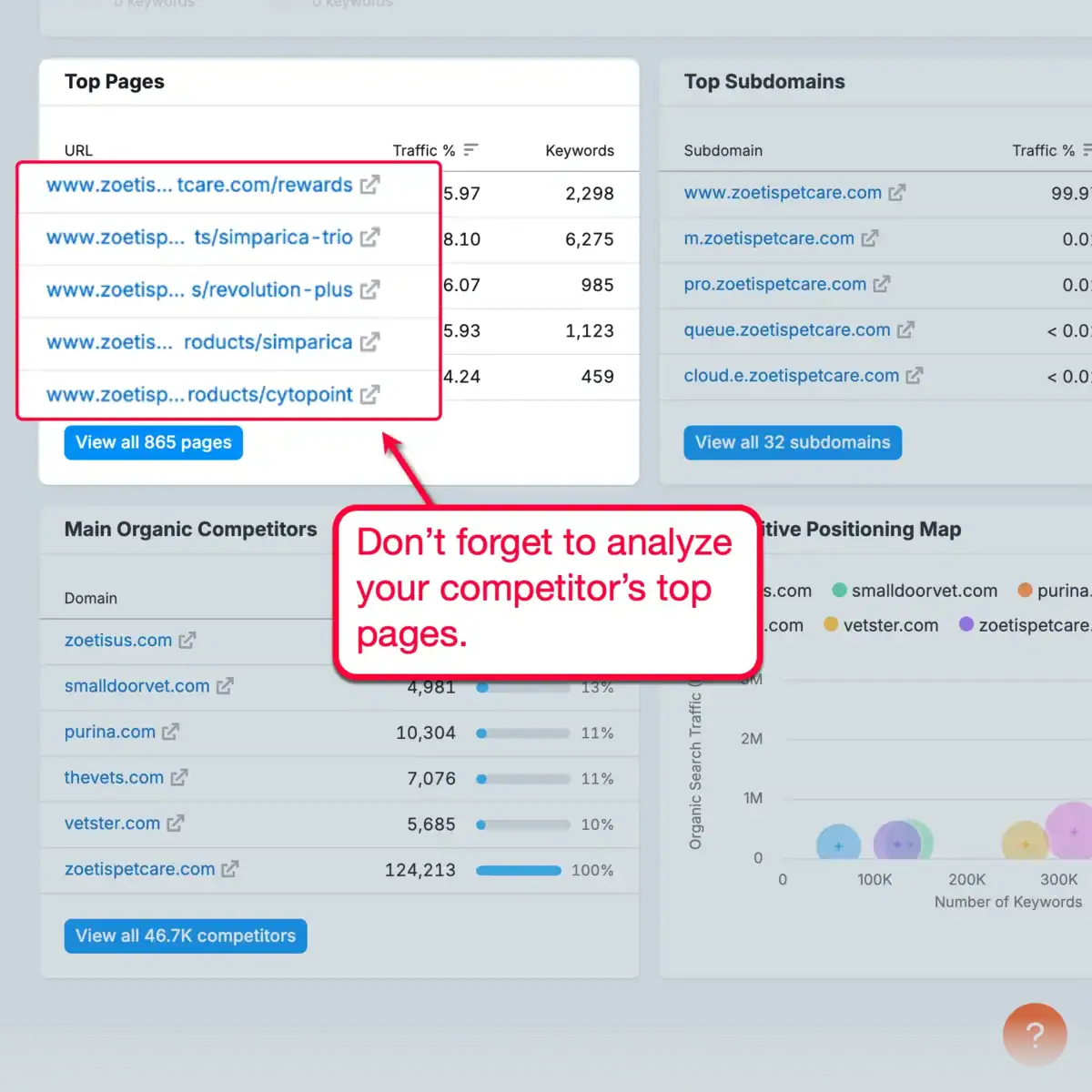
3. 追踪竞争对手的位置变化
这是一个很多企业经常忽略的巧妙技巧。
当使用 Semrush 分析竞争对手的关键字时,我会查看他们的“新”和“丢失”关键字,以了解两件事:他们当前的 SEO 优先事项和他们忽略的关键字。
切换到 “立场变化” 选项卡查看此信息。


要检查竞争对手的新关键字和丢失的关键字,请向下滚动到关键字表并查看“差异”。柱子。
您应该找到标记为“新”和“丢失”的关键字,或者表示其排名变化的正值和负值。


跟踪新关键字将帮助您领先于竞争对手优先考虑的趋势和季节性关键字。
就我个人而言,我会定期检查竞争对手的位置变化,以使我的策略与最新趋势保持同步。在某些情况下,我发现他们忽略了关键词——非常适合融入我的策略并超越竞争对手。
4. 监视竞争对手反向链接锚文本
下一个策略不仅揭示了其他企业排名的关键字,还揭示了他们实际定位的关键字。
请记住,链接建设是在线搜索关键字排名的主要方法 – 提高您的在线形象并同时产生推荐流量。通过查看他们使用的锚文本,您将更好地了解哪些关键字位于他们的首要位置。
为此,您需要在 SEO 菜单的“链接构建”部分下启动反向链接分析工具。


接下来,输入竞争对手的 URL 并单击 ‘分析。’
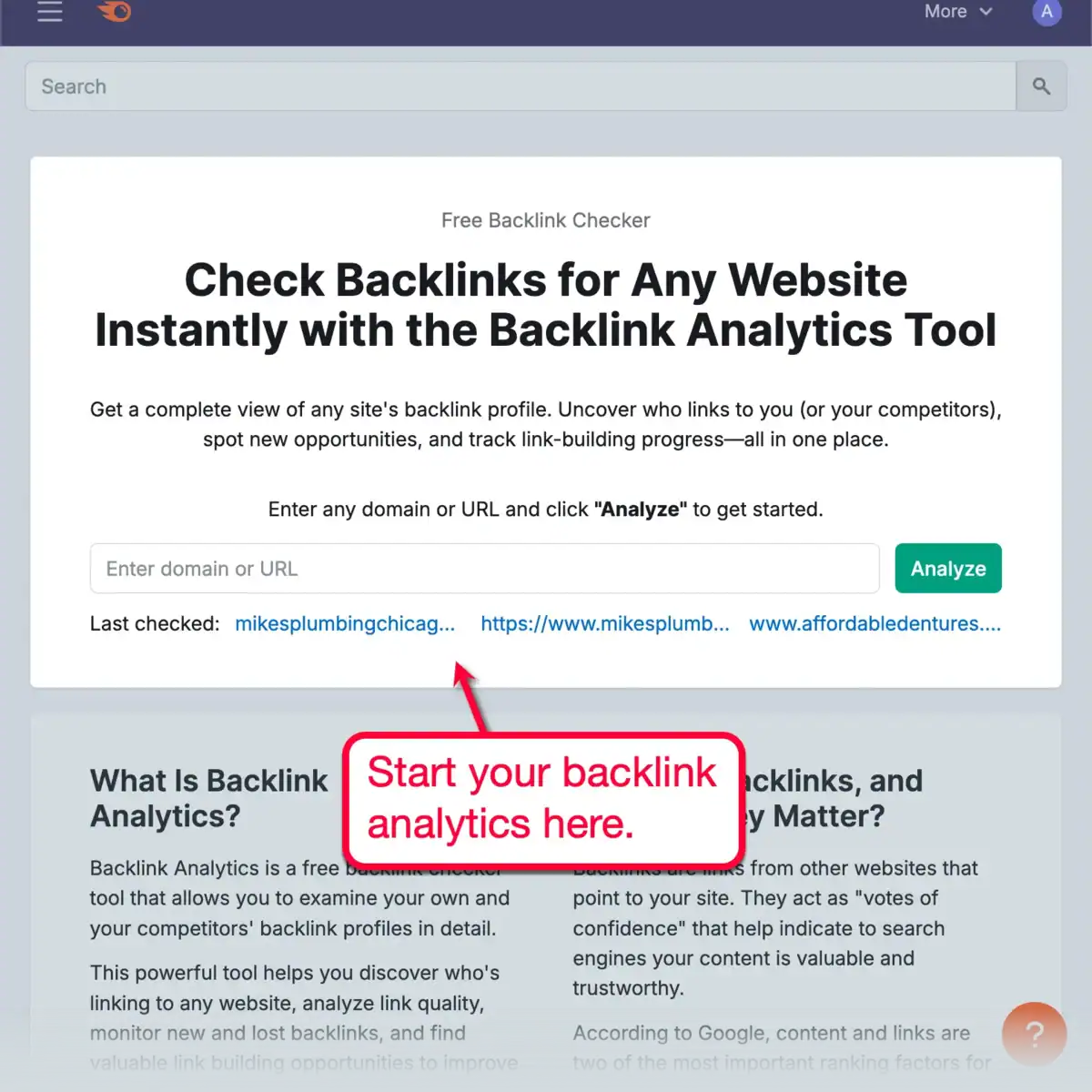
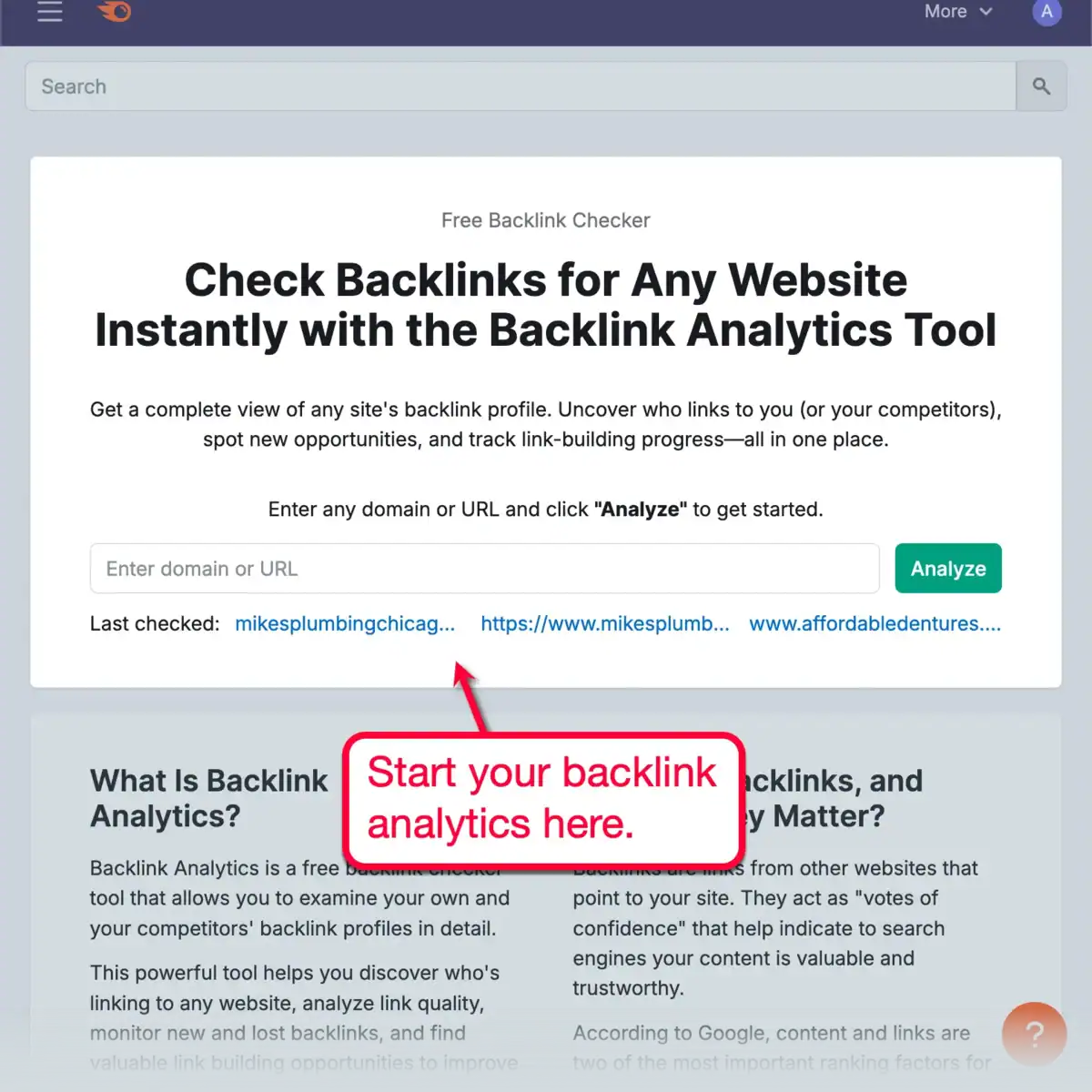
编译竞争对手的反向链接配置文件数据后,切换到 “锚” 选项卡。这将帮助您发现他们正在积极优化的一些关键字(无论它们是否排名良好)。


请记住,您还会发现许多未优化的锚文本 – 通常是自然链接的结果。
您想要的是竞争对手可以从中榨取商业价值的明显关键字。
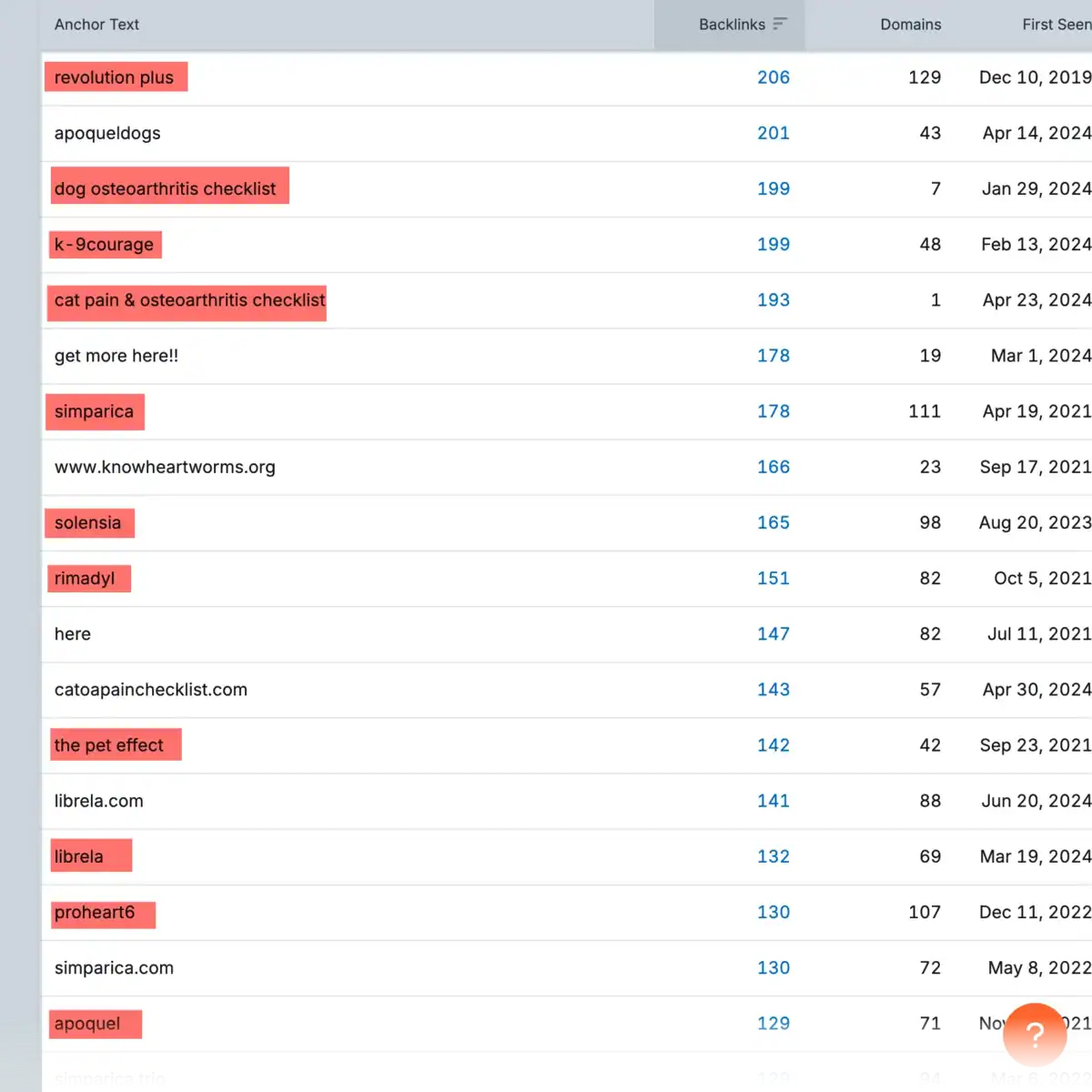
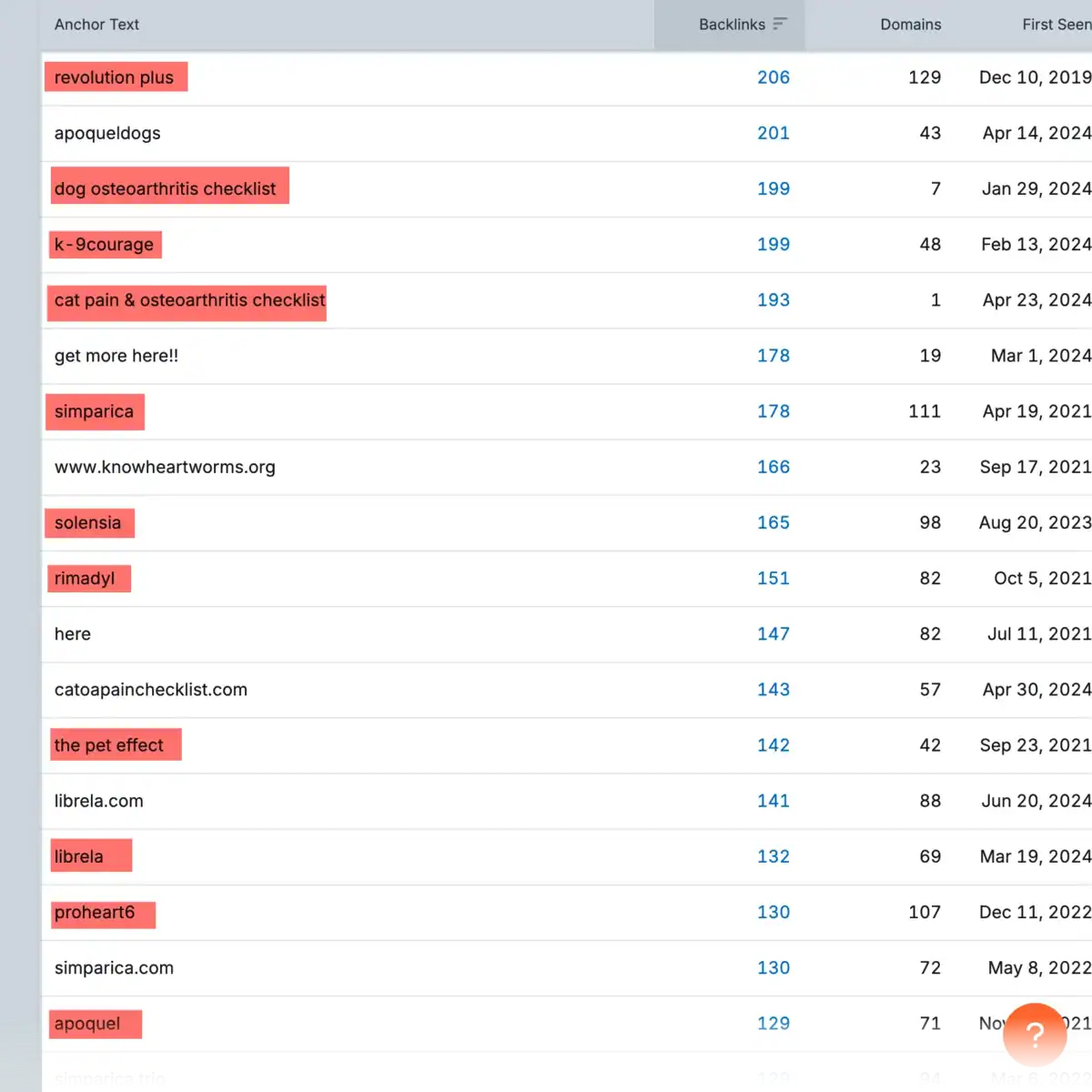
5. 识别关键词差距
关键字差距分析是一种出色的策略,可让您通过将您的网站与多个竞争对手的网站进行比较来找到有趣的关键字机会 – 一次性完成。
我个人曾使用 Semrush 来确定我的博客和最强大的竞争对手之间的关键字差距。通过了解我的关键词策略的弱点(和优势),我能够跟上艰难的内容营销空间并保持相关性,尽管没有全面的代理机构支持我。
从 Semrush 主菜单中,继续并单击 “关键词差距” 在“竞争性研究”下。
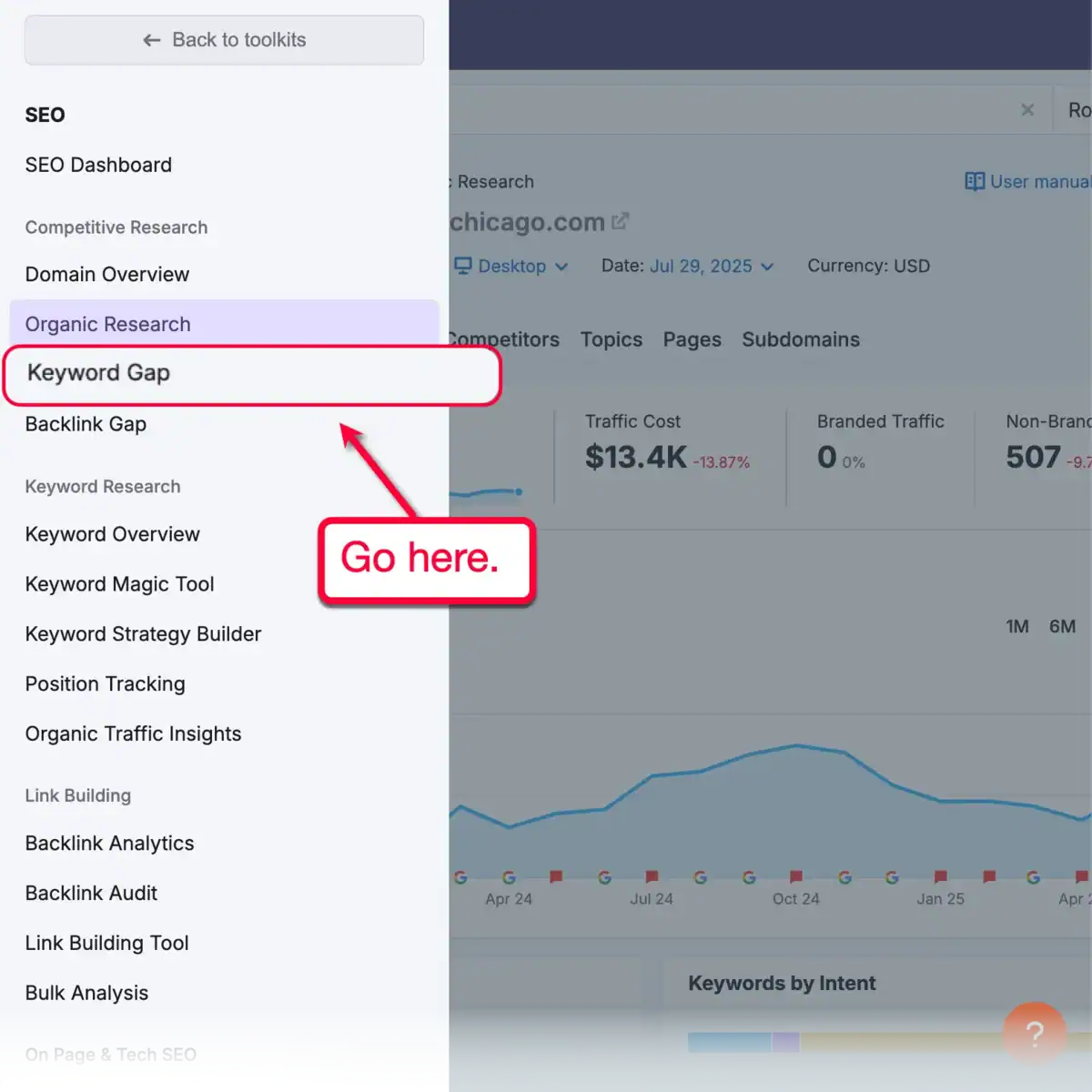
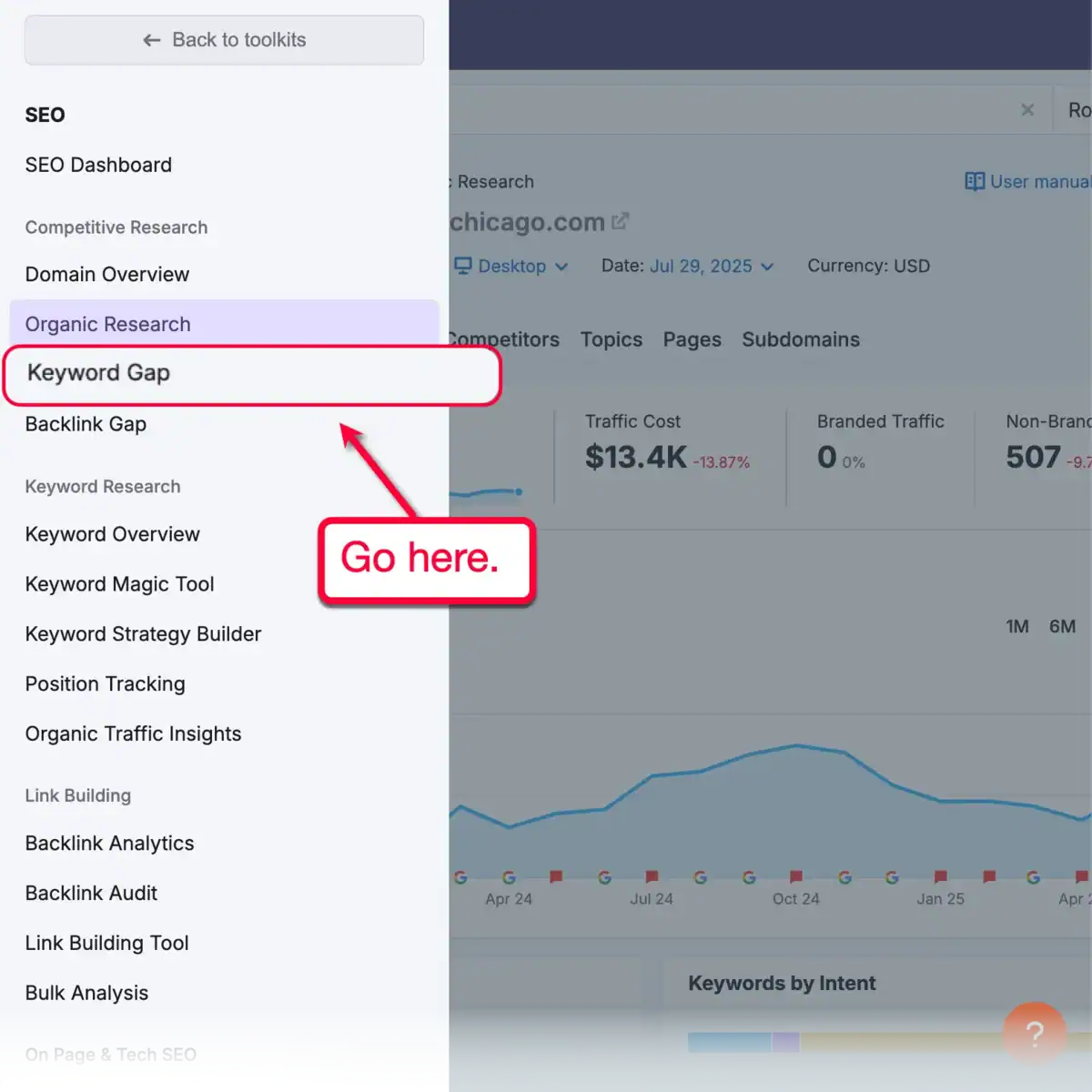
在关键字差距分析页面上,输入您自己的网站作为第一个域,然后用竞争对手的网址填写其余部分。最多可以添加四个其他域进行分析。


点击后 ‘比较,’ Semrush 将生成一份详细报告,比较所有输入网站的关键字组合。
例如,在“最佳机会”部分中, ‘丢失的’ 选项卡显示您的竞争对手排名的关键字,但不显示您网站的关键字。
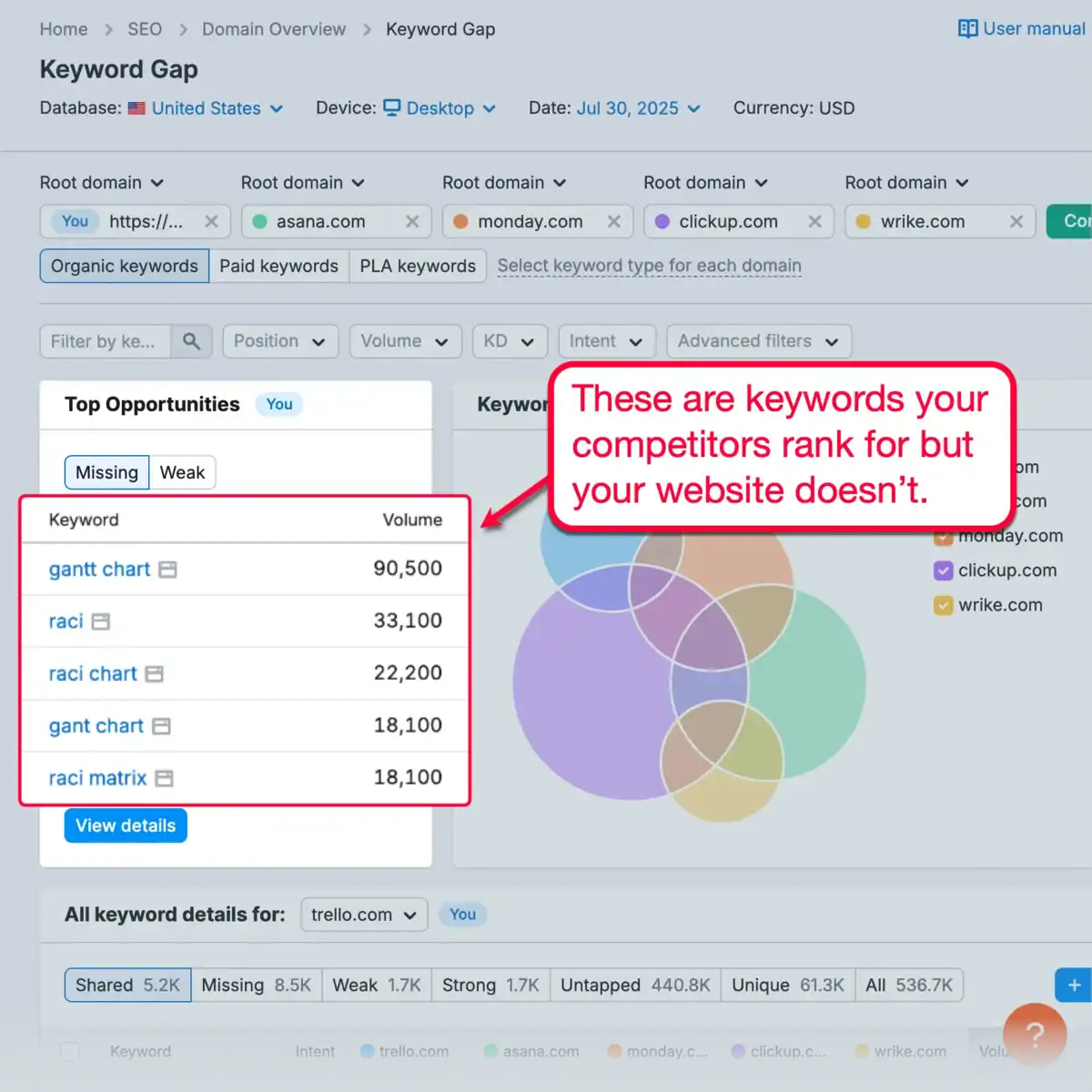
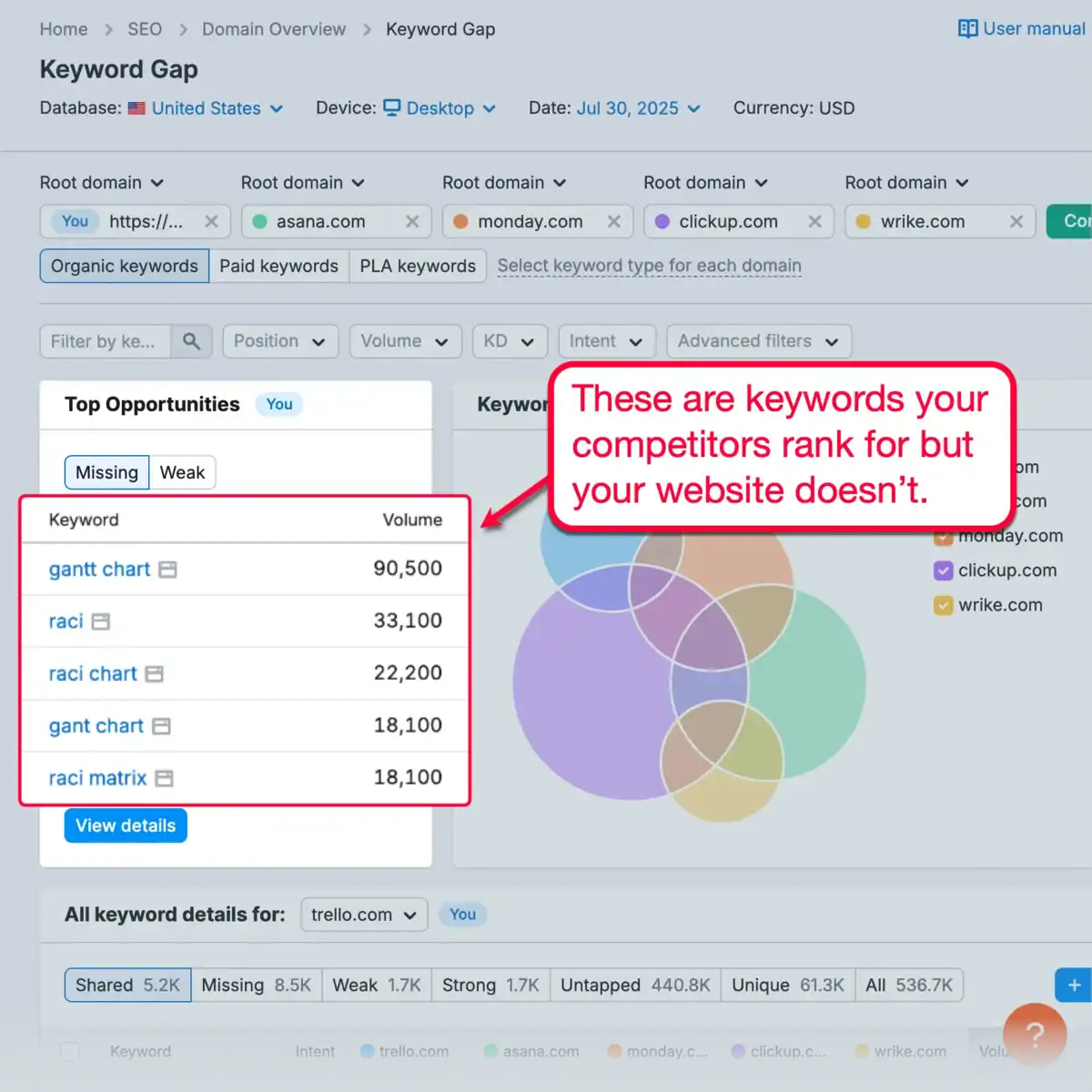
除了缺失的关键字之外,关键字差距工具还显示了其他五个关键字类别:
- 共享关键词 — 所有输入的域(包括您的域)当前正在排名的关键字。
- 弱关键词—— 您排名的关键词,但明显低于竞争对手。
- 强关键词—— 您比竞争对手排名更好的关键字(以保持您的优势)。
- 未开发的关键词 — 缺少只有至少一个竞争对手排名的关键字。
- 独特的关键词—— 只有您的网站排名的关键字。
只需在报告底部的关键字列表中的选项卡之间切换即可找到这些关键字。
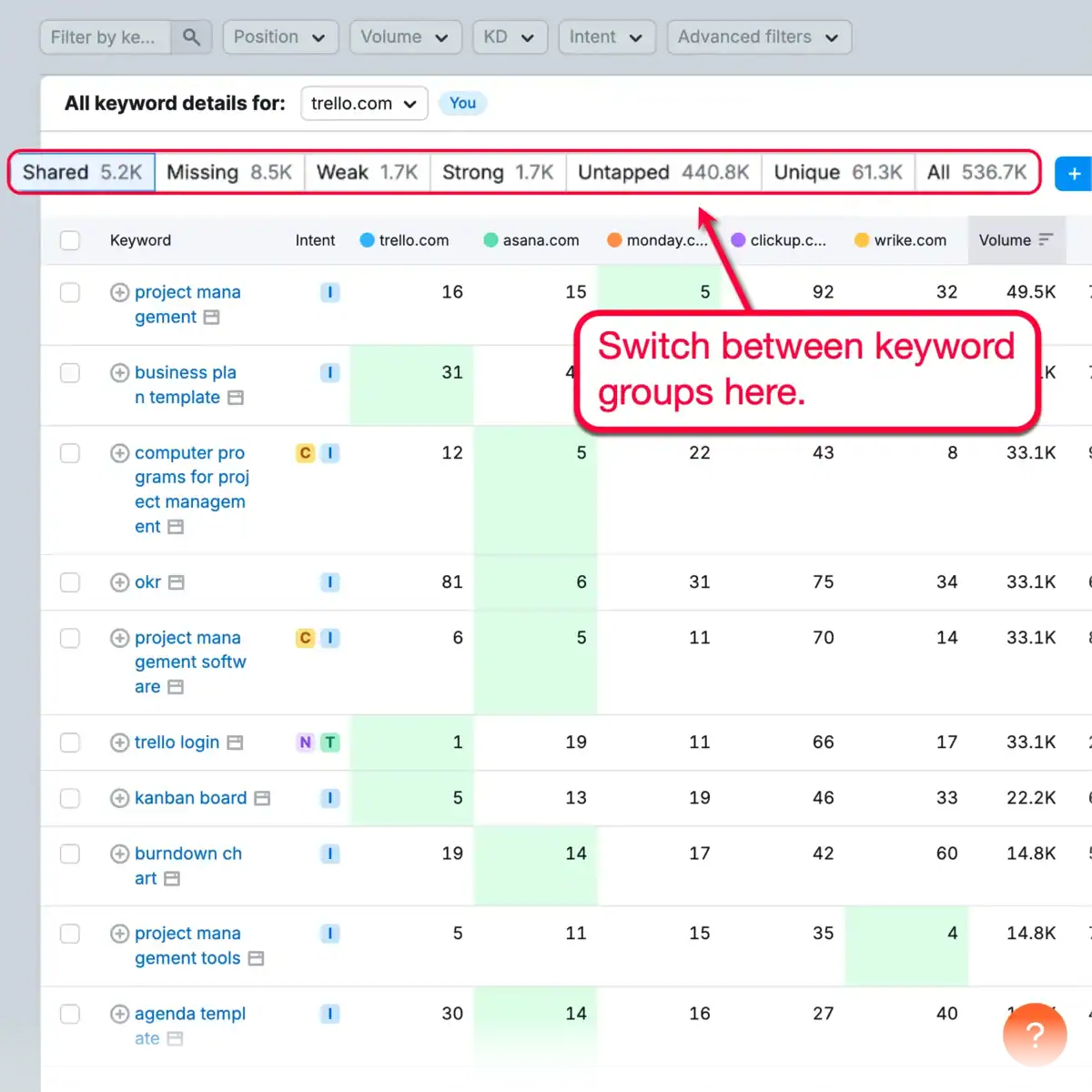
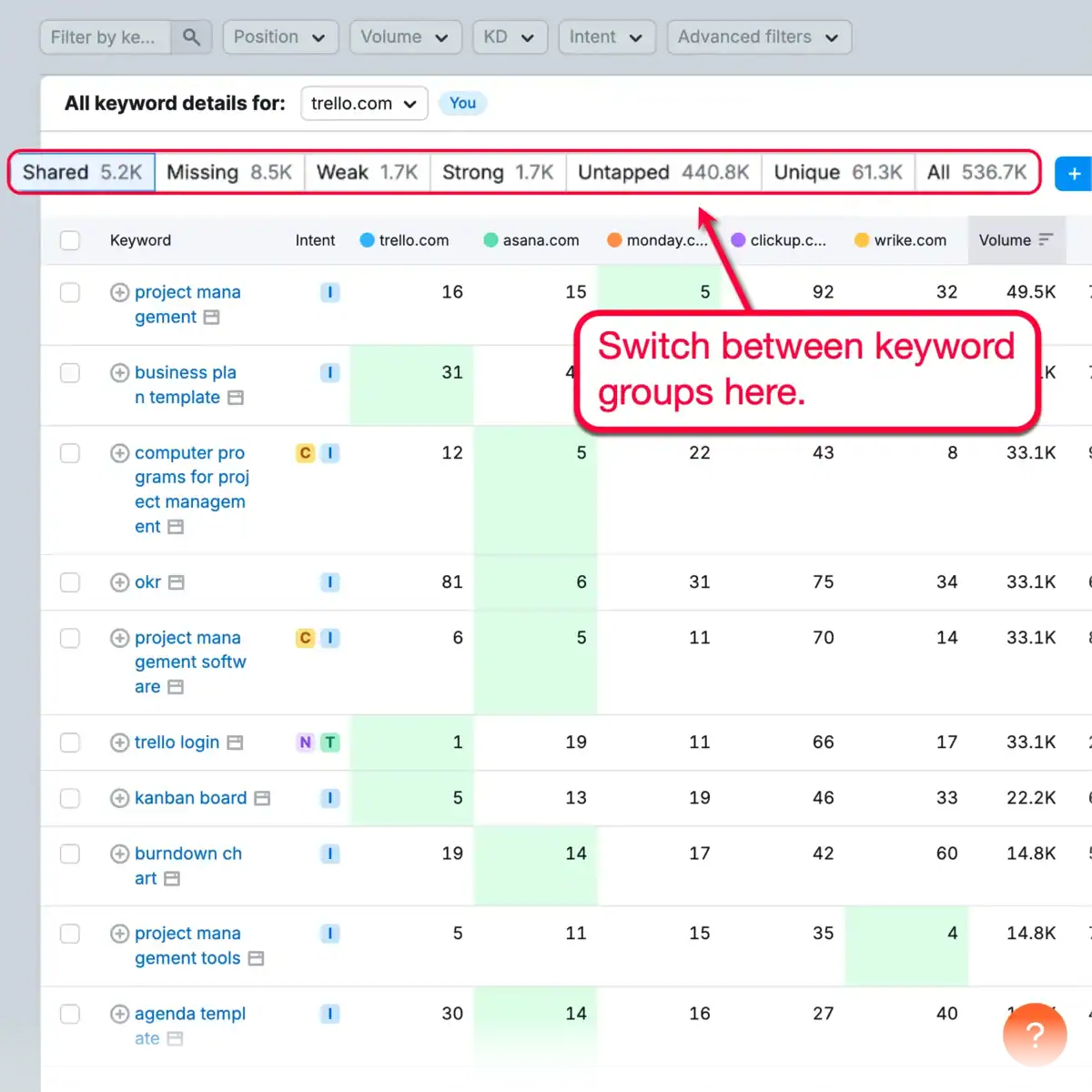
提示: 不要忘记您可以使用过滤器来细化关键字差距列表。确保使用“排除”过滤器来排除针对竞争对手的品牌关键字。
奖励:发现关键的主题关键词
作为一名天生的博客专家,我总是尝试从内容的角度来看待 SEO 关键词。
这意味着分析关键字定位如何转化为内容策略,例如:
- 哪些内容类型最能代表关键字的主要主题?
- 受众期望什么样的信息?
- 必须包括哪些其他相关子主题?
我可以通过调查来回答这些问题 “主题” 有机研究报告中的选项卡。
在这里,我根据竞争对手表现最好的主题获得了有组织的关键字视图。


通过单击组中的子主题之一,Semrush 会提取该主题的所有相关关键字。


请记住,使用 Semrush 来发现较大网站已经使用的关键字是在竞争中领先的一种经济有效且节省时间的方法。现在您也知道竞争对手如何将这些关键字纳入其内容策略中,剩下的就是制作在质量和深度方面明显更好的内容。
这是另一天的话题(提示:Semrush 的 内容工具包 是解决方案)。
结论
如果您认真对待自己企业的在线形象,那么使用 Semrush 进行竞争对手关键词研究应该是您的第一步。
您不仅会找到已经被证明有效的关键字,它还可以帮助您制定涵盖以下内容的行动计划:
- 您应该首先定位哪些关键字(缺失的关键字、竞争对手“丢失”的关键字和购买意图关键字)?
- 关键字与内容(竞争对手表现最好的主题)有何关系?
- 竞争对手想要对哪些关键字进行排名(反向链接锚文本)?
最重要的是,您不需要花费太多的时间、金钱和精力来发现这些关键词——您的竞争对手已经为您做到了。
有兴趣测试上面列出的策略吗?
考虑 在这里创建一个免费试用帐户。或者, 单击此处了解 Semrush 定价详细信息 并选择一个适合您的计划!
-

使专业工作流程更加高效的技术工具
现代专业人士严重依赖技术来管理他们的日常职责。从沟通到项目跟踪,每个领域都受益于简化工作和提高准确性的工具。
数字平台数量的不断增加使个人和小型企业能够处理曾经需要大型团队的复杂流程。随着技术的快速发展,即使是传统的线下行业现在也依赖数字系统来保持竞争力。
自动化、实时协作和云访问已经改变了人们组织工作日的方式。曾经需要几个小时的任务现在只需几分钟即可完成。
这种变化超越了便利性,强调一致性和质量。当工作流程变得更加高效时,专业人员可以专注于更高层次的目标,而不是日常管理。
本文探讨了提高工作流程效率的各种技术工具。
简化一切的项目管理软件
专业人士面临的最大挑战之一是同时管理多个项目。 Asana、Trello 和 ClickUp 等工具可帮助组织截止日期、分配职责并直观地跟踪进度。这些平台使团队保持一致,无需不断签入。
通过将每项任务和更新集中到一个地方,专业人员可以更快地做出决策。集成日历、消息和文档有助于消除混乱并保持项目高效运行。无论某人从事营销、设计还是咨询工作,项目管理软件都可以消除许多降低生产力的障碍。
正如所指出的 商业新闻日报,选择项目管理软件时需要考虑很多事情。这包括业务规模、可扩展性、痛点、易用性等。
还需要注意的是,没有任何项目管理工具可以解决公司的所有问题。因此,最好选择最适合公司的项目管理工具,而不是寻找完美的选择。
用于减少人为错误的文档自动化
文档自动化工具改变了企业处理重复性文书工作的方式。这些平台允许专业人员以最小的努力创建、存储和更新表格或合同。对于律师事务所、房地产机构和医疗保健提供商来说,这种程度的自动化尤其有用。
考虑一家每天必须处理大量文件的律师事务所。例如,阿肯色州北小石城发生多车相撞事故。据 Kark.com 报道,事故导致一名少年男性死亡。此外,还有九人受伤。
事故发生后,相关人员通常会联系小石城的律师。 Keith Law Group表示,律师可以指导他们走法律程序并帮助他们寻求赔偿。如果其他人有过错,律师可以帮助收取工资损失、医疗费用和其他相关费用的赔偿金。
在这种情况下,一个 小石城车祸律师 可以使用文档自动化软件生成客户协议、案例摘要和保险信函。
模板确保准确性,系统自动填写客户特定数据。这不仅可以每周节省时间,还可以减少可能影响重要法律文件的人为错误的可能性。
保持团队联系的云协作工具
由于许多专业人员远程工作,云协作平台已成为现代工作流程的基础。 Google Workspace、Microsoft 365 和 Dropbox Business 等工具允许多个用户同时编辑和共享文档。实时访问消除了延迟并使每个人都能了解最新情况。
对于小型企业来说,云工具还可以降低基础设施成本。不再需要本地服务器和手动文件传输。双因素身份验证和版本历史记录等功能增强了可靠性和安全性。这些系统现在非常直观,即使没有技术背景的团队也可以有效地使用它们。
得益于这些优势,云协作市场预计在 2025 年至 2030 年间将以超过 16% 的复合年增长率增长。 宏景研究,北美占据了最大的市场份额,并且预计将继续如此。使用云协作的一些顶级行业包括 BFSI、IT 和电信、零售、制造和医疗保健。
时间跟踪和生产力洞察
另一个有价值的技术工具类别侧重于时间管理。 Clockify、RescueTime 和 Toggl 等应用程序可帮助专业人员了解他们如何度过工作时间。详细的报告会突出显示干扰因素、确定工作时间并提供改进建议。
对于自由职业者和独立专业人士来说,时间跟踪工具可以使计费准确并促进问责制。对于团队来说,它提供了工作负载分配的可见性。随着时间的推移,从这些工具收集的见解可以带来更智能的调度和更好的整体性能。
小企业可能会认为免费的时间跟踪工具只是一种促销策略,旨在鼓励用户稍后升级到付费版本。然而,正如《福布斯》的一篇文章所述,有许多免费工具也具有良好的功能。
Clockify、Homebase、TimeCamp、Toggl 和 Everhour 提供了一些令人惊叹的免费功能。一些流行的可用功能包括日历安排、任务分配和自动时间跟踪。
常见问题解答
专业人士如何根据自己的特定需求选择合适的技术工具?
选择工具的最佳方法是首先确定工作流程挑战。专业人员应该评估时间浪费在哪里,无论是在沟通、文档还是日程安排方面。从那里开始,测试一些免费或试用版本有助于确定哪个平台与现有系统和工作习惯顺利集成。
免费的生产力工具是否足够可靠,适合长期使用?
许多免费工具提供强大的功能,非常适合小型团队和单独的专业人士。虽然它们可能缺乏高级版本中的高级分析或定制选项,但它们仍然可以提高效率。可靠性取决于开发人员的声誉、用户反馈以及免费版本对基本任务的支持程度。
技术工具如何改善混合或远程工作环境中的协作?
协作工具创建了一个共享的数字环境,团队成员可以在其中实时沟通、共享文档和跟踪进度。这些工具缩小了距离和生产力之间的差距。文件同步、即时消息传递和版本跟踪等功能使远程专业人员能够保持联系并按优先级保持一致。
技术不断重新定义专业人员的工作方式。每隔几个月就会出现新的工具,使流程更快、数据更安全、协作更简单。真正的挑战在于选择符合每个组织的目标和工作流程风格的工具。
尽早适应这些进步的专业人士将获得明显的优势。用户花更少的时间组织任务,花更多的时间取得成果。随着数字工具的不断进步,效率演变成一个持续的改进周期。
-

LearnWorlds Black Friday Deal 2025→ {39% Discount Live}
LearnWorlds Black Friday Deal is going live on:
- Early Bird: Nov 17- Nov 25
- Black Friday: Nov 26- Nov 29
- Cyber Monday: Nov 30, 2025
You will get Learning Centre Plans for a 35% discount on the annual subscription and Learning Centre + Mobile App Plans for a 39% discount on the annual plans. Lock your discount for 12 months right now and save up to 2,798 for 12 months!
LearnWorlds normally starts its pricing from $29-$299 per month. All you need to do is choose a pricing plan that suits your business needs and start growing your business.
Without further let’s find out how much you can save on the Learnworlds Black Friday sale this year!
You can start your 30-day free trial first. Don’t worry, you will get a 39% discount for the rest months after grabbing the LearnWorlds in the Black Friday period!
LearnWorlds Black Friday Sale In Brief
LearnWorlds is all about giving everyone a chance to use its platform, which is why it has a history of offering excellent Black Friday specials.
Learnworlds is offering a Black Friday Discount of 39% on annual Learning Centre plans & mobile apps this year.
And you will get 35% off all Learning Centre plans for one year. But I will share an amazing strategy where you can save up to 50% massive discounts on the LearnWorlds Black Friday Deals.
On the other hand, if you don’t want to wait for Black Friday to claim your discount, similar sales are available year-round. You can get a 20% reduced price on all yearly plans at any time.
Not only that, but you’ll be getting access to all of LearnWorld’s exclusive features at an even more affordable price.
So why wait?
Go ahead and take advantage of these great deals today!
LearnWorlds Black Friday Deals on Monthly Plans
If you subscribe to the monthly plan during the LearnWorlds Black Friday Sale, you will get a 39% discount.
Here is the LearnWorlds black Friday Discount at a glance:
Plans Regular Price Black Friday Discount After Discount Starter $29/Month 39% $17.69/Month Pro Trainer $99/Month 39% $60.39/Month Learning Center $299/Month 39% $182.39/Month Read Also: LearnWorlds Honest Review
LearnWorlds Black Friday Sale: Discount On The Yearly Plans
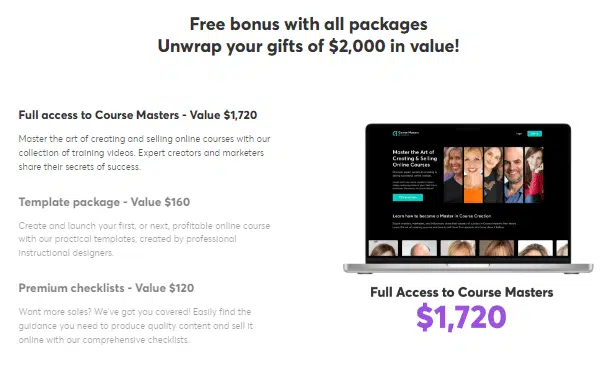
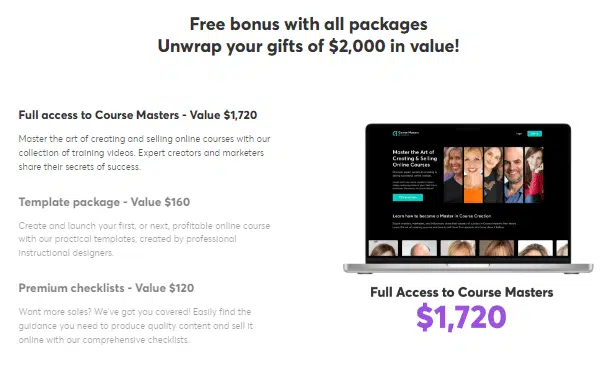
LearnWorlds Free Gifts If you wanna get a 59% discount on the Learnworlds Black Friday sale, you have to go for the yearly plan.
This is simply easy math. LearnWorld Normally offers a 20% discount on the annual subscription.
If you subscribe to the Yearly Plan during Black Friday, you will get a huge discount of 59% in total.
So what are you waiting for?
Grab the Learnworlds Black Friday Cyber Monday sale discount right now!
Here is how much you can save on the annual subscriptions:
Plans Regular Price Black Friday Discount After Discount Starter $29/Month 59% $11.89/Month Pro Trainer $99/Month 59% $40.59/Month Learning Center $299/Month 59% $122.59/Month If you subscribe to the annual plan, you can save up to $2117 every year.
How To Get LearnWorlds Black Friday Deals 2025
When I was writing this article, LearnWorld’s Black Friday Deals were not available. That’s why I can show you how you can get a Black Friday discount using the regular discount on the yearly plan.
You can follow the same steps. When the Black Friday offer goes live, it will automatically track the discount and give you the highest discount of the year.
So let’s get started-
Step 1: Go to this exclusive link first, and you will be landed on the LearnWorlds Black Friday pricing page. (No coupon code is required)
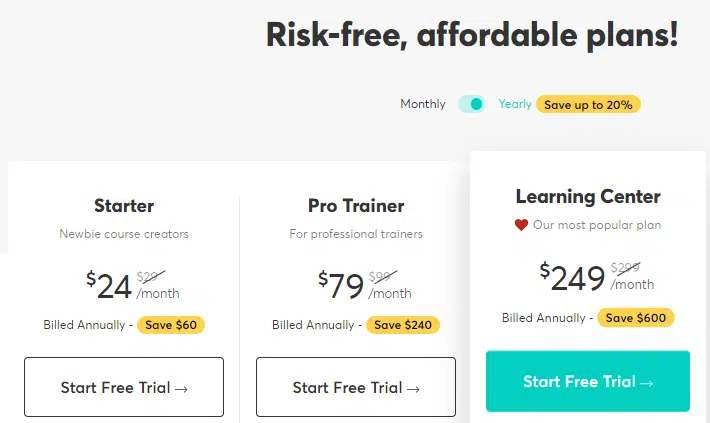
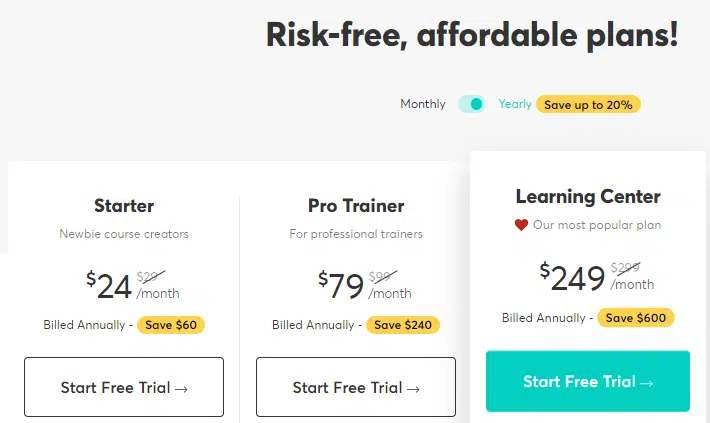
Step 2: Enter your email address and password and get started with the LearnWorlds 30 free trial. No worries, you don’t need a credit card.
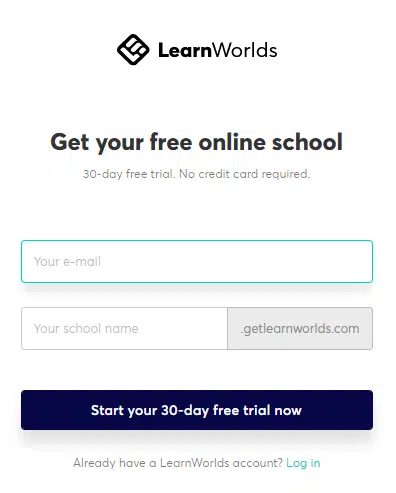
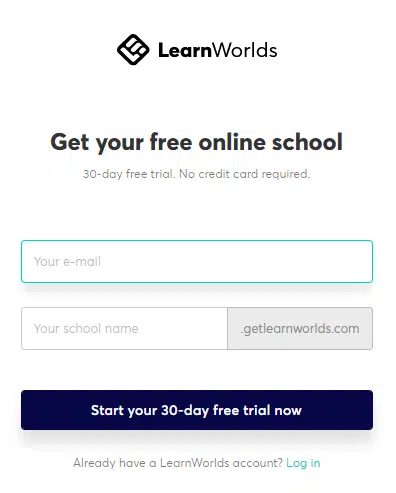
Step 3: Enter your school name and password. This step is very vital. Because it will be your school name where you will teach your students.
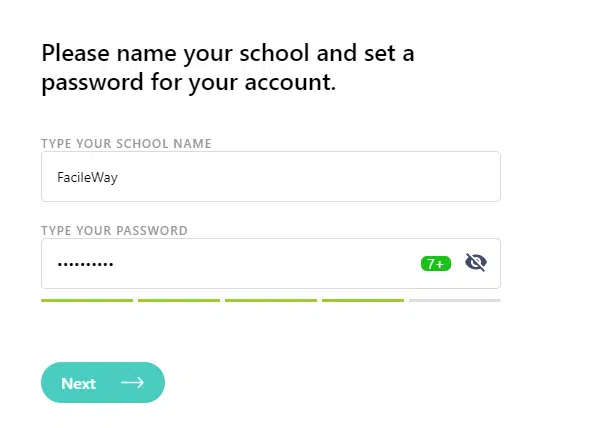
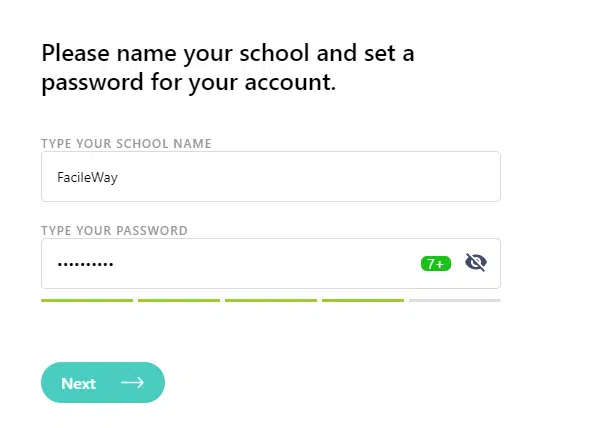
Step 4: Select your school template. You can choose from a variety of ready-made templates according to your business needs.
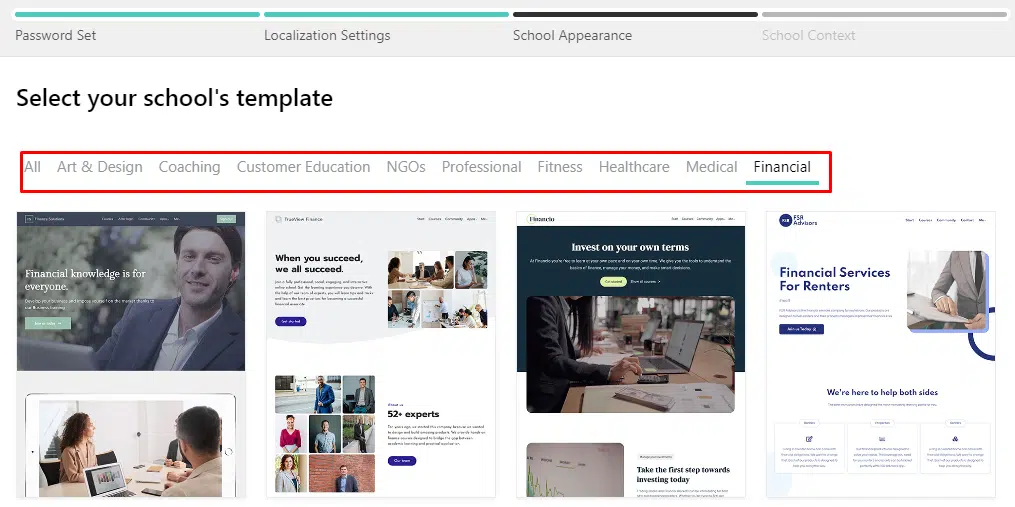
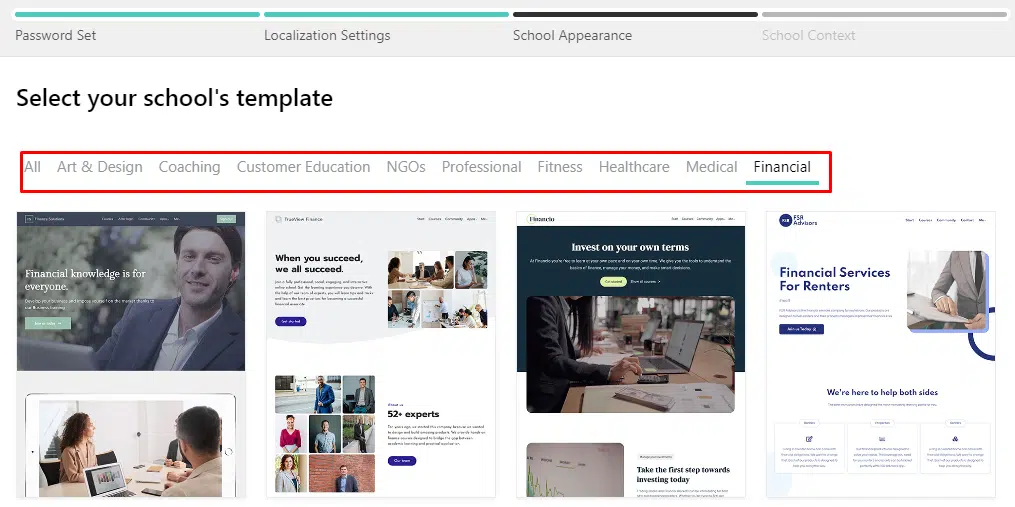
Step 5: Choose your school context. Here you have to mention what you wanna do and your business type.
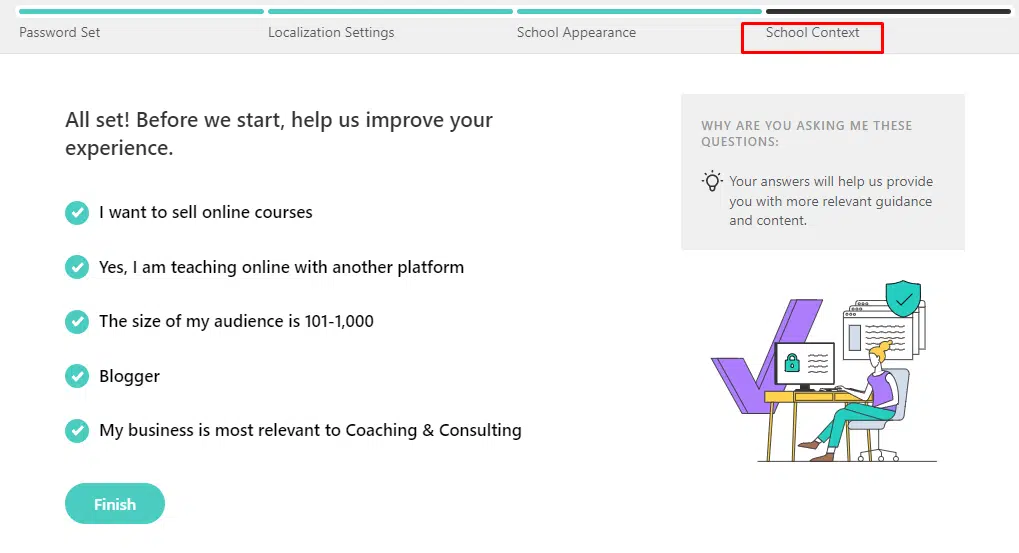
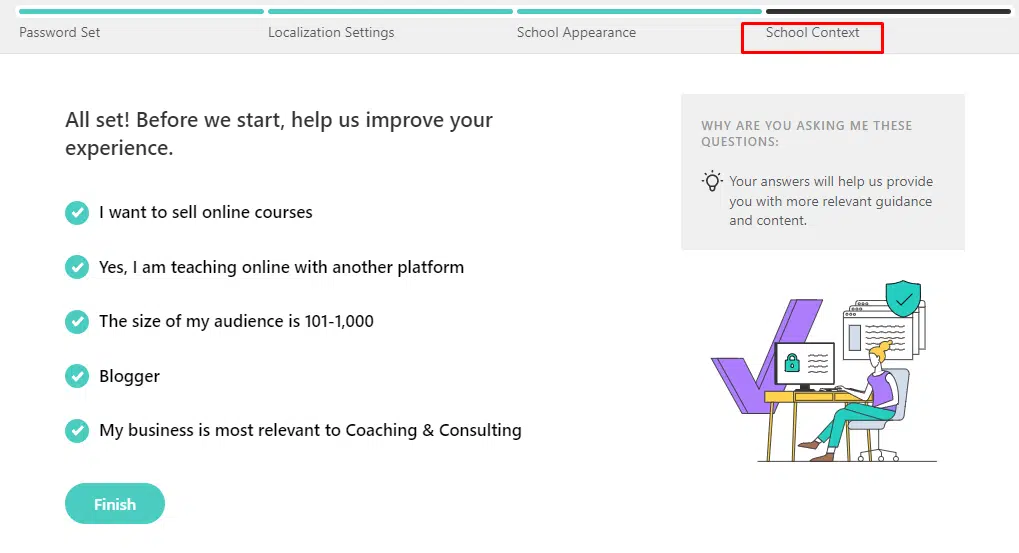
Final step: Now start customising your course using the drag & drop features. Here is the LearnWorlds Dashboard for launching your first online course.
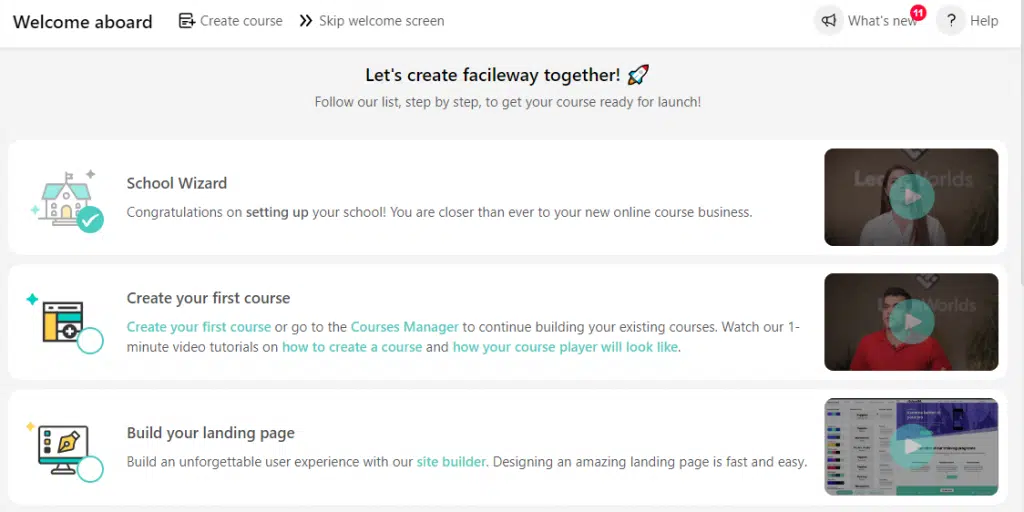
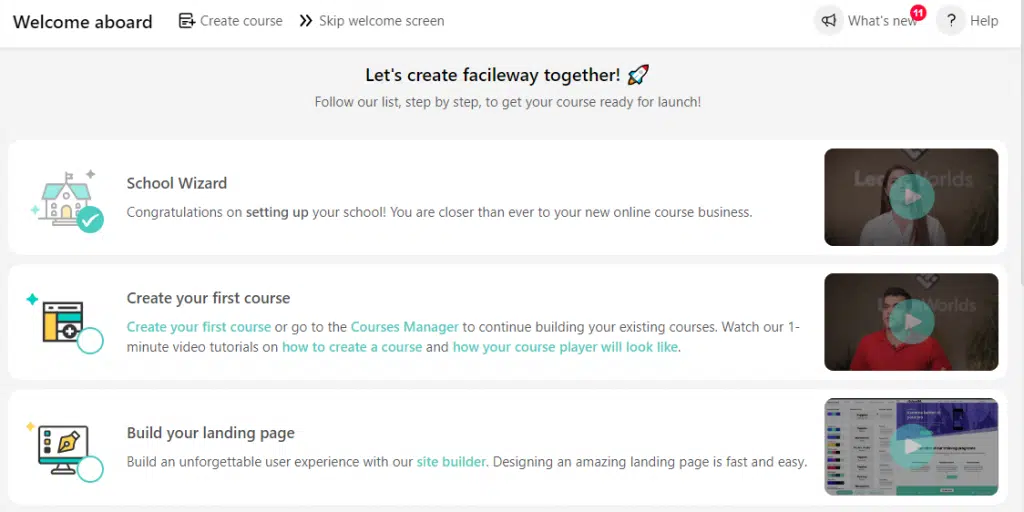
LearnWorlds Pricing 2025: How Much Does It Cost?
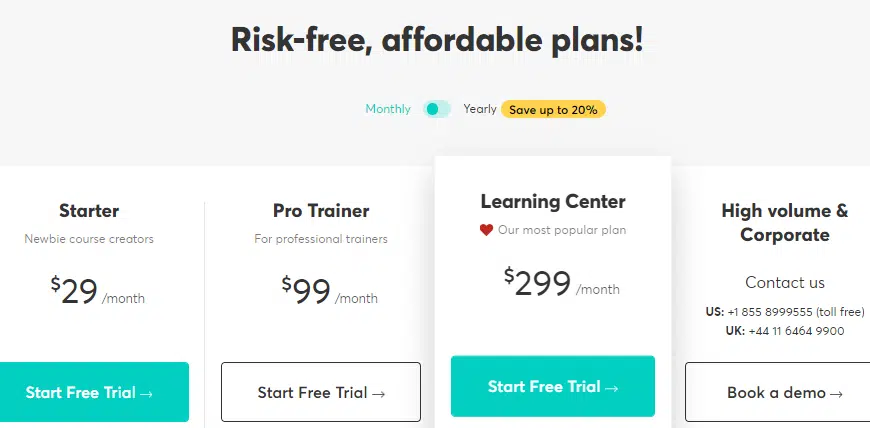
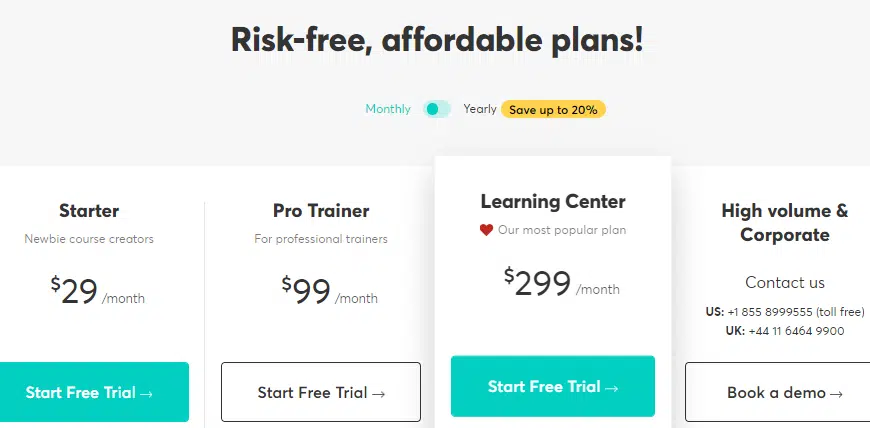
Learnworlds plans There are four different plans available at LearnWorlds, and they range in price from $29/per month to $299/per month.
You can save 20% on the total cost of these plans by signing up for annual billing, where you pay the full amount for the year upfront.
Each plan comes loaded with unique tools, resources, and features to help you with your course content creation business.
And if you’re not sure if LearnWorlds is right for you, they offer a 30-day free trial so you can get a feel for the program before making any significant commitments.
Here is the LearnWorlds Pricing Overview:
- Starter plan – $29 per month or $24 per month paid annually (save $60)
- Pro Trainer – $99 per month or $79 per month paid annually (save $240)
- Learning Centre – $299 per month or $249 per month paid annually (save $600)
- Learning Centre + Mobile App: $598 Per Month
1. Starter Plan
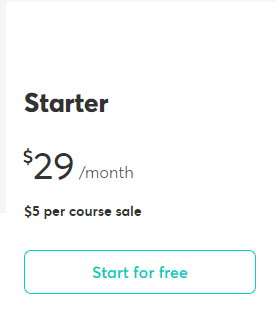
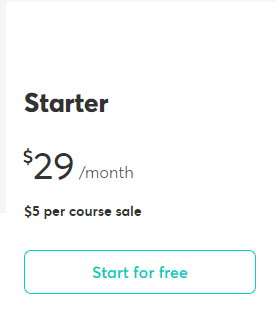
The LearnWorlds Starter Plan is perfect for people who are just starting to create online courses. It offers many tools for customisation to improve the learner’s experience.
Not to mention, it is budget-friendly and allows for only one admin, making it ideal for the creative entrepreneur.
LearnWorlds gives students powerful tools to check their progress in the course. They can see where they have problems. It also gives quick feedback on confusing parts of the course.
Features of Starter Plan:
- $5 fee per course sale
- 1 Admin
- Custom domain
- Unlimited paid courses
- Site Builder (3 pages)
- Popup builder (2 popups)
- Integrated community
- 4 Payment gateways
- Flexible Checkout Options
- Coupons
- Basic Integrations
- Free SSL certificate
- Drip Feed Courses
- 24/5 e-mail support
2. Pro Trainer
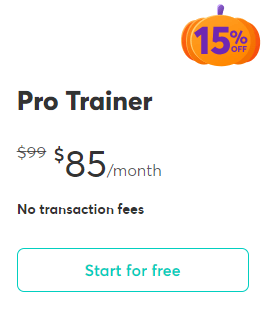
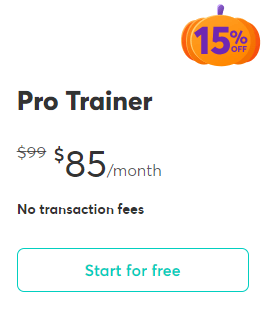
The Pro Trainer Plan has no transaction fees. It allows five instructors. It has a branded and customizable check-out page. It also offers 24/7 priority email support. This plan has everything you need to succeed.
Features of LearnWorlds Pro Trainer Plan:
- No transaction fees
- 5 Admins / Instructors
- Unlimited courses
- Unlimited Landing Pages
- Complete Site Builder with Blog
- Unlimited popups
- Subscriptions & Memberships
- Instalments
- Customizable Course Player
- Customizable checkout page
- Custom Certificates
- Live Classes and webinars via Zoom & Webex
- Form Builder
- 20 SCORMS / HTML5
- File Assignments
- Affiliate Management
- Advanced Zapier & Premium Integrations
- Question Banks
- Unlimited Access to LW Academy
- 24/7 Priority e-mail support
3. Learning centre
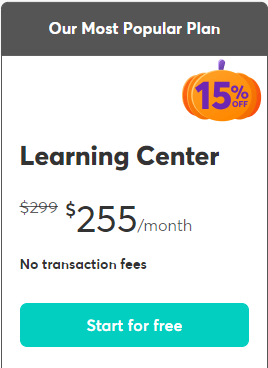
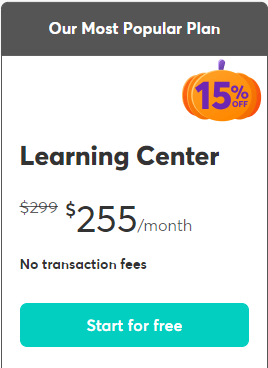
The LearnWorlds Learning Centre Plan is our most popular plan because it offers an extensive amount of features and tools for course creation and management.
With this plan, you’ll never have to worry about transaction fees, and your students will love the interactive video feature. You can also take advantage of bulk-user options, coupons, bundles, and upsells.
Features of the Learning Centre Plan:
- 20 Custom & Advanced User Roles
- Bulk User Actions
- Full White-label Options
- Interactive Video
- Auto-Transcripts & Subtitles for your Videos
- Zoom & Webex Multiple Accounts
- Unlimited SCORMs / HTML5
- User Segments / Progress Reports
- Course Insights Reports
- Schedule automated reports
- Advanced Affiliate Management
- Integrations with API
- Webhooks Integrations
- Advanced SSO
- iOS & Android App (extra fee)
- Premium Onboarding
- Dedicated Customer Success Manager
- 24/7 Premium Support
4. Learning Center + Mobile App
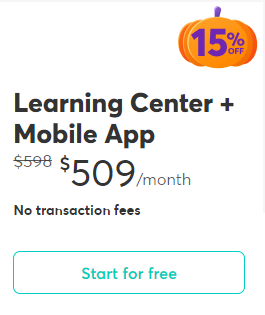
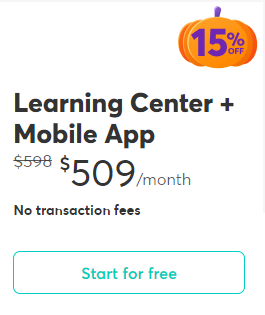
If you are looking for more advanced features like the following, you can contact their customer support:
- Additional Admins
- Custom Bulk Enrollments
- Branded corporate academy
- 99.95% Server Uptime
- Premium Cloud Servers
- Optional SLA
- Flexible Invoicing
- Custom Reports & Services
- Premium Support options
- Tailored Pricing options
Affiliate Disclosure: This article contains affiliate links. If you purchase anything using the links, I will get a small commission without any additional cost to you. So happy to purchase and keep growing your business with the best LMS builder in the market. ❤️
Why You Should Get Learnworld’s Black Friday Deals?
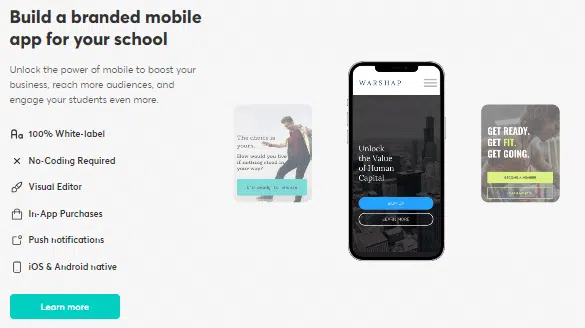
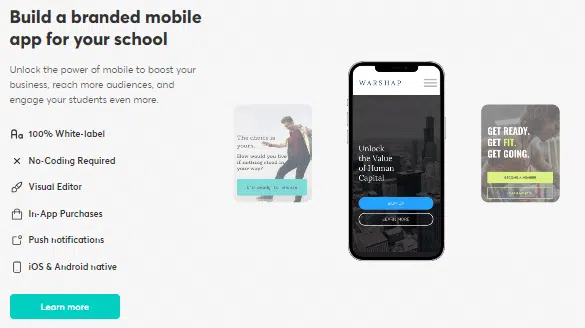
1. Fully White Labelled
A white-label solution is a product or service created by one company and rebranded by another with its own logo, domain registration, and brand identity.
LearnWorlds stands out as a fully white-labelled eLearning platform, unlike sites like Udemy or Skillshare that host your classes under their own brand. Your learners see your name, your brand, and your design, not someone else’s.
Why is it very important?
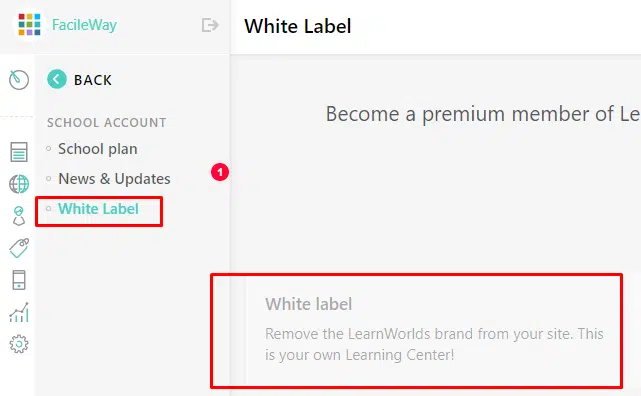
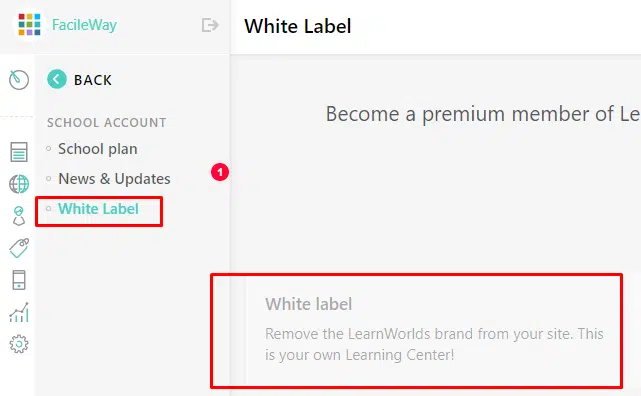
Think from your learners’ perspective. Would you trust a learning business that has its own branding, identity, and message or a random tutorial on another site?
A branded online school builds credibility, boosts student engagement, and strengthens your reputation.
Sure, hosting your course on big-name platforms may seem easier, but it limits your checkout process, payment systems, and customisation options.
With LearnWorlds, you’re in full control of your colour palette for your domain name. It’s your school, your brand, and your success.
2. Easy To Design & Brand Your Course
An attractive website is essential for any content creator or online learning space to stand out.
If you don’t have coding or design skills, LearnWorlds’ AI-assisted design tools and Online School Site Builder make it effortless to create your professional website.
The Theme Explorer lets you choose from beautiful templates. You can change typography, colour palettes, and buttons. You can also use AI templates to customise faster.
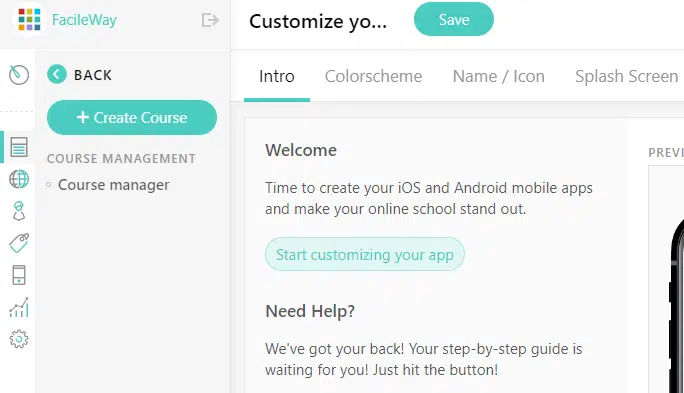
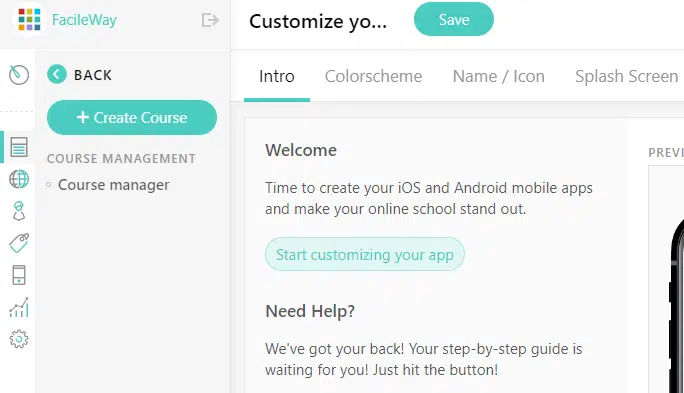
LearnWorlds isn’t just a course platform anymore; it’s a complete business solution for digital entrepreneurs.
Whether you sell ebooks, webinars, or training programs, you can use the built-in website builder to showcase your courses and community beautifully.
3. Easy Course Builder
Creating your online courses has never been easier. LearnWorlds’ drag-and-drop page builder allows you to add lessons, upload content, and organise everything within minutes.
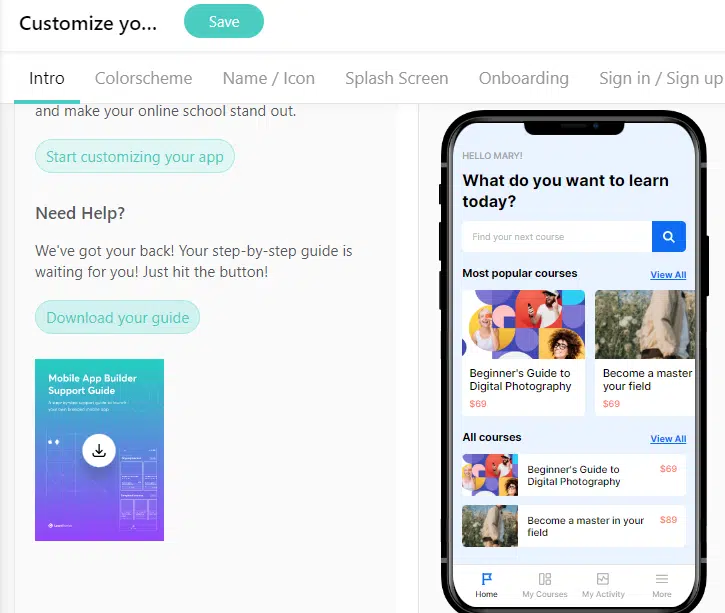
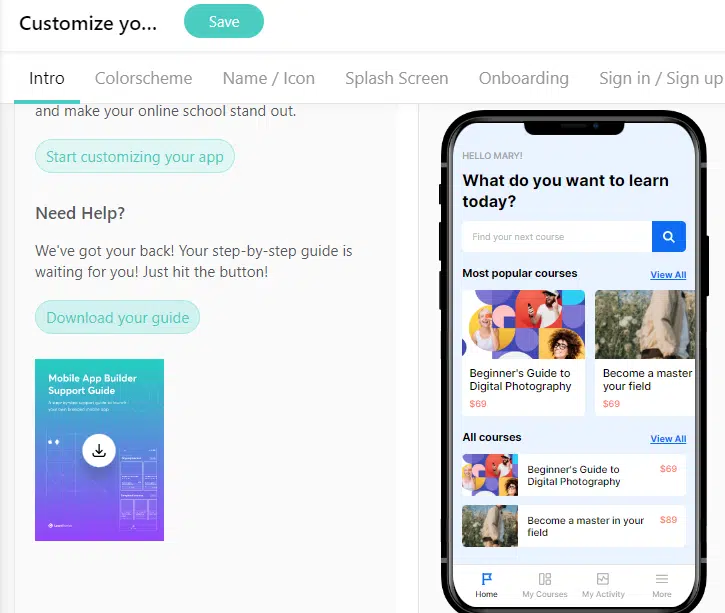
You can include videos, audio, PDFs, quizzes, surveys, and more. The platform supports interactive video learning.
It also has AI caption generators and video editing features. These tools make your lessons more engaging.
You can embed YouTube videos or SlideShare presentations. You can also add live streaming to make your training programs dynamic and easy for students.
4. Marketing Tools For Selling Online Courses
Once your course is ready, the next step is to sell it, and that’s where LearnWorlds truly shines.
The platform comes with built-in content marketing and email marketing tools to help you reach the right audience.


You can create email campaigns to nurture leads, use AI writing assistants to craft catchy messages, and run campaign strategies to boost enrollments.
Take advantage of early-bird offers, coupon codes, or bundle discounts to drive urgency and conversions.
LearnWorlds supports flexible payment methods. These include one-time payments, subscriptions, and instalment plans. This is ideal for learners around the world.
5. Reporting
To grow your learning business, you need data, and LearnWorlds gives you plenty.
It works smoothly with Google Analytics, Mixpanel, and other analytics tools. You can track conversions, visitor sources, and user behaviour in real time.
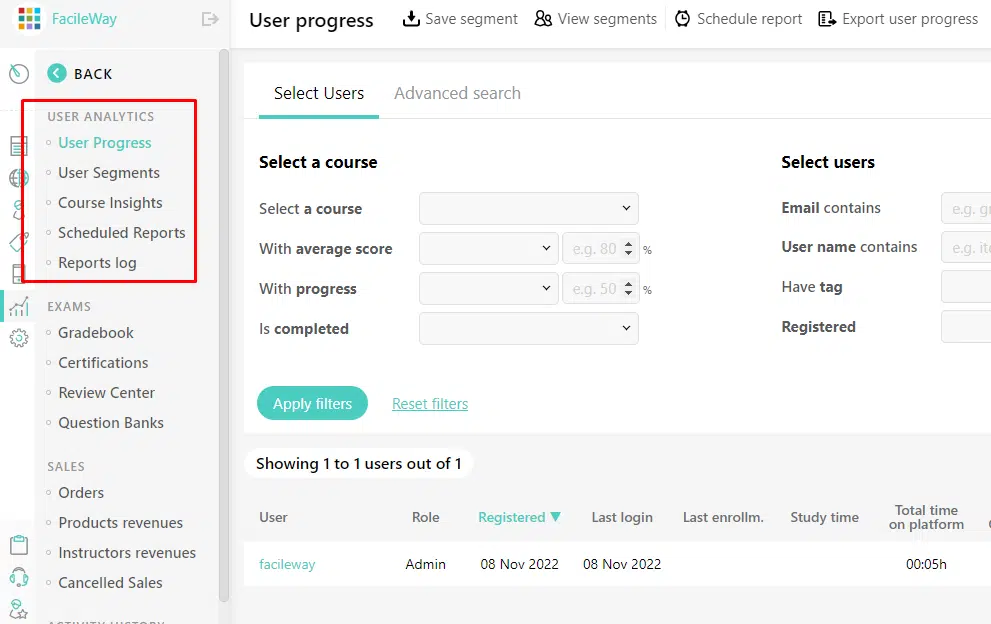
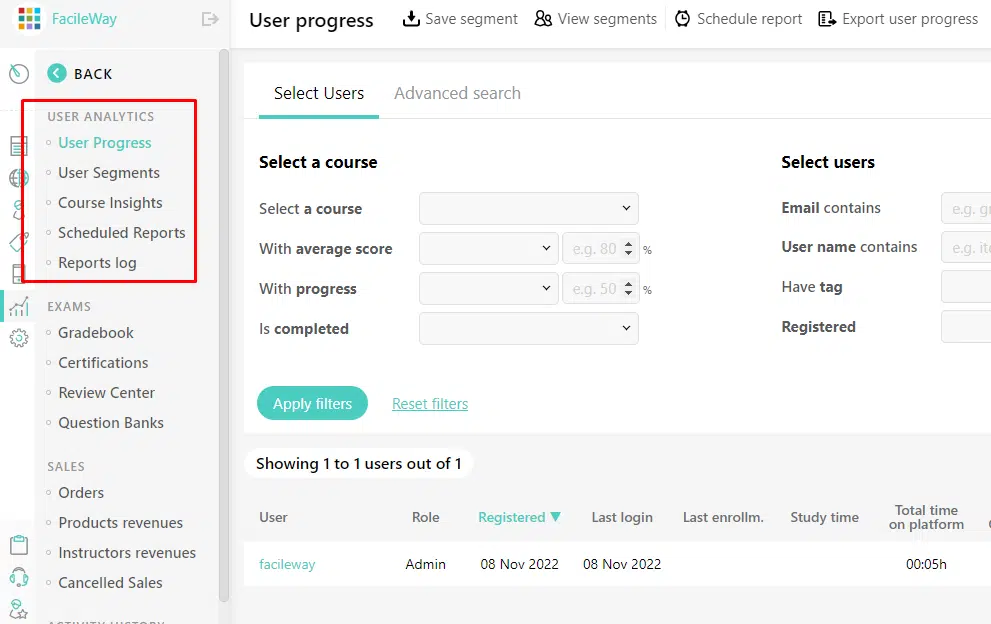
You can watch student engagement with real-time analytics. You can track which videos or modules work best. You can use this information to improve your content marketing campaigns.
If you run custom solutions or apps, LearnWorlds supports API and webhooks. This lets you automate workflows and connect third-party systems easily.
6. Responsive Templates
Your learners deserve a smooth experience no matter where they are or what device they’re using.
With LearnWorlds’ responsive templates, your online courses automatically adjust to any screen, from desktops to smartphones.
This ensures an optimised experience across browsers, apps, and devices. LearnWorlds also allows you to create your own branded app, bringing your entire online learning space directly to your audience’s fingertips.
7. SCROM Complaints
LearnWorlds supports SCORM (Standardised Content Object Reference Model) files, which are a must-have for professional eLearning creators.
This means you can create courses with any SCORM-compatible authoring tool and easily upload them to LearnWorlds without compatibility issues.
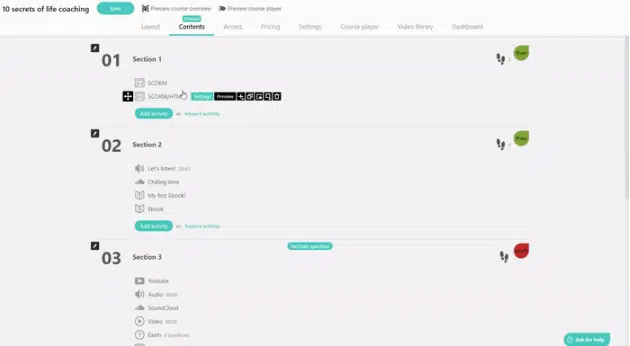
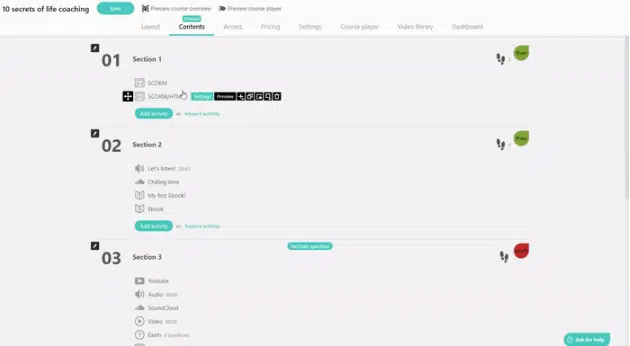
Students can access the content right from their web browsers without installing additional software. LearnWorlds is a SCORM-compliant eLearning platform.
It offers great flexibility and works well with other systems. This makes it ideal for corporate training or formal education.
8. Affordable Pricing Plan
LearnWorlds follows a simple subscription model that’s ideal for startups, small businesses, and established course creators alike.
Starting at just $29 per month, you get full access to unlimited courses, unlimited users, and essential marketing features. The higher-tier plans unlock AI tools, marketing automation, mobile app development, and advanced hosting plans.
During the Black Friday Season, LearnWorlds often introduces special offers, so keep an eye out for discounts and early-bird offers to save more on your subscription!
9. Blazing Fast Customer Support
When you’re running an online school, you can’t afford downtime or slow responses. Thankfully, LearnWorlds provides blazing-fast customer support via email, chat, and phone.
Their team helps fix website builder problems. They also improve checkout processes. They guide you through technical setups like domain registration or API integrations.
You will find many self-help resources. These include video tutorials, ebooks, whitepapers, and content ideas. They help you improve your teaching and marketing skills.
10. 30-Day Free Trial
LearnWorlds offers a 30-day free trial. You can explore everything, like the custom gamification system and interactive video tools. You do not have to pay during this time.
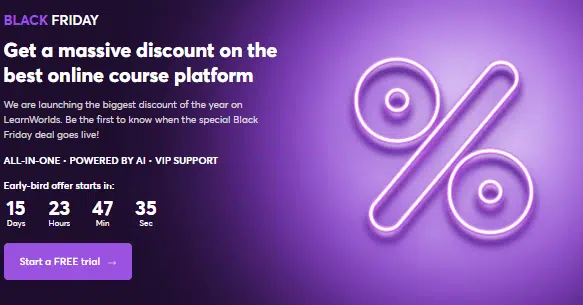
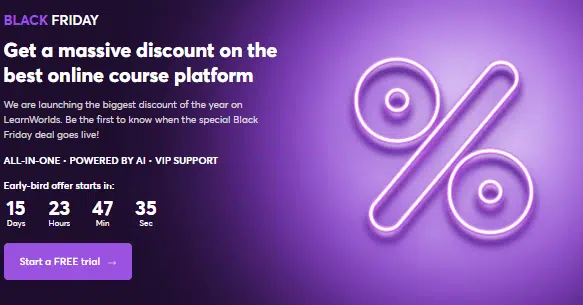
It’s a risk-free opportunity to test the waters, build your first online learning space, and see if LearnWorlds fits your goals.
If you are an educator, content creator, or marketing expert, this trial lets you try the platform fully. You can see its full potential before deciding to upgrade.
LearnWorlds Alternatives
Here are the top LearnWorlds competitors you can give a try. Each of the LMS tools comes with a free trial. So you can try every one of the tools without spending any money. Here are some of my recommendations:
- Thinkific
- Passion.io
- Teachable
- Podia
1. Thinkific
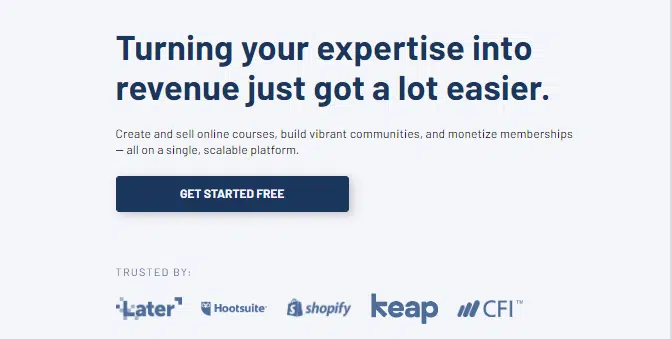
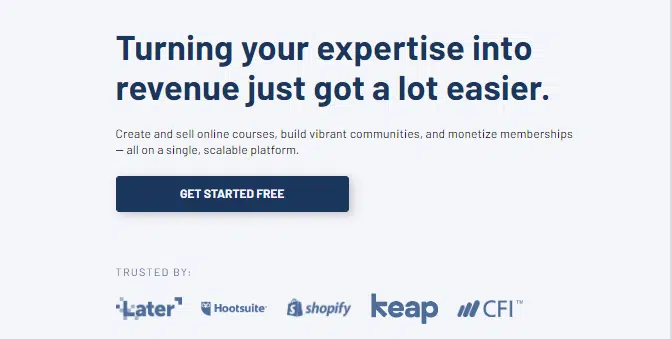
Thinkific is the perfect LMS for creating modern online courses. Teachable handles hosting and payment collection. It also manages students. This lets you focus on your business instead of technology.
With Thinkific, you can say goodbye to tech headaches and get back to what you do best.
Check here for the 30-day free trial of Thinkific.
2. Passion.io
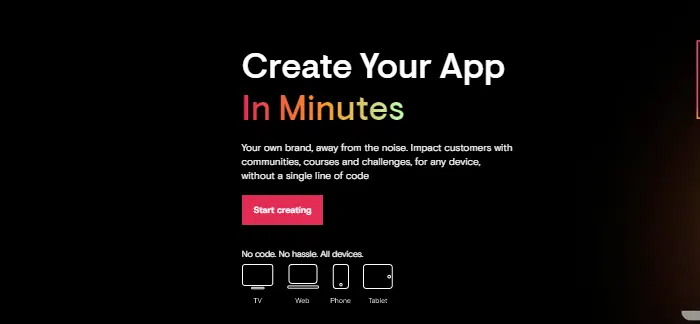
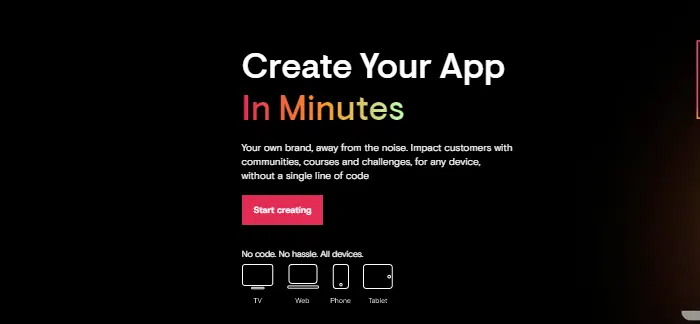
Passion.io is the solution for experts, coaches, trainers, and tutors who want to build their e-learning apps and reach more students.
With this end-to-end platform, you’ll be able to create an impactful online learning experience for people all over the globe.
Check here for the 14-day Free Trial of Passion.io
3. Teachable
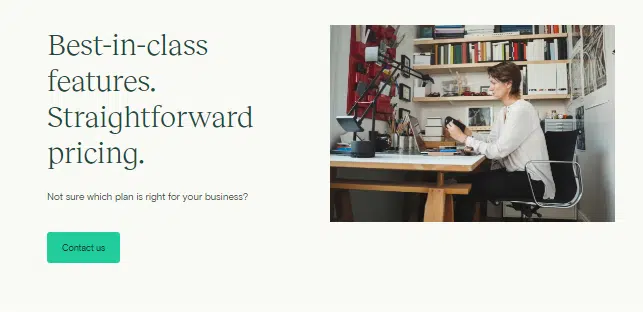
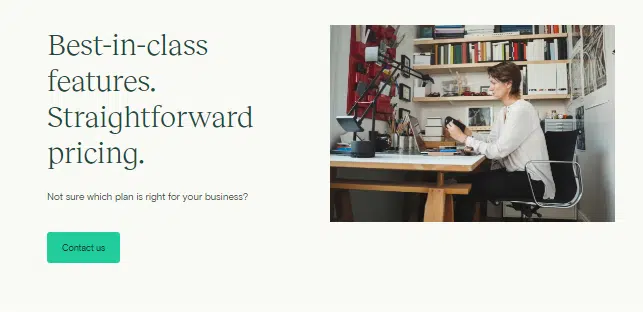
Teachable is a great platform for online entrepreneurs and individuals who want to establish their own digital training and course services.
The user interface is simple and easy to use, so your students will have no problems accessing and exploring your content.
Teachable is not a classroom system, but it is specially built for business education. It is moderately priced and provides course design and marketing features.
If you are planning to create online courses of any kind, you must consider this platform.
Check here for Teachable Pricing Plans.
4. Podia
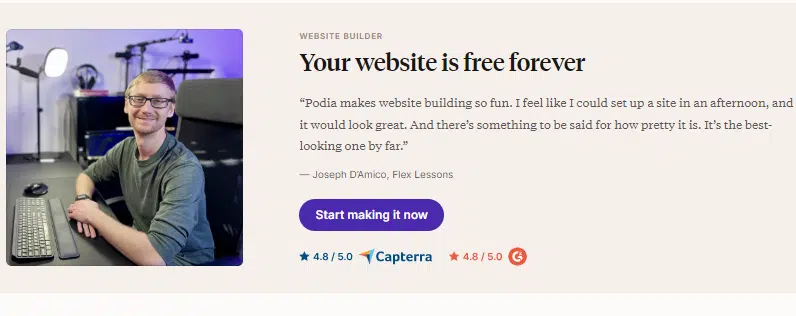
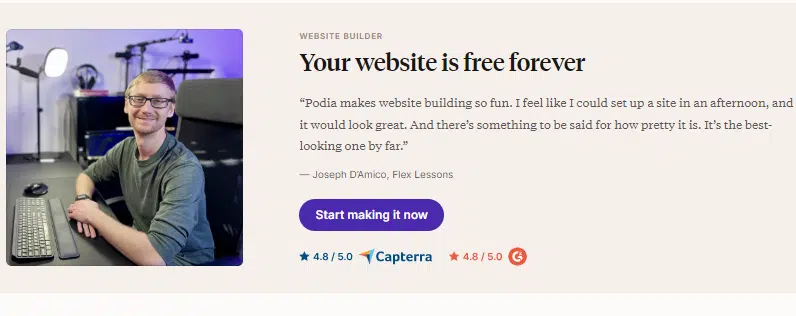
Podia has come a long way since it first started as a simple course-building platform with a few cool features for selling digital products.
The LearnWorlds platform helps you easily create different types of content. It also helps you keep students interested in learning. It gives you everything you need to make quality courses that students or employees will enjoy.
Check Here for Podia 30-day Free Trial
Here are the Black Friday offers of these four LearnWorlds alternatives-
So if you are looking for the best Black Friday deals for the LMS platform, FacileWay has your back. You will get the top-class online course platform at a very affordable price.
So what are you waiting for?
Grab your favourite online course platform and launch your first course online without thinking twice!
Here are the FAQs related to LearnWorlds-
1. What is LearnWorlds?
LearnWorlds is an ideal tool for creating professional-quality eLearning courses quickly, easily, and affordably. The LearnWorlds platform can help you create any type of course, from business, technical, financial, legal, medical, or customer service courses.
2. Is LearnWorlds Legit?
LearnWorlds is 100% legit. You can rely on this online course creator without any doubt, and Black Friday Deals are the perfect offer you can grab this amazing course material at a very affordable price.
3. Is there a LearnWorlds Free Trial available?
LearnWorlds offers a 30-day free trial. You don’t need a credit card to avail of the free trial. So there is nothing to lose in playing with its course player templates.
4. When do LearnWorlds Black Friday Deals go live?
LearnWorlds Black Friday Deals are going live on 18 November. But you can start registering from 11th November to get the early bird access discount. Your discount will be announced after 18th November 2025.
5. Is there any LearnWorlds Lifetime Deal Available?
LearnWorlds does not offer any Lifetime deals. But you can get a huge Discount on the LearnWorlds Black Friday Deals.
6. Does LearnWorlds offer any Free courses?
You can subscribe to the LearnWorlds free account to create free courses without spending any money. If you wanna try the premium features without spending any money, you can grab the 30-day free trial. (No credit card is required)
Read also: Semrush Black Friday Deals
Conclusion
With its native blogging feature, you can create a stunning website with lots of engaging activities and resources for students. Use the platform to upload images and videos and add interactive quizzes, polls, and polls.
The only downside of this LMS it does not support bulk uploading. But you can also set up classes and organise events.
Plus, you get 24/7 support via email if you run into any problems. Just make sure you check out the pricing plan before signing up, so you know exactly how much money you’re spending.
So what are you waiting for?
Grab the LearnWorlds Cyber Monday sale and Black Friday deal discount.
I hope you have enjoyed reading this article. If you think this content helped to save a lot of your money, please share it with your friends and let them know how much money they can save on this Black Friday LearnWorlds deal.
-

Blog Niches That Make Money
30 Blog Niches That Make Money [Updated August 2025]
30 Most Profitable Blog Niche (2025): High-Paying Blog Niche Ideas to Consider
Many bloggers begin with the intention of turning their blog into a business. If this sounds such as you, welcome to the membership! Creating a weblog has developed into one of the vital well-liked methods to earn cash online. However, just because everyone is doing it doesn’t mean it’s easy, especially for beginners. To be a successful blogger, you must first understand what the most profitable blog niches are.
Fortunately, there are numerous blog topics to choose from. Once you discover an area of interest that meets your pursuits and helps your skillset, you can begin delivering high-quality articles and monetizing your content material. Making cash with a weblog is an unbelievable feeling. It’s a sign that your digital labours and hours behind the laptop screen are bearing fruit.
However, one of the most important decisions you will make when starting out is your run a blog niche. Furthermore, if money is your goal, you should choose a blog topic that has enough money on the table to be worthwhile of your time.
Pick the right weblog area of interest immediately
Blogging is without a doubt one of the most convenient ways to make money online. Once you’ve decided on a worthwhile blog topic, you may begin producing informative posts and monetize them with affiliate marketing, online programs, and advertisements.
In this piece, we looked at some of the most profitable blog niches. These include fast-growing industries like internet advertising and marketing and blogging, as well as highly-liked topics like well-being and health. You may also want to become acquainted with some of the emerging trends, such as mindfulness and self-care. Keep in mind that this is just the beginning. If you are interested in several areas of inquiry, it is probable that you may struggle for a way of life.
Why Picking a Blog Niche Matters
There are various benefits to becoming a niche blogger rather than a lifestyle blogger. Choosing a blog niche allows you to:
- Narrow Your Focus: Growing a business is difficult, especially if you don’t have a specific target market or topic in mind.
- Develop Your Expertise: The more you write about a topic, the more authoritative you seem in the eyes of readers and Google (offered the content material is effective).
- Face Less Competition: Multi-niche bloggers compete in each area of interest they cover, however as a single-niche author, you only have to worry about fast competitors.
However, there is still a balancing act between narrowing your emphasis and having a large enough audience to earn money, so keep this in mind.
30 Top Blog Niches That Make Money (2025)
If you need to select a weblog area of interest that makes cash, this tried and true list of concepts is a superb place to start brainstorming.
Personal Finance
When it comes to blog niches that earn money, it’s no surprise that writing about money is on the list. People don’t all the time chat about cash, however they actually examine it, thus the non-public financial area of interest will acquire consideration year-round. Investing and budgeting have become much more important in recent times as people figure out what to do with their stimulus checks or a recent job loss.
Furthermore, personal finance websites have access to incredibly valuable affiliate offers; examples include bank cards, online banks, insurance coverage, and mortgage lenders, which generally pay $100 or more each conversion. And they’re suppliers that practically everyone desires at some point in the future. In a wages survey for maintaining a blog
Education
Education is an additional worthwhile blog topic. This includes online-only education websites, blogs that advocate schools, and even homeschooling blogs. Education is a worthwhile field of study for one primary reason: acquiring an education is typically very expensive.
Therefore, advertisements and affiliate offers within the education sector are extremely lucrative. I’m speaking about $100-$200+ cost-per-acquisitions (CPAs) for things like refinancing pupil loans, opening scholar bank accounts, and choosing an online college.
In addition, you still have options if you are less concerned about finances. Some education bloggers sell printouts to fellow educators and students to help them manage the semester. It is also simple to include Amazon affiliate links for things you recommend while discussing college advice. Blog Micro Niche Ideas: surviving school; online school evaluations; homeschooling tips for parents.
Technical Blog
Technology is a subject that is expanding on a daily basis. People are interested in receiving daily updates on new products and technological advancements. The face of professionalism has been transformed in a favourable way because of technological advances. This has grown to be one of the most popular blog niches in recent years.
If you are enthusiastic about the most recent gadgets and are interested in researching the most recent technology, you should consider starting a technology blog. Your primary goal should be to attract audiences by sharing your knowledge of the technology industry with them. Your target market may be in quest of the newest expertise knowledge and need your weblog to be the place they’ll find the whole thing linked to expertise. If you are able to acknowledge the most recent technology available and educate your viewers on price range, you will succeed.
Personal Development Blog
One of the most underappreciated blog themes in the field of personal development is personal development. In today’s increasingly competitive society, people strive to improve and become better in all aspects of their lives, including their physical appearance.
As a blogger within the area of interest of non-public improvement, your job is to give content material tailor-made to folks in search of further schooling of their selected subject. If you are an expert in a particular field, you should start a blog dedicated to that subject and upload relevant material that will help you advance your expertise in that subject matter.
Public speaking and management are critical skills in any profession, but many people struggle with these skills.
Food
You’ve probably visited a lot of food blogs in your life. This blog topic is possibly one of the most saturated niches on the market. But it’s also a worthwhile blogging topic because of how creative you can be with monetization. Many of the highest-earning food bloggers make money from a variety of sources, including:
- Showcase advertisements
- Links from affiliates (for substances, home equipment, meals subscription providers)
- Sponsored content
- Offering printables and eBooks for sale
Sponsored posts are a very valuable aspect of this topic. Large meal publications get offers from manufacturers on a regular basis to use their products in recipes, and these agreements can simply reach tens of thousands of dollars if you have a sizable readership. One disadvantage of running a blog area of interest is how crowded it is.
Business & Marketing
The business and advertising and marketing area is another worthwhile blog topic. Granted, this field of study is largely subdivided into micro niches such as:
However, two things these micro niches have in common are high-paying display ads and profitable affiliate offers. Like in personal finance, business advertisers are willing to pay a premium for advertising on the right blog. This is due to the fact that issues like SaaS contracts or B2B products can simply cost 1000’s of dollars per year, so the payout is pricey it. Add in high-paying affiliate offers, and suddenly, even a small enterprise and advertising and marketing-centered weblog can earn a tidy sum.
Digital advertising and marketing
It’s difficult to overestimate the importance of digital advertising and marketing in today’s business world, even for small businesses. In 2021, the business reached a market value of $155.3 billion in the United States alone. Digital advertising and marketing encompass a wide range of techniques, from search engine marketing (SEO) and email campaigns to social media and influencer advertising and marketing.
As the eCommerce world expands, more online companies are looking for the expertise of entrepreneurs to assist them to attain new customers, increasing conversion rates, and converting them into weblog earnings. Whether you have a business diploma or consider yourself social media savvy, digital advertising and marketing have a lot of potential.
You can narrow your focus to a micro-niche, such as affiliate marketing or social media management, and turn your blog into a useful resource for a wide range of topics. For example, Neil Patel, a well-known blogger, and marketer, maintains a blog about the most recent trends and hacks in digital advertising and marketing:
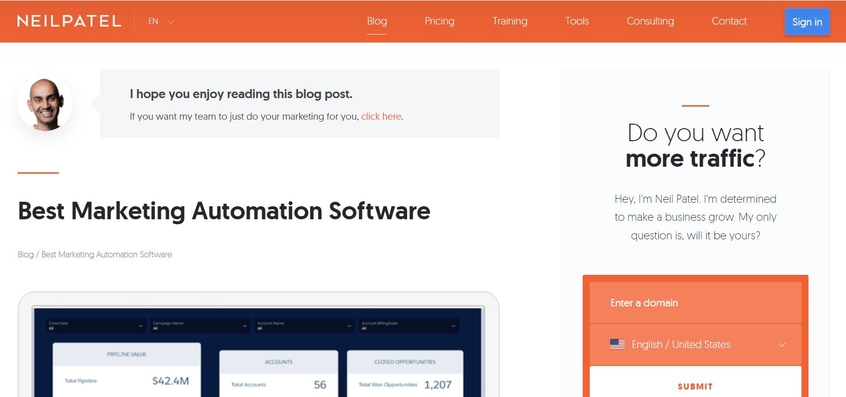
If you decide to monetize your blog using affiliate networks, you will find an abundance of connected items and services to promote. This section contains marketing tools, such as search engine optimization plugins, email lists, and platforms.
Blogging and making a living online
Blogging has grown in popularity in recent years, and there is now a sizable blog community dedicated to assisting people to break into this industry. There will be over 31 million bloggers in the United States by 2020.
There are also a lot of blogs that help people make money online. This can range from blogging and freelance writing to working as a virtual assistant or starting your own online business. Blogger Melyssa Griffin, for example, assists fellow bloggers and entrepreneurs in the development of their online businesses:
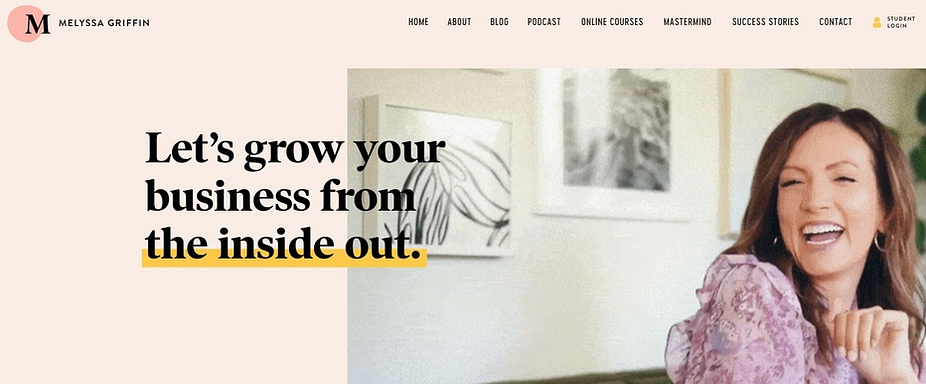
If you’ve been blogging for a while, that is one worthwhile area of interest you may have discovered. Bloggers and influencers have become increasingly important in the field of digital advertising and marketing in recent years. In fact, the global market value of influencer advertising and marketing is expected to reach $13.8 billion by 2021.
As more people consider blogging as a source of revenue, you can give your professional advice and recommendation to assist others flourish. You may show them how to create content that converts or how to attract traffic from social media networks like Pinterest. When it comes to monetizing your content, you may start by selling affiliate products such as writing programmes or search engine optimization tools that can help people improve their blogs. You could even want to think about starting your own running a blog course or hosting paid webinars.
Health and health
During the pandemic, online health classes have surged in popularity, with many people having little alternative but to work out at home [4]. However, research has shown that 9 out of 10 Americans who exercise regularly will continue to exercise at home even after gyms reopen [5]. If you’re a health professional, you may capitalize on this expanding trend and a completely new market by launching your own fitness blog.
Because of the nature of this business, you are not limited to merely writing blog entries. In reality, you may develop any type of content, from fitness videos to wellness programs, as well as one-on-one coaching sessions or tutorials on proper technique. For example, the health website Love Sweat Fitness includes everything from blog pieces and training videos to an app that helps you stay in shape:
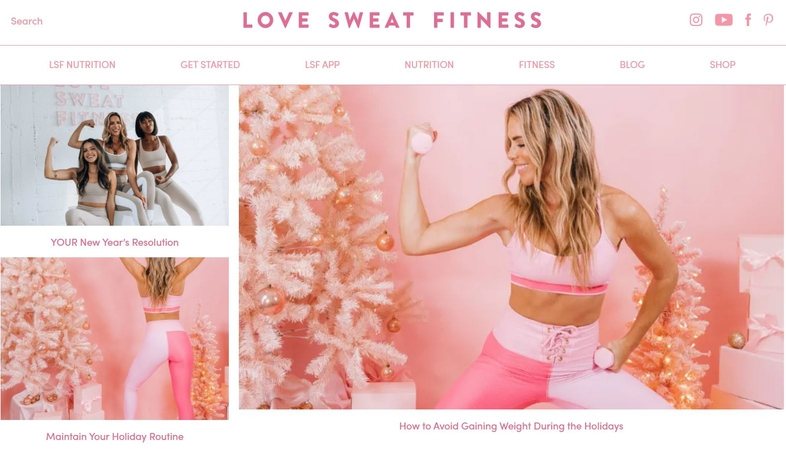
This field offers a plethora of opportunities to generate money. You can collaborate with manufacturers to promote things such as health equipment and clothing. You may also give a web-based health programme or sell a subscription to your exercise videos.
Personal finance and investing
People are constantly looking for new ways to manage their money more effectively. Indeed, according to Google data, cellphone searches for financial planning and management have increased by more than 70% in the last two years. The same data shows that there has been a significant increase in investment and stock-related app searches [6]. As a result, personal finance might be profitable running a blog topic.
As a monetary advisor, you possibly can assist folks to handle their cash correctly, whether or not by saving for retirement or making the appropriate investments. For example, the finance site Making Sense of Cents provides a multitude of tips and advice on everything from saving money to paying off debts:
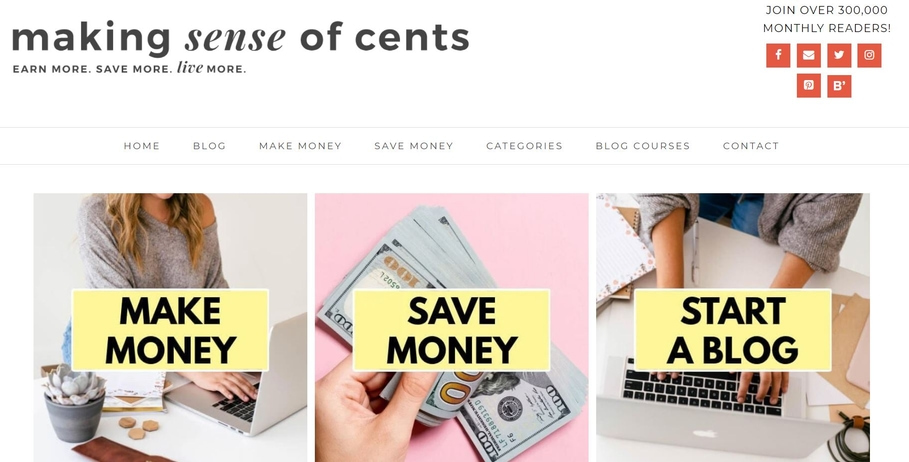
FIRE (Financial Independence, Retire Early) will be a hot topic in 2022 and beyond, with a slew of websites dedicated to assisting people to plan for and achieve FIRE. However, if you’re assisting people to save money and spend sensibly, you might be wondering how you can urge them to make purchases by way of your site.
The trick is to advertise something that will help them make more money in the long run. In other words, you must present your product as funding. For example, you could establish an online course in your WordPress blog to aid people to understand the stock market. You might also offer webinars or provide individual financial advice.
Recipes and meals
Food is an evergreen topic and one of the most profitable blog niches. It also provides a variety of sub-niches to explore, ranging from quick and easy meals to information on specific diets.
Home cooking is a food topic that has grown in popularity in recent years. In fact, during the epidemic, interest in online cooking classes increased by nearly 1,177 percent. The meals niche market may be oversaturated. There are numerous blogs that include recipes, meal plans, product reviews, and food plan recommendations:
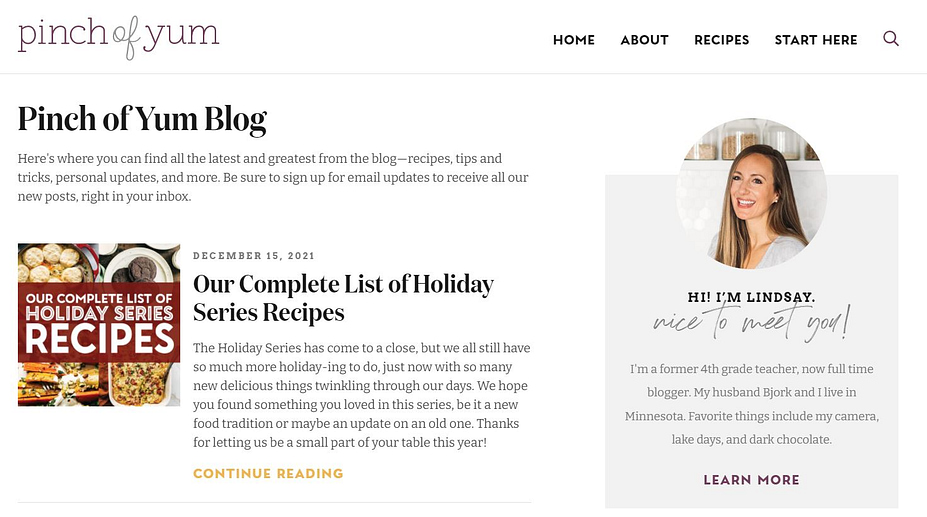
However, this does not indicate that entering the market is difficult. You only need to be a little creative, such as by putting your own spin on well-liked dishes or providing innovative recipes. Given the visual nature of this topic, you might want to match your food blog with an image-centric site, akin to Instagram or Pinterest. The latter is a well-liked and useful recipe resource:
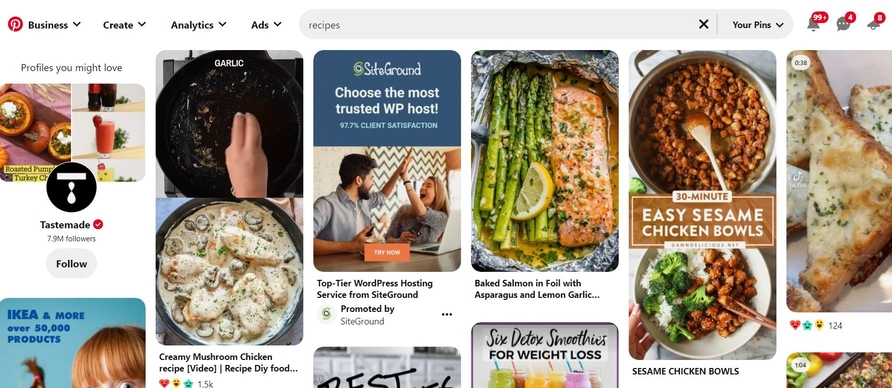
When it comes to monetization, there are several options available. For example, you may collaborate with food manufacturers to create recipes utilising their products. If you want to create a passive income from your blog, you can promote your personal printable recipe books or provide live-streamed cooking courses. If you need help getting started, we have a section dedicated to how to start a food blog.
Personal improvement and self-care
Self-care has recently become a popular trend. These unusual occurrences have made people more aware of their mental health, leading in a growing interest in personal development and well-being. However, even after the pandemic, 80 percent of Americans want to continue training in self-care.
Furthermore, according to a recent Google study, interest in personal development is no longer a “New Year’s trend,” and customers are frequently searching for wellness-related searches. If you’re a qualified psychologist, health coach, or counselor, you might want to consider getting into the self-care business. There are numerous topics you can write about, ranging from morning rituals and stress management to mindfulness techniques and journaling:

According to a Mintel survey, buyers are increasingly purchasing products that can help them de-stress and live a healthier lifestyle. This includes personal care items, home things such as scented candles, and health tools like as journaling applications. As a self-care blogger, you may be able to monetise your material by offering things that would assist readers in reaching their goals. You can also conduct life-coaching sessions, podcasts on psychological well-being or self-improvement, and sell digital products, such as journals, via your site.
Travel
The trip area of interest was severely devastated by Covid-19. Charges for traffic and promotion have dropped dramatically. Travel affiliate programmes have also closed their doors. Overall, it’s been a difficult time to run a travel blog. However, travel is a well-known and profitable blog topic. Furthermore, because the world will eventually open up, the voyage will resume. In reality, there has already been an upsurge in domestic travel, so people are packing their bags once more. This is great news for me as a travel blogger. There are numerous monetization options in this niche as well, including:
- Display advertisements
- Affiliate programmes for hotels, travel gear, airlines, excursions, and travel insurance
- Affiliate programmes for travel credit cards
- Creating sponsored content
- Taking a stab at YouTube and vlogging
It’s tough to predict when this area of interest will completely recover. However, there’s no doubting that this worthwhile running a blog topic is here to stay.
Parenting
While this running a blog topic can cross over into a way of life weblog where you give a peek of your day-to-day living, the parental house has always been a popular weblog issue. This is a reasonable reputation. Parenting books are always in high demand, and parenting blogs that help people deal with the busy, enormous responsibility of being a parent do very well. There’s also room to be creative right here. Here is a few tiny areas of interest in weblog concepts for the parenting niche to consider:
- Alternatives to working from home
- Pregnancy
- A guide for new fathers and mothers
- Healthy cooking for families
- Traveling with children
Again, the underlying theme is parenting, but whichever aspect of parenting you write about is entirely up to you. In terms of monetization, there’s the standard mix of display adverts, affiliate offers, sponsored articles, and promoting your own products. However, parents are willing to spend money on products or services that improve their family’s quality of life. If you promote affiliate offers that you personally use and profit from, your affiliate income can grow quickly.
DIY Blogs
While this is a broad worthwhile blogging topic, DIY bloggers have an incredible array of monetization options at their disposal. A DIY weblog’s nature is informative; you’re frequently instructing people on how to handle a specific problem or produce something on their own without needing to pay full price to the retailer. This is well suited to:
- Affiliate marketing and advertising
- Offering training booklets or downloads for sale
- Experimenting with new mediums, such as starting a YouTube channel or selling on Etsy alongside your blog
Furthermore, DIY content stuff typically performs well on platforms such as Pinterest, which can assist you to increase weblog traffic.
DIY content advertising costs are lower than in categories such as private finance or business. However, converting readers into affiliate sales is certainly easier if they’re following informative content than enticing a reader to enroll in a brand new bank card offer or something that requires extra decision making.
Health and Wellness
Okay, now it’s time to speak about a worthwhile weblog topic that is also one of the most disputed. Since the dawn of the internet, the health and wellness industry has been a goldmine for bloggers. People are constantly looking for health advice, new recipes, and general wellness tips to help them live a better life. However, along the way, this field has been plagued by fad diets, phony supplements, and a variety of unethical behavior. Google, predictably, only became aware of this in 2019.
Following a major algorithm update, Google determined that websites discussing your money or your life must have experience, authority, and belief in order to rank well. To summarise, in order for this to be a great blog topic, you must know your stuff and have the credentials to back it up.
However, if you are a physician, a certified nutritionist, a professional health coach, or have an incredibly personal story that relates to the field of interest, this need should not be a problem. I wouldn’t enter into this field if you don’t know a lot about health and wellbeing. However, there are numerous affiliate networks and ways to make money as a health and wellness writer. Furthermore, online education is a monetization strategy that works incredibly well in this niche.
The #1 Factor for Picking a Profitable Blog Niche
One final piece of advice I have for selecting a worthwhile weblog topic is to always follow what you understand and care about. There are hundreds upon thousands of blogs on the internet, and more are posted on a daily basis.
The only way to stand out from the crowd is to provide the greatest content on the market and give people a reason to pay attention to you. Besides, wouldn’t you rather choose a specific section you’re educated about and enjoy and make scarcely much less money than battle to write down in a specific segment you don’t care about?
Summary – Blog niches That Make Money
This list of the most profitable blog niches is simply a small portion of the possibilities available to you. True, you should write on issues in which you are well-versed and interested, but this is not always the case. With enough time and effort, you can create your blog voice and readership, and transform virtually any blog topic into a profitable one as long as your readership isn’t too small.
-

吵架后如何冷静对待丈夫,不受家人干扰
每段婚姻,无论表面上看起来多么完美,都存在分歧。夫妻之间的小争吵很正常——这表明双方都有观点、情绪和期望。
但当发生争吵时,许多夫妻(尤其是印度家庭)常犯的一个错误就是涉及亲戚或父母。这样做往往会让事情变得更糟,而不是解决问题。那么,吵架后如何处理好自己的丈夫,又不把家人拖入其中呢?
让我们探索简单、感性且实用的方法来用爱和尊重建立你们的联系。1. 短暂休息冷静一下
争吵后,情绪会很激动——愤怒、伤害和自我很容易占据上风。不要试图“赢得”这场战斗,而是给自己和丈夫一些时间冷静下来。
散步、听音乐或冥想。避免立即继续争论——时间可以帮助双方思考得更清楚。👉 专业提示: 在此阶段,切勿向家人或朋友发送愤怒的短信或发泄。生气时说的话很容易被误解。
2. 不要让父母或姻亲参与
在印度婚姻中,家庭扮演着重要的角色——有时甚至太大。让父母或兄弟姐妹参与婚姻争论可以使暂时的事情永久化。
当你的家人参与其中时:
-
他们自然而然地采取 你的 边。
-
你的丈夫感到不受尊重或被逼入绝境。
-
一个小问题就会变成一个家庭问题。
反而, 将您的个人事务保密。处理好你们两个之间的事情——这就是成熟的爱情。
3. 冷静地沟通——不是为了证明,而是为了理解
当事情稳定下来后,发起对话——不是责怪,而是理解。当你的丈夫心情放松时,和他坐在一起。
尝试说:
“我不想我们吵架,我们能平静地谈谈发生的事情吗?”
当你轻声说话时,他也会轻声回应。避免使用诸如 “你总是” 或者 “你从来没有” ——听起来像是指控。
相反,使用“我感觉”这样的陈述:“你这么一说,我就觉得很受伤……”
“我希望我们能以不同的方式谈论这个问题……”这使得讨论关于情感,而不是自我。
4.必要时道歉——这显示出力量,而不是软弱
在印度婚姻中,说对不起常常成为一个自我问题。但请记住——道歉并不意味着你错了;道歉并不意味着你错了。这意味着你们的关系比你的骄傲更重要。
一句衷心的“对不起”甚至可以化解最强烈的愤怒。
有时候,一句善意的话语就能结束数小时的沉默。如果你觉得你的丈夫仍然心烦意乱,可以通过行动来表达——一个善意的举动,泡他最喜欢的茶,或者只是一个温暖的触摸,这些都可以表达言语所无法表达的。
5.避免沉默对待
许多妻子认为保持沉默会让丈夫意识到自己的错误,但沉默往往会造成更多的距离。
相反,经过一段冷静时间后,开始进行简短的对话——谈论一些中性的事情,比如晚餐、电影或你孩子的学校。一旦沟通重新开始,情感之墙就会慢慢拆除。
6.关注丈夫积极的一面
打架后,我们的大脑只会回放负面的记忆。尝试回忆美好的时刻——他关心的举动、有趣的谈话,以及他站在你身边的时刻。
这个简单的心态转变可以软化你的心,让你更容易宽恕。你们选择彼此是有原因的——不要让一场争吵掩盖了多年的爱情。
7.管理自己的情绪
婚姻的平安始于内心的平安。当你控制自己的情绪时,你自然会更好地处理情况。
以下是有帮助的:
-
练习深呼吸或短暂冥想。
-
避免过度思考——并非所有分歧都意味着婚姻脆弱。
-
把你的感受写在日记里,而不是向别人发泄。
一个冷静的妻子可以影响整个家庭的气氛。
8. 重新建立情感和身体上的联系
一旦一切恢复正常,重建你们的情感联系。一起看电影,做他最喜欢的饭菜,或者开车去短途旅行。
身体上的亲密——温柔的拥抱或牵手——比言语更能帮助治愈情感差距。
请记住,爱并不意味着完美,而是在不完美的情况下保持联系。9.从每场战斗中学习和成长
每一个争论都会教导一些关于期望、沟通或触发因素的东西。一起反思:
把争吵变成教训会让你的婚姻变得更牢固而不是更脆弱。
10.保持关系的私密性和神圣性
在当今的社交媒体世界中,夫妻常常分享太多。
切勿发表愤怒的言论或间接信息——这只会加剧误解。保持你们的关系神圣——知道你的问题的人越少,你们的关系就越牢固。
最后的想法
没有一种关系是完美的,但当成熟地处理时,爱会变得更加牢固。
不要让一场争吵决定你的婚姻——私下处理,要有耐心和细心。和平的婚姻并不意味着没有争吵,而是意味着知道如何用爱和尊重来处理问题。
“最幸福的夫妻不是那些从不吵架的夫妻,而是那些每次吵架后仍然选择对方的夫妻。”
-
-

生活、事业、妻子和常见问题解答
埃隆·马斯克的净资产为 5000 亿美元。此时此刻,他是唯一的人。特斯拉股价的上涨使他成为有史以来最大的亿万富翁。他的净资产是他最近与中国和美国签订的贸易协定的结果
在最近的交易中,特斯拉股价上涨至462.50美元,较2025年10月28日上涨2.2%。周一,特斯拉股价上涨4.3%。
在白宫宣布美国和中国将达成一项对双方都有利的贸易协议后,埃隆的净资产也有所增加。
特斯拉在中国销售了65.7万辆汽车。中美之间的紧张局势有必要缓和,以提振特斯拉的业务和市值。
以下是有关埃隆·马斯克的净资产、生活、职业、人际关系和常见问题解答的所有信息:
埃隆·马斯克:
埃隆·马斯克 1971年6月28日出生于南非比勒陀利亚。他的家人于1989年移居加拿大。他因血统成为加拿大公民,因为他的母亲是加拿大公民。
马斯克曾就读于沃特克卢夫豪斯预科学校、布莱恩斯顿高中、比勒陀利亚男子高中、安大略省金斯顿女王大学、宾夕法尼亚大学、沃顿商学院、斯坦福大学和美国费城宾夕法尼亚大学。
埃隆·马斯克创立 Zip2 (1995) 和 X.com (1999),后来成为 PayPal。 2002年,埃隆·马斯克成为美国公民。
埃隆·马斯克 (Elon Musk) 因他的 SpaceX 技术公司而闻名,并拥有未来。
2004年,他成为特斯拉的投资者,2015年,他联合创立了OpenAI。他还购买了 Twitter 并将其重新命名为“X”。
伊隆的 Neuralink 其神经技术也成为头条新闻。它成立于2016年。
马斯克还在2024年美国总统大选期间支持特朗普。他曾担任特朗普的高级顾问和 DOGE 负责人。
之间的问题之后 王牌 埃隆公开后,他离开了政府,回到了他的公司。
埃隆·马斯克的净资产:
埃隆·马斯克的净资产达 5000 亿美元 是他的 Tesla、SpaceX 和 Neuralink 公司以及他在政界和商界具有影响力的人脉关系的成果。
他还创立了 SolarCity、Tesla Energy、Starlink、Zip2、The Boring Company 和 X Corp。
- 2012 年,《福布斯》将他列为亿万富翁,其 75% 的资产来自特斯拉股票。
- 2020年,他的身家增至3000亿美元。
- 2025年,他的净资产达到 500 美元 亿,他成为世界首富。
埃隆·马斯克和 Zip2:
埃隆·马斯克 (Elon Musk) 联合创始人 Zip2 1995 年与 Greg Kouri 和 Kimbal 合作。这是一家网络软件公司。
他们获得了天使投资人的第一笔资金。他的父亲埃罗尔·马斯克 (Errol Musk) 为他们的企业提供了 10% 的资金支持。
Zip2 与《芝加哥论坛报》签订合同 纽约时报。 1999年,Zip2以3.07亿美元的价格出售了康柏公司。马斯克获得了 2200 万美元。
埃隆·马斯克 (Elon Musk) 的 X.com 和 PayPal:
埃隆·马斯克 (Elon Musk) 联合创始人 x.com 1999 年作为在线支付和金融服务。它是最早提供在线支付和银行服务的同类公司之一。 2000年, 限制性 收购了 X.com 并将其与 PayPal 合并。
2000年,马斯克成为首席执行官,但被泰尔取代。 2002年, eBay以15亿美元收购PayPal。 埃隆·马斯克 (Elon Musk) 收入 1.758 亿美元 从这笔交易中。
埃隆·马斯克 (Elon Musk) 与 SpaceX 和 Starlink 的合作:
2002年, 埃隆·马斯克创立了 SpaceX 建造负担得起的火箭。他成为总工程师兼首席执行官。
SpaceX 曾三次尝试进入轨道,但均未成功。
2008年,第四次尝试获得成功。 SpaceX 成功将猎鹰 1 号发射到地球轨道。
NASA 向 SpaceX 支付了 16 亿美元 向 ISS(国际空间站)发射猎鹰 9 号龙飞船。SpaceX 获得了联邦通信委员会近 9 亿美元的补贴。
2020 年,SpaceX 将其首次载有机组人员的飞行送入轨道。 2024 年,SpaceX 签署了 与 NASA 签订的合同价值 8.43 亿美元。
星链:
2015年,埃隆·马斯克提出了“星链”的想法,这是一系列 近地轨道卫星 提供互联网接入。 马斯克已发射了 7600 颗星链卫星。
埃隆·马斯克和特斯拉公司:
特斯拉在埃隆·马斯克的净资产中占有最大份额。它由 Tarpenning 和 Martin Eberhard 于 2003 年创立。 2009年,借助一场诉讼,埃隆·马斯克成为特斯拉联合创始人。
特斯拉一直在销售一系列电动汽车,例如Roadster、Model S、Crossover Model X、Model 3、Model Y和Cybertruck。
特斯拉也是超级工厂的幕后推手。这些是电动汽车工厂。特斯拉的市值为1.43万亿美元。
埃隆·马斯克 (Elon Musk) 的 SolarCity 和 Tesla Energy:
- 2006年,埃隆·马斯克启动了SolarCity项目。
- 2013年,SolarCity成为美国第二大太阳能发电系统提供商
- 2016年,特斯拉以20亿美元正式收购SolarCity。
埃隆·马斯克和 Neuralink:
埃隆·马斯克对神经技术感兴趣。在 2016年创立Neuralink 投资1亿美元。
它致力于将人脑与人工智能相结合,以增强记忆力和掌握力。
埃隆·马斯克还想用它来治愈脊柱损伤。 2023 年,Neuralink 允许进行 6 项人体试验。
无聊公司:
2017年, 埃隆·马斯克创立了 Boring 公司。目标是建造长达 150 英里的隧道。
2018 年,The Boring Company 为记者开放了洛杉矶隧道。
2021年,拉斯维加斯会议中心隧道竣工。
埃隆·马斯克和 X Corp:
2017年, 埃隆·马斯克决定收购 Twitter。 2022年,马斯克购买了 Twitter 价值 440 亿美元。
他获得了 125 亿美元的贷款和 210 亿美元的股权融资。
埃隆·马斯克解雇了几名 Twitter 员工,其中包括首席执行官帕拉格·阿加瓦尔 (Parag Agarwal)。他成为首席执行官并将 Twitter 重新命名为“X”。
埃隆·马斯克的其他企业:
埃隆·马斯克 (Elon Musk) 提出了让旅行变得更便宜的想法 超级高铁。
SpaceX 和特斯拉受命设计洛杉矶和旧金山之间的超级高铁系统。
OpenAI 和 xAI:
2015年 埃隆·马斯克 (Elon Musk) 联合创始人 OpenAI 作为一家非营利性人工智能公司。他承诺投资10亿美元,但实际只投资了5000万美元。 2018年,他离开了 开放人工智能。
2023年,马斯克推出了xAI。
埃隆·马斯克的私人飞机:
埃隆·马斯克是私人飞机的粉丝。他使用 Falcon Landing LLC 拥有的私人飞机。
埃隆·马斯克的个人生活:
埃隆·马斯克结过三次婚,育有 14 个孩子。他的第一次婚姻是 贾斯汀·威尔逊。他们于2000年结婚,2008年离婚。
马斯克的第二次婚姻是与 妲露拉莱利。他们于2010年结婚,2012年离婚。2013年再婚,2016年再次离婚。
埃隆·马斯克也约会过 艾梅柏·希尔德。
2018年,埃隆·马斯克开始约会 格莱姆斯。他们有 3 个孩子。
2022年,马斯克约会 娜塔莎·巴塞特。
马斯克与以下人士有关系 希冯·齐利斯,他们有 4 个孩子。他还与作家阿什利·圣克莱尔育有一个孩子。
2025年,埃隆·马斯克支付了250万美元 阿什利·圣克莱尔。
奖项及成就:
埃隆·马斯克获得多项奖项和成就:
- 乔治·洛交通奖(2008 年)。
- 英国皇家航空学会金奖(2012 年)。
- 耶鲁大学荣誉博士学位(2015 年)。
- 美国国家工程院(2022 年)。
- 被《时代》杂志评为 2010 年、2013 年和 2018 年世界上最有影响力的人物之一。
- 2021 年《时代》杂志年度人物。
结论:
埃隆·马斯克的净资产为 5000 亿美元。他凭借特斯拉、Neuralink、SpaceX、X 和其他企业的净资产成为首富。他的个人生活充满了风流韵事。他有 14 个孩子。
常见问题解答:
埃隆·马斯克是如何致富的?
埃隆·马斯克75%的财富来自特斯拉。
马斯克被诊断出患有什么疾病?
埃隆·马斯克被诊断出患有阿斯伯格综合症。
埃隆·马斯克有多少个孩子?
埃隆·马斯克有 14 个孩子。
埃隆·马斯克的智商是多少?
他的智商是110。
谁是世界上最富有的人?
埃隆·马斯克是世界上最富有的人,拥有 5000 亿美元的净资产。
其他有用的文章: