Grammarly has been my favorite writing tool throughout a huge chunk of my 15-year blogging career.
It streamlines and elevates virtually every single aspect of content writing — from researching topic ideas to making last-minute adjustments to improve reader engagement.
According to statistics, roughly 80% of professionals (including bloggers and copywriters) achieved a noticeable increase in productivity with AI writing tools.
I find that easy to believe, especially since I’ve been using Grammarly to supercharge my own productivity for years now.
And while dozens of “smart” writing tools have launched during the AI boom (yes, I tried a lot of them), Grammarly remains the top choice for bloggers, business owners, and other professionals who rely on content creation.
Here are the reasons why:
1. Accelerate Topic Research with AI-Powered Brainstorming
As a long-time blogger, I know firsthand that topic research isn’t always easy.
It didn’t take long before I learned that, the more content you publish, the harder it gets to come up with fresh ideas that are both relevant to your niche and appealing to your target audience.
That’s why Grammarly’s AI brainstorming tool is a huge deal.
Just describe what you need in the key details field and click ‘Generate ideas.’
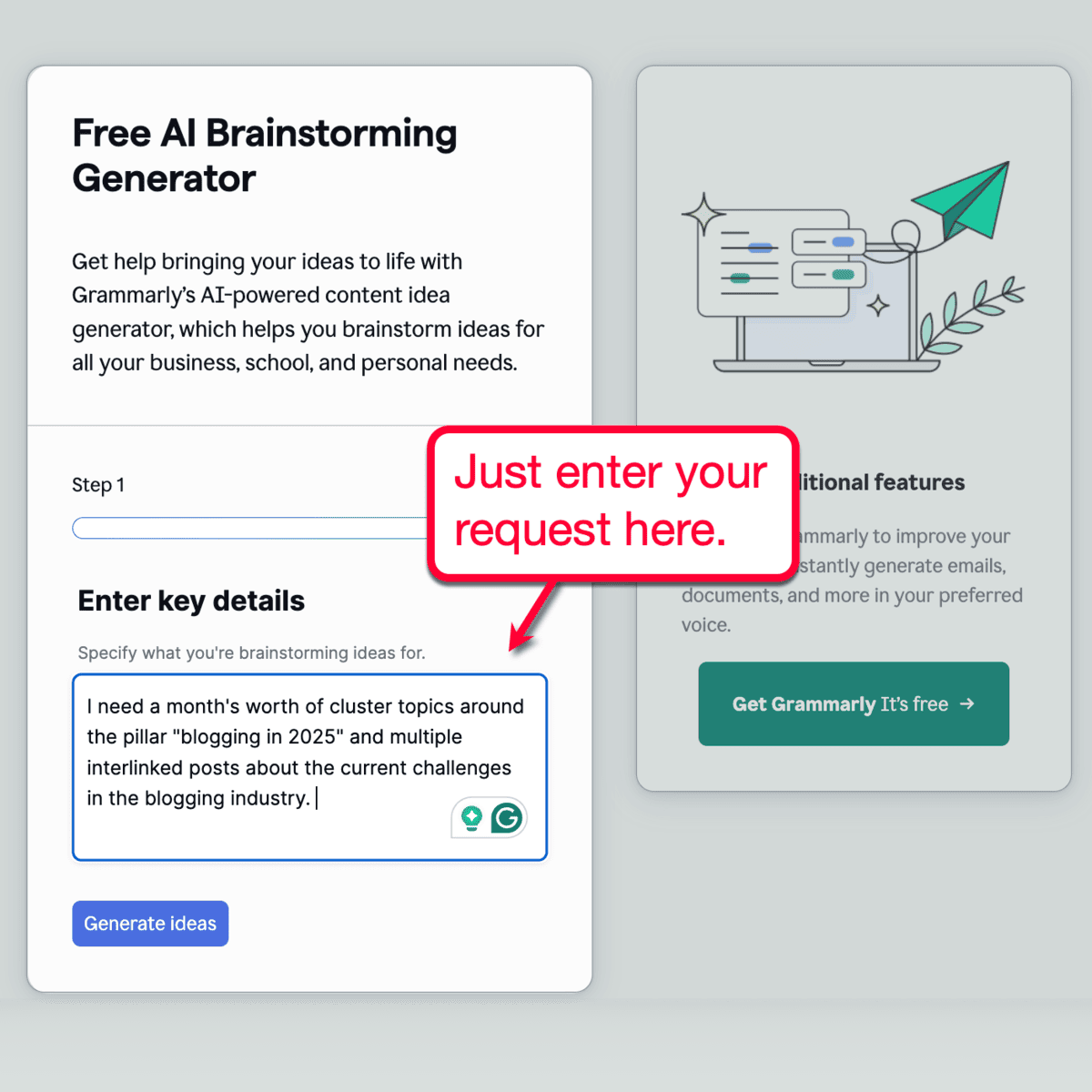
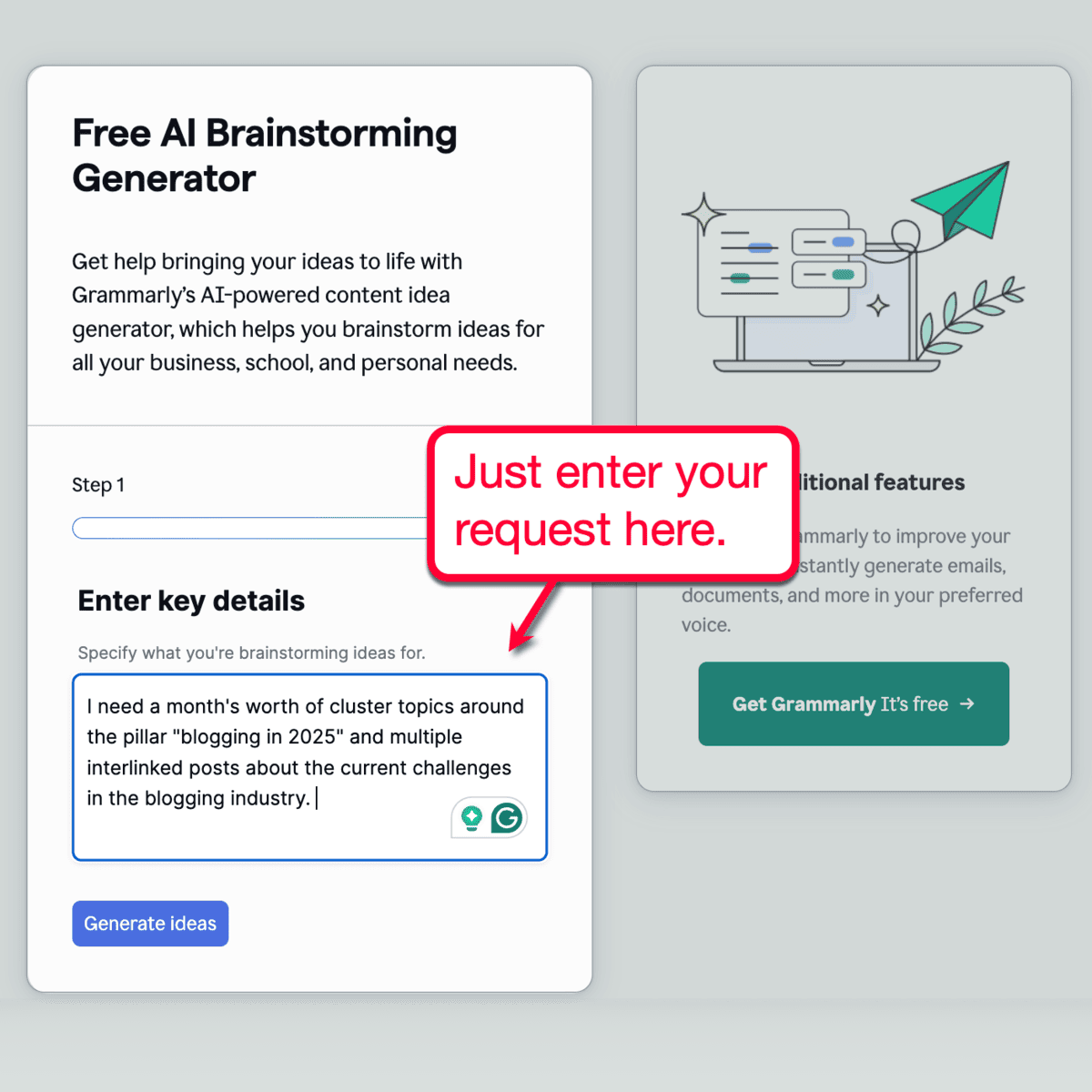
The tool immediately gets to work and provides a list of topic ideas based on your prompt.
That’s substantially more efficient than sinking hours into content research.


2. Turn Content Topics into Rough Drafts in Seconds
No matter how skilled you are at writing, the blogging lifestyle will always include slow days.
Grammarly’s AI-generated topics should be enough to get the ball rolling when you’re in a writing mood. If you need further assistance, I recommend taking the next step with the free outline generator.
Start by entering your request — be it a title idea or elaborate prompt — and clicking ‘Continue.’
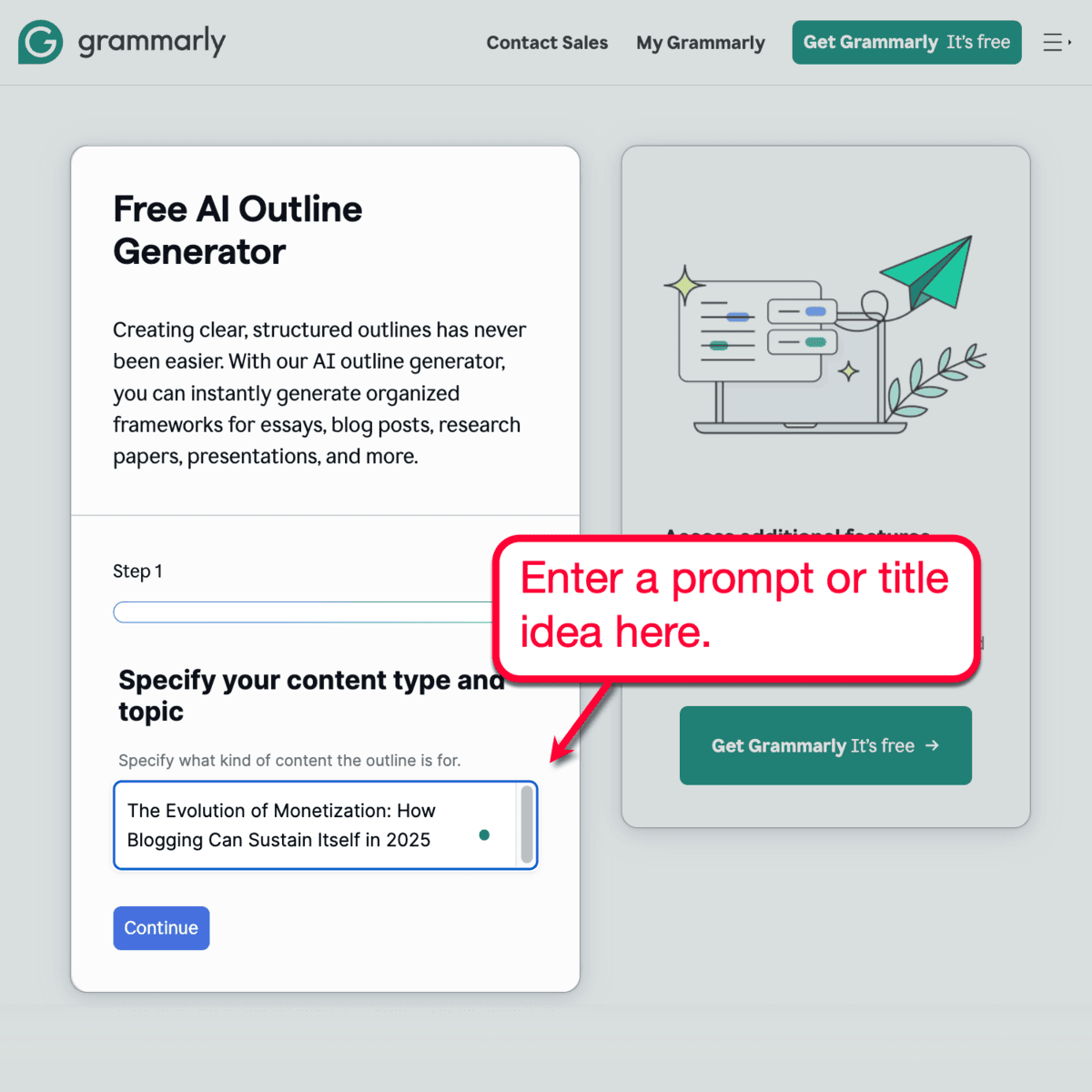
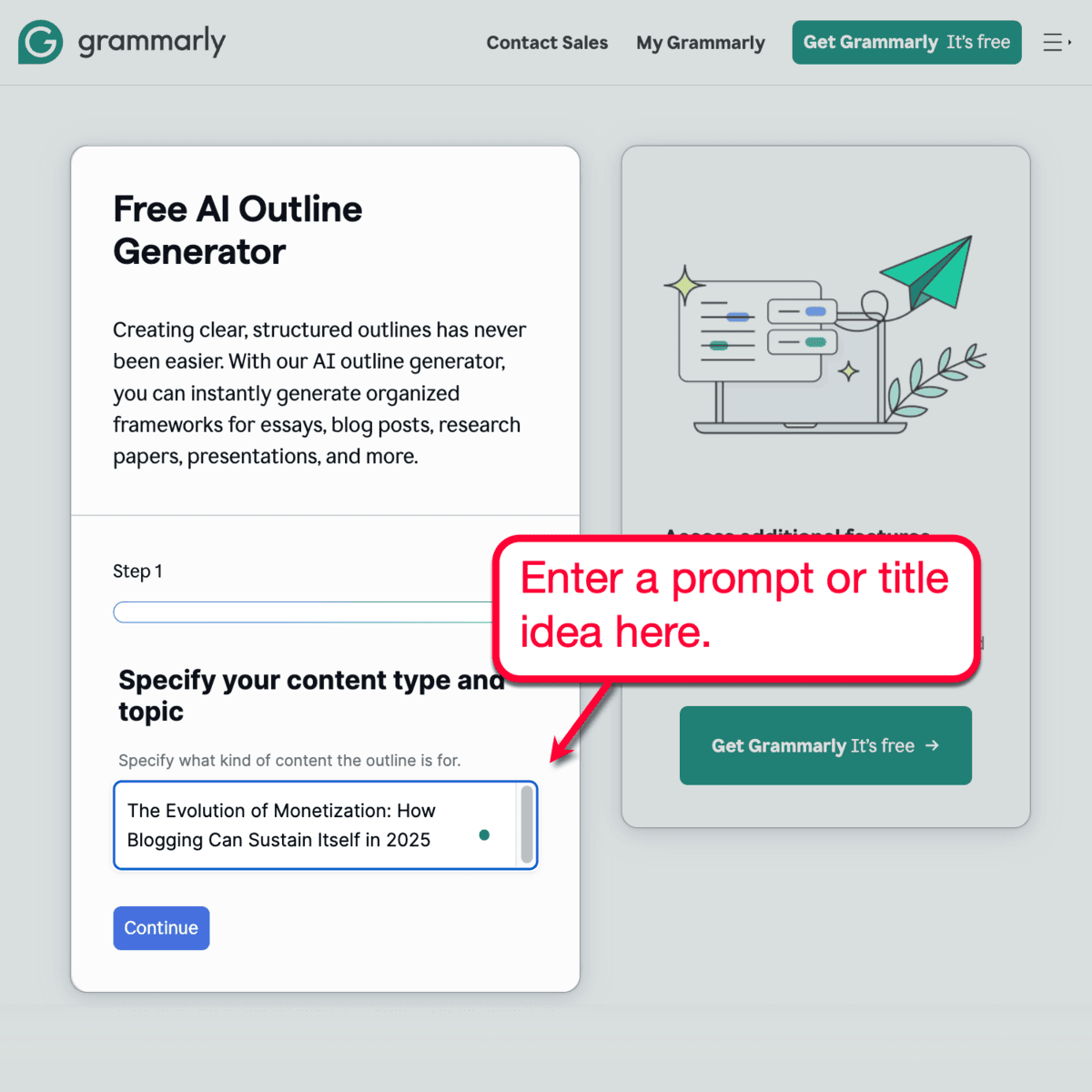
If you want, you can also enter additional details like your target word count, keywords, references, and must-have subheadings. You can do this right after the previous step.
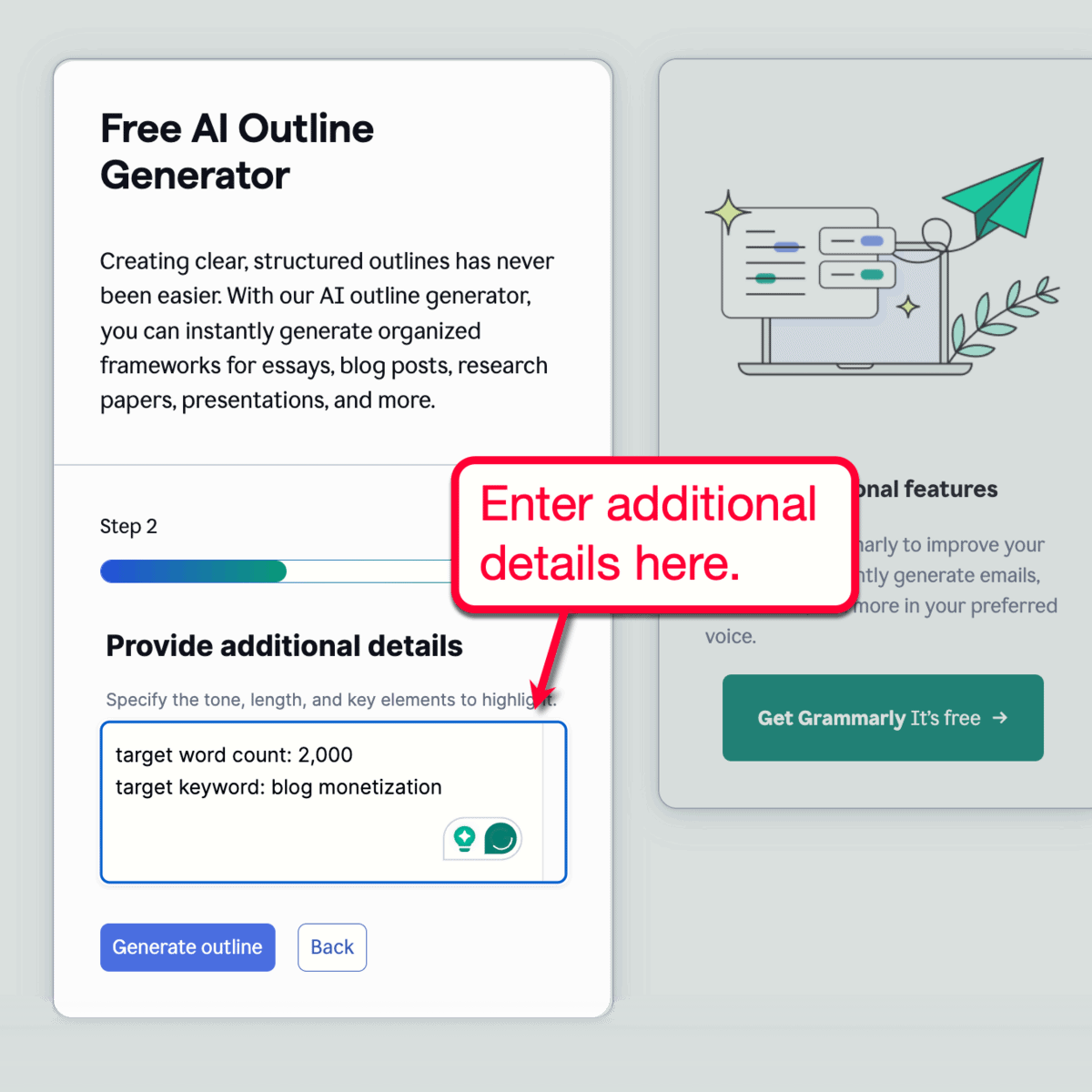
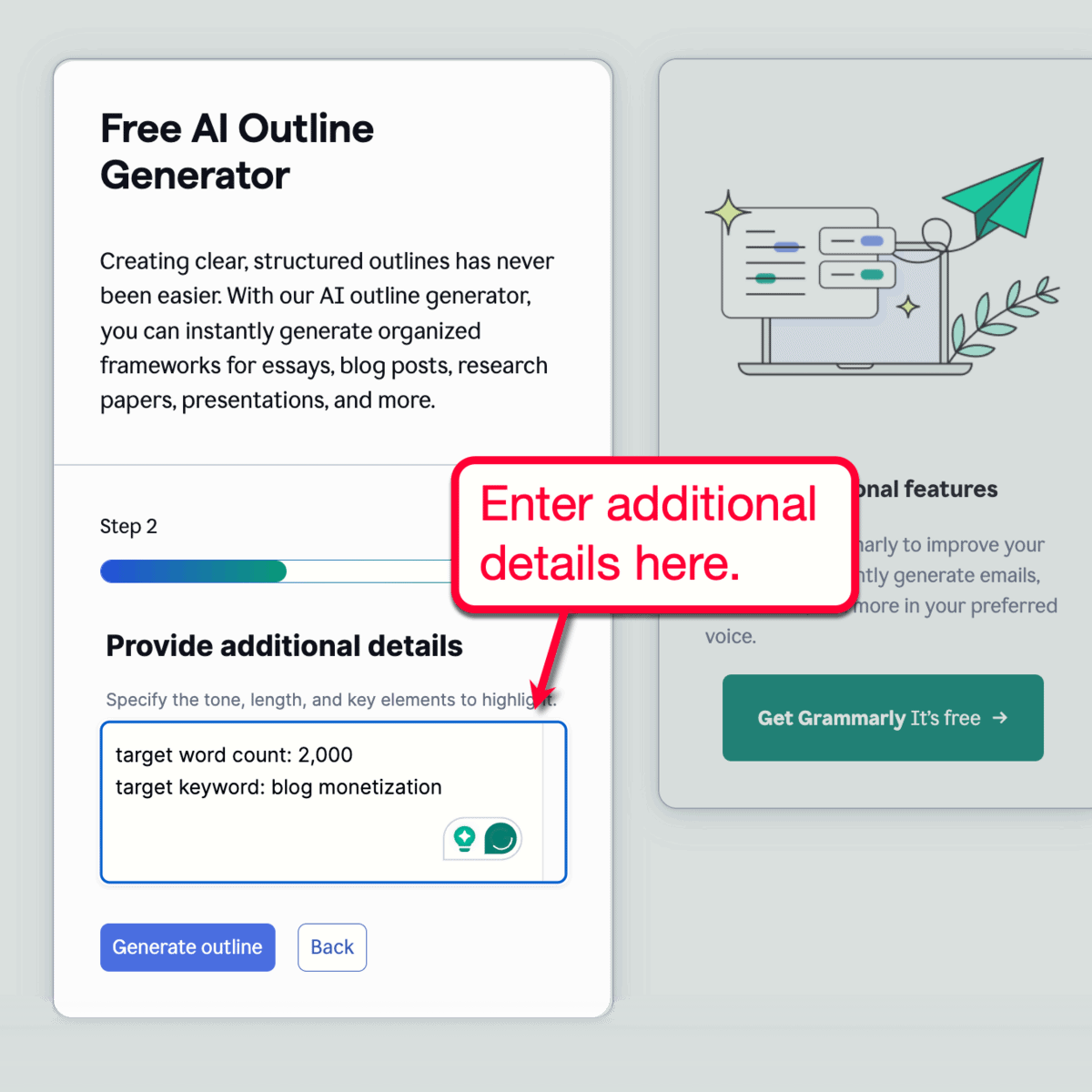
Your AI-generated outline should be served up within moments.
Personally, I would make several changes to ensure my brand voice and writing style still shine through. But Grammarly’s AI outline generator is good enough that additional modifications are completely optional.


3. Convert Your Outline Into a Draft with AI
You didn’t think Grammarly’s AI capabilities stop at outline generation, right?
With your outline ready, you can plug it into Grammarly’s AI article writer to generate a rough first draft.
The first step is to ensure you’re creating content for the right audience. Simply describe who you’re writing content for and click ‘Continue.’
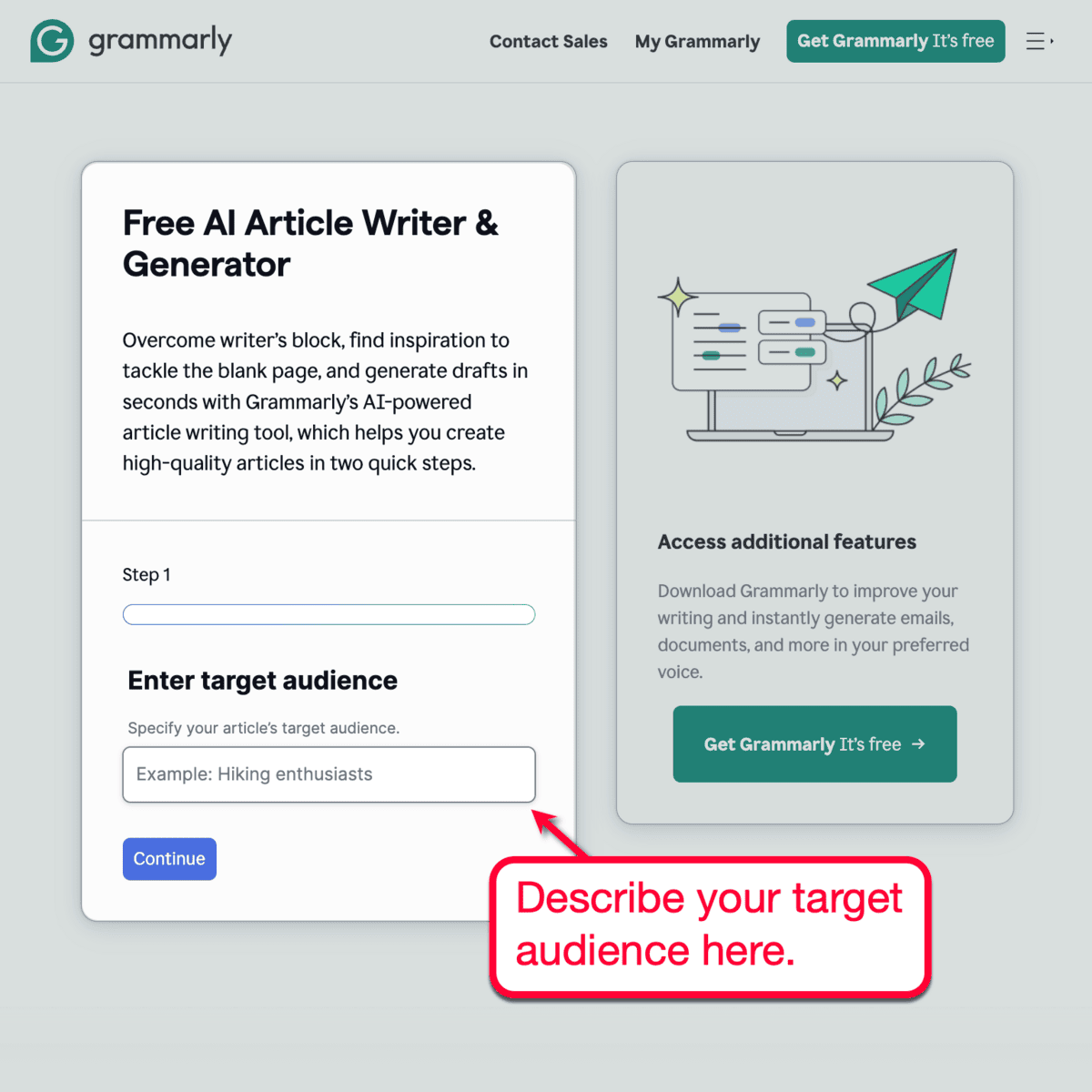
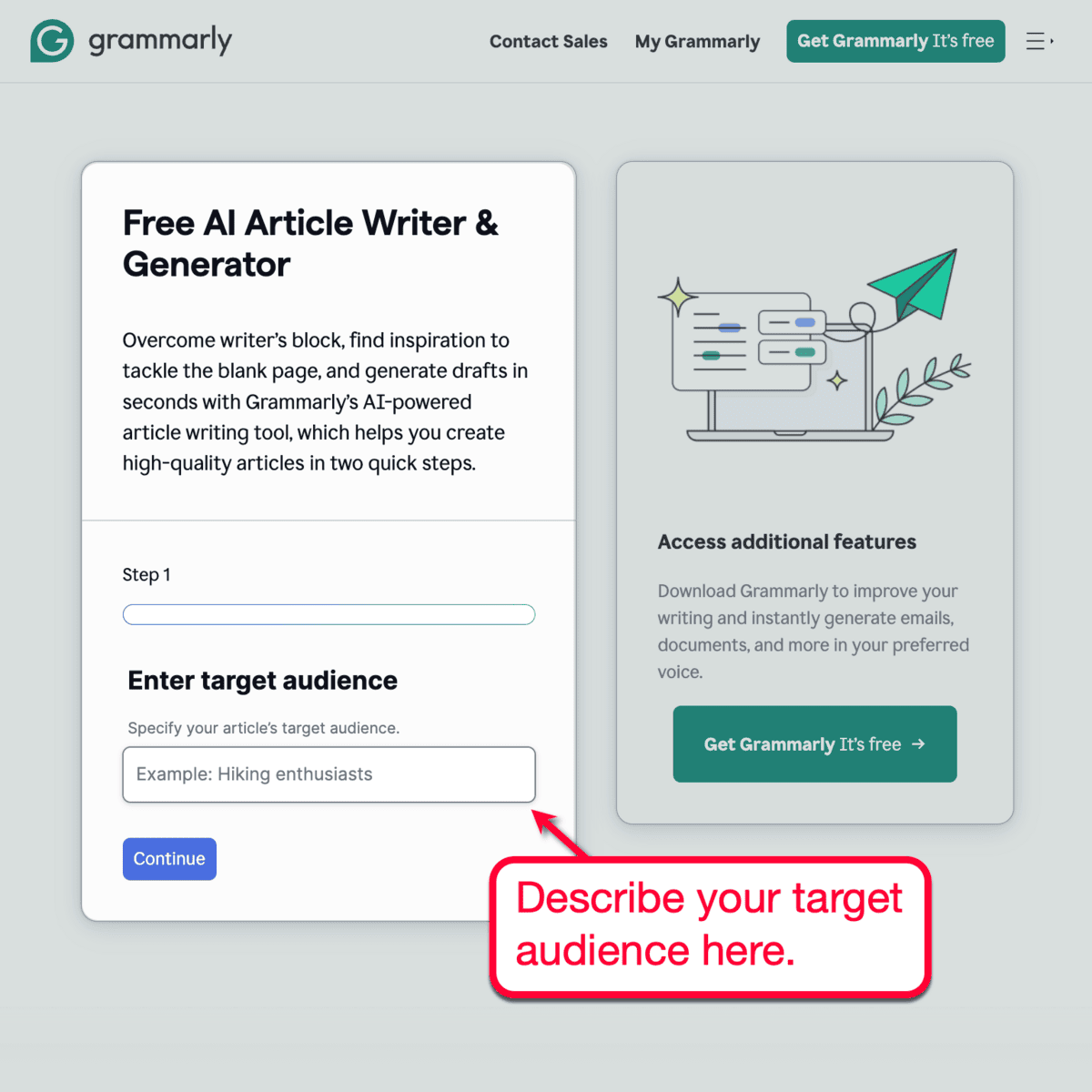
Next, you need to describe what your article is about. The easier way, of course, is just to enter the outline you generated earlier.


Remember, you don’t need to create an account or fill out any form to use these tools.
As soon as you click ‘Create article,’ Grammarly will generate your first draft in seconds — no other questions asked.


Of course, I highly recommend reviewing and editing any AI-generated draft before publishing it.
This is something I prefer to do manually. But in case of a time crunch, I use other content writing tools to speed up the process — including Grammarly itself.
4. Refine Content Quality and Tone with AI
Grammarly also offers free AI rewriting and rewording tools for paragraphs, sentences, and even entire articles (within the main Grammarly app).
The paragraph rewriter offers the fastest way to revise an entire draft to match your personal writing style.
You start by entering the paragraph you want to rewrite and clicking ‘Continue.’
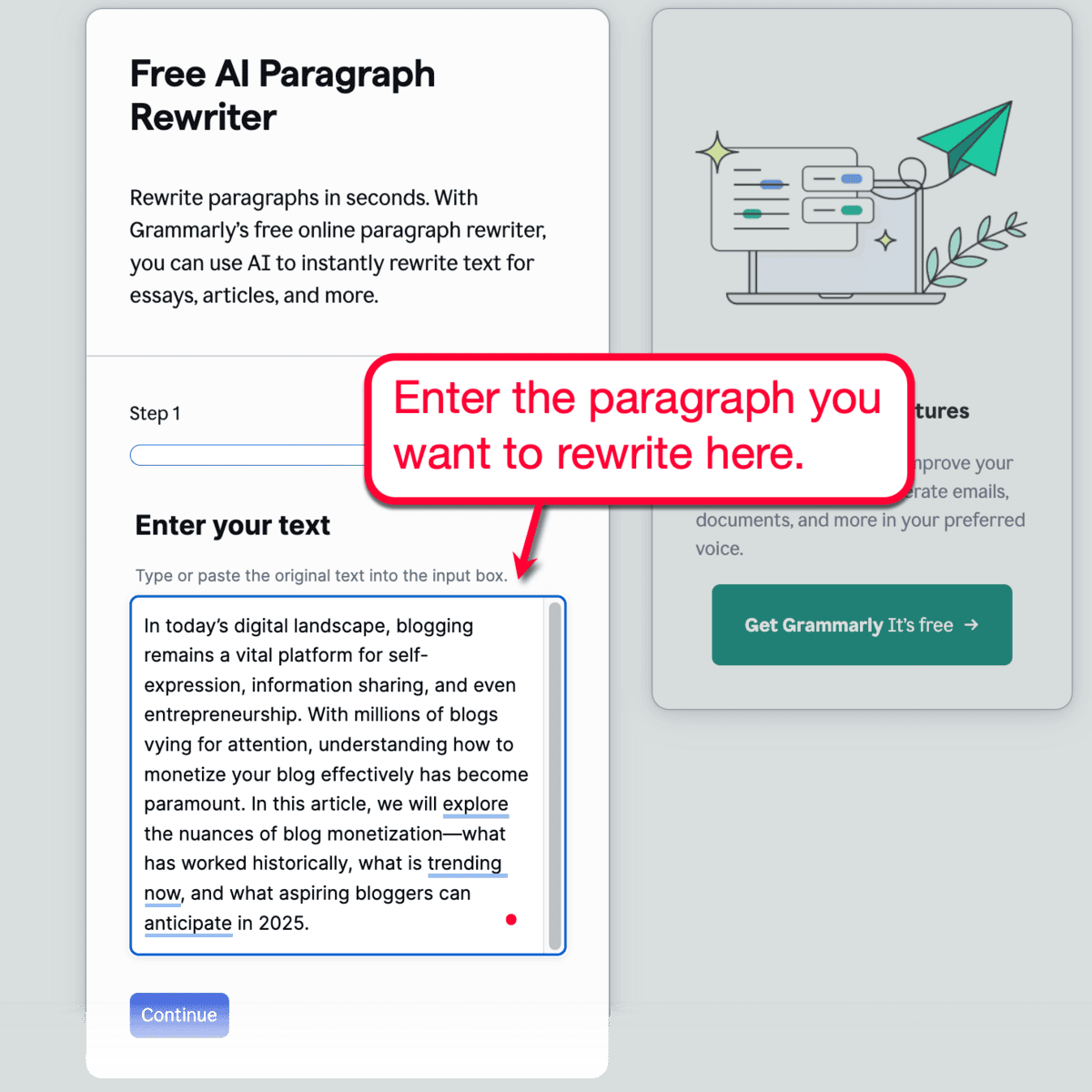
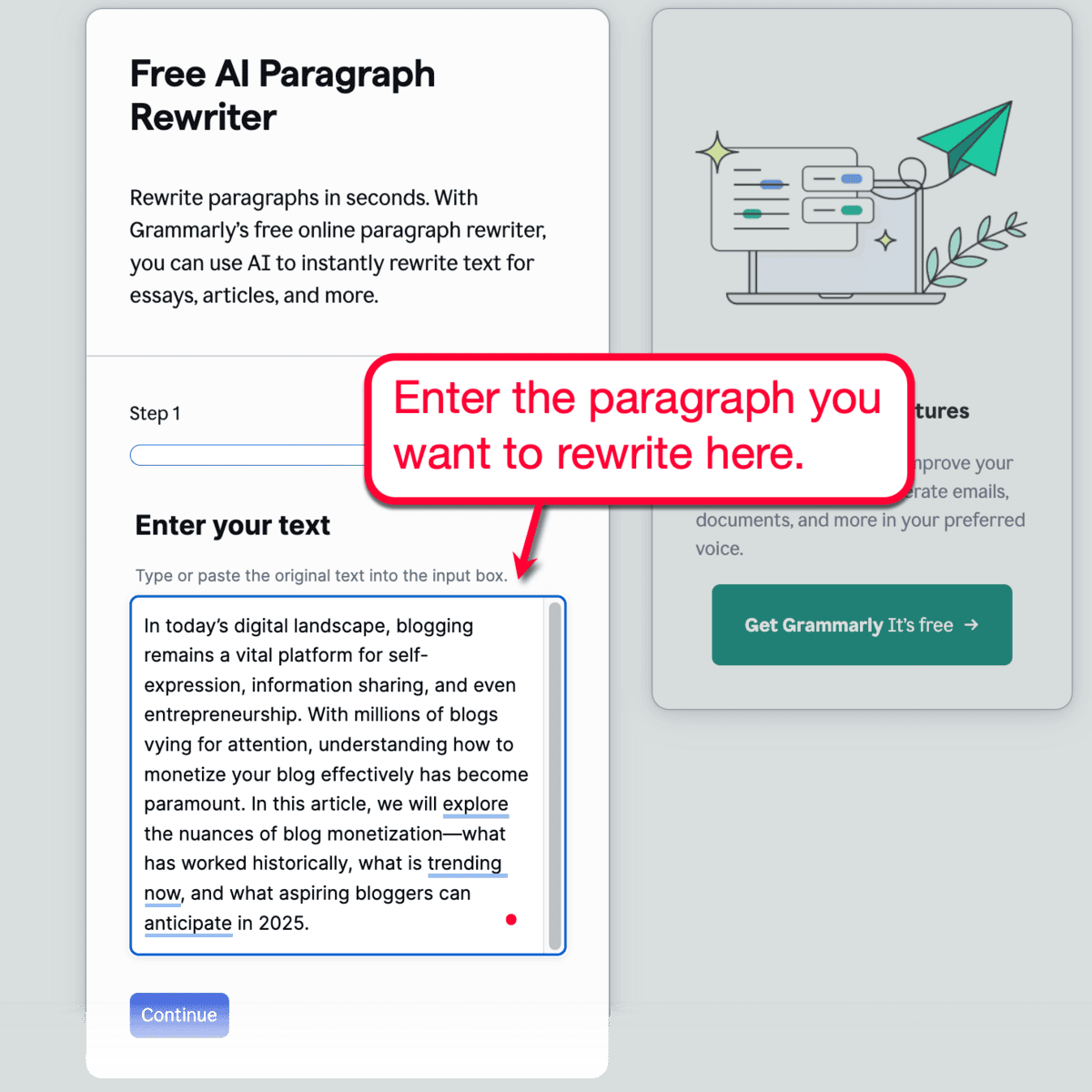
The next step is to specify how you want your article to sound. Just enter a prompt like “make this sound more professional” or “shorten it.”


If I’m doing this rewrite, I’d instruct Grammarly to make it shorter, more conversational, and overall sharper — just the way I like my articles.
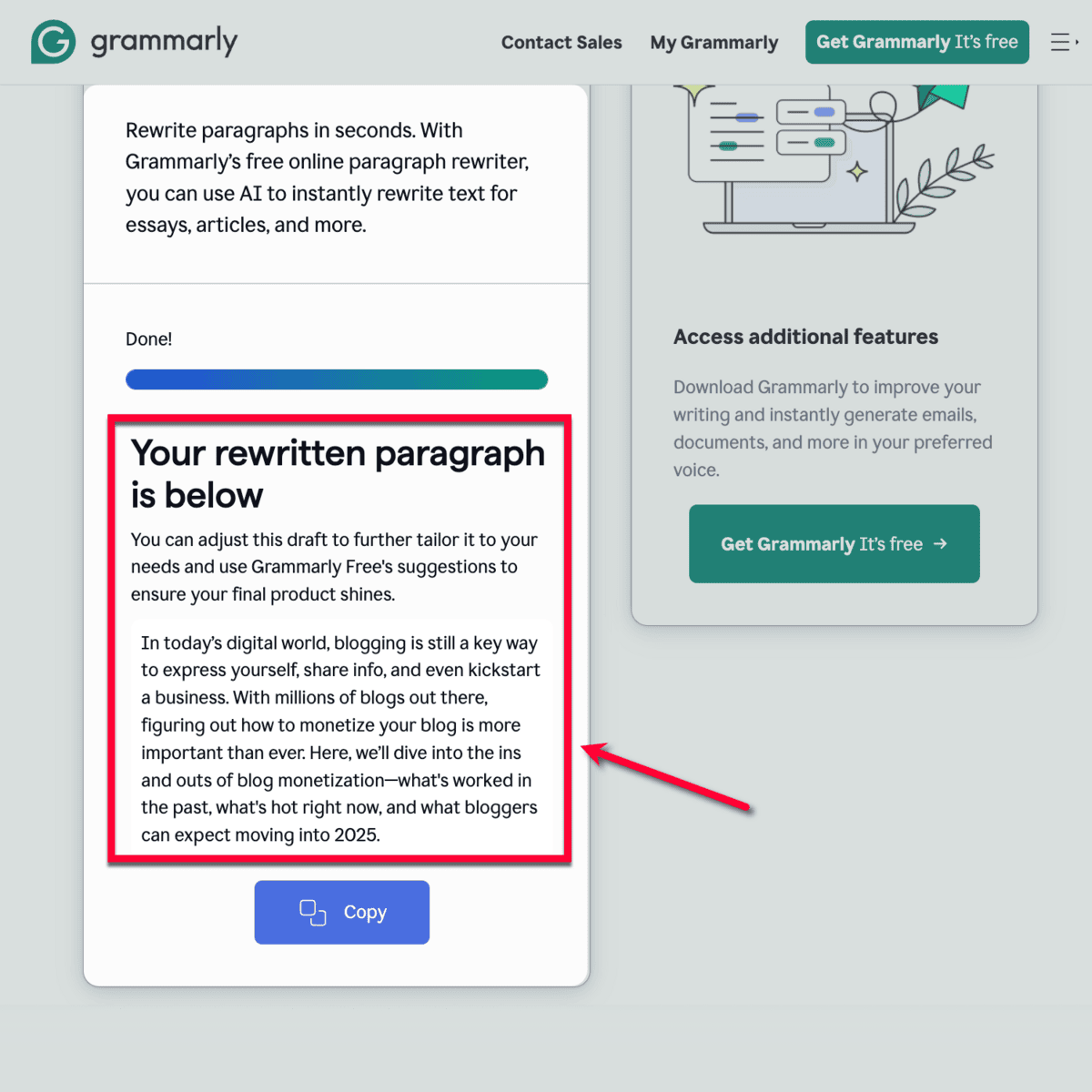
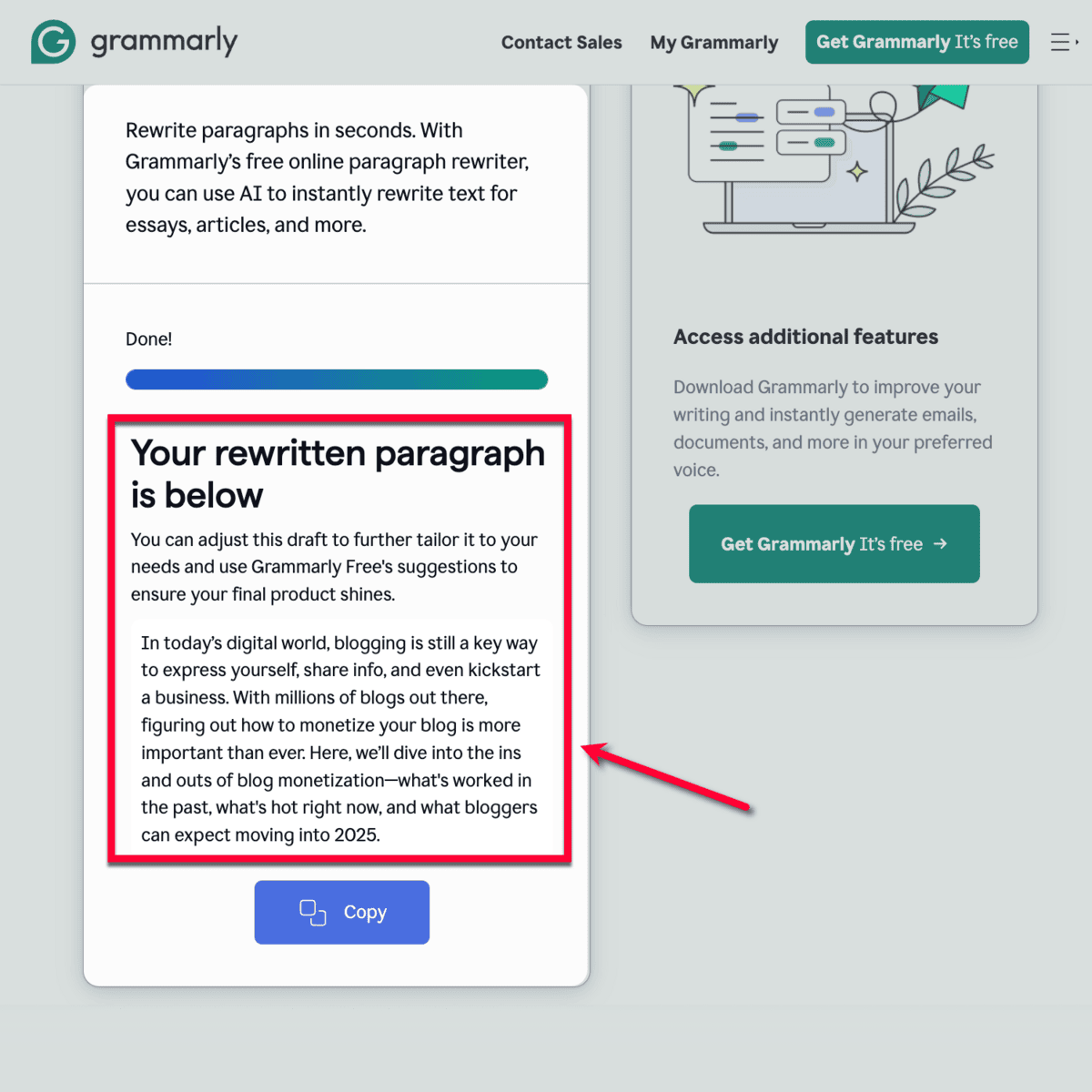
If you still think the text sounds “off” or different from your brand voice, you could move down to the sentence rewriter or rewording tool. Both work exactly the same as the paragraph rewriter: you enter your text, specify your desired tone, and let the tool do the rest.
Perhaps the main difference would be the type of prompts you should use. For example, if you’re using the rewording tool, focus on word-level edits, like “replace the formal-sounding words with more conversational alternatives.”


5. Instantly Craft Eye-Catching and Compelling Content Titles
We all know that content titles do an important job.
As the first thing readers see, they need to be more than just well-written. They must be top-notch, attention-grabbing masterpieces that readers will find irresistible.
Using Grammarly’s AI title generator, you don’t have to go through that pressure.
Simply describe your topic, specify the content type (listicle, news update, how-to guide, etc.), and define your tone.


Within seconds, Grammarly will show you a list of high-quality title ideas that you can modify or use as is.


6. Summarize Articles for Social Media or Repurposing
Planning to share your content on social media?
With Grammarly’s free AI summarizer, all you have to do is enter the text you need to summarize and click ‘Continue.’ No need to rack your brains on how to highlight the best parts of your article and come up with a clever “hook.”
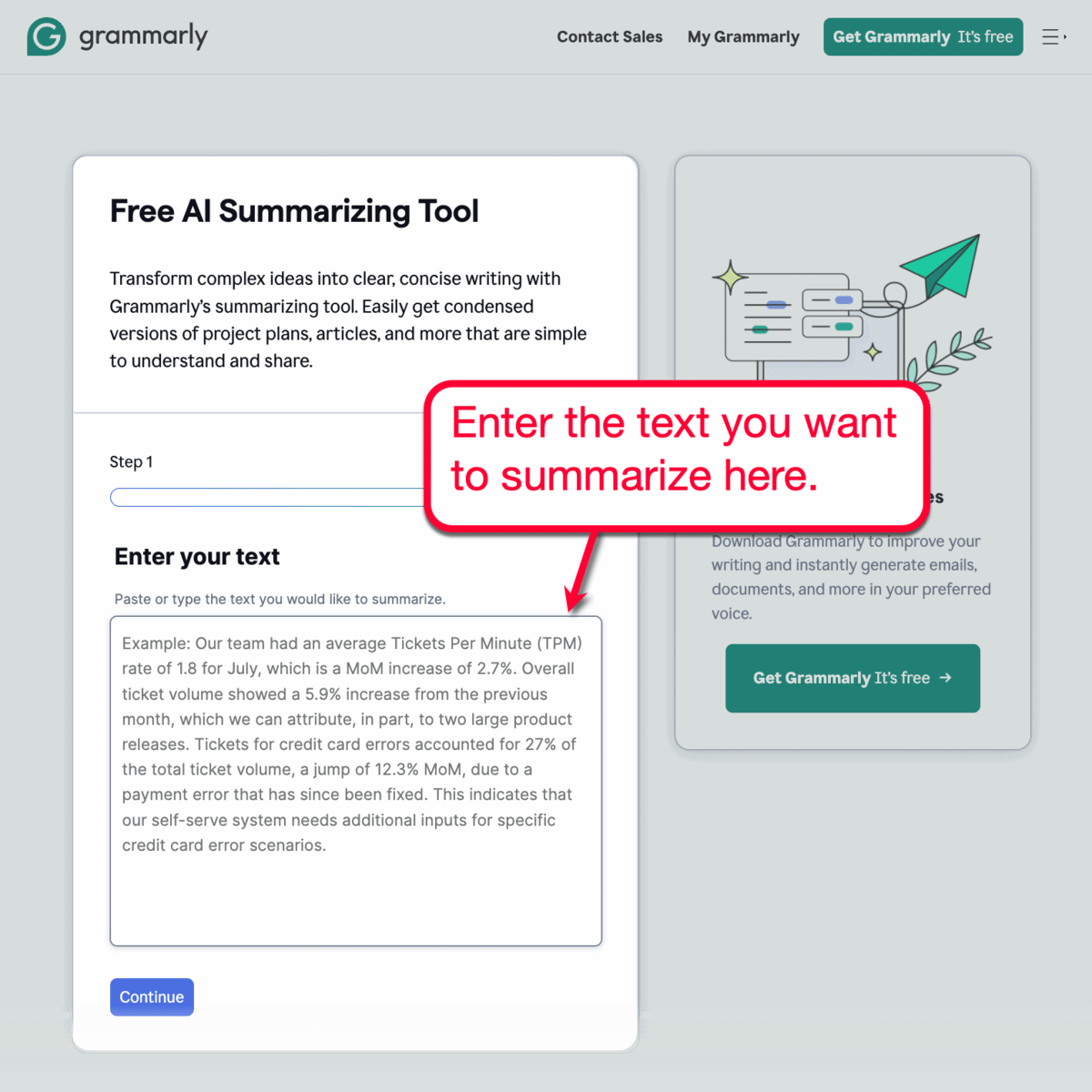
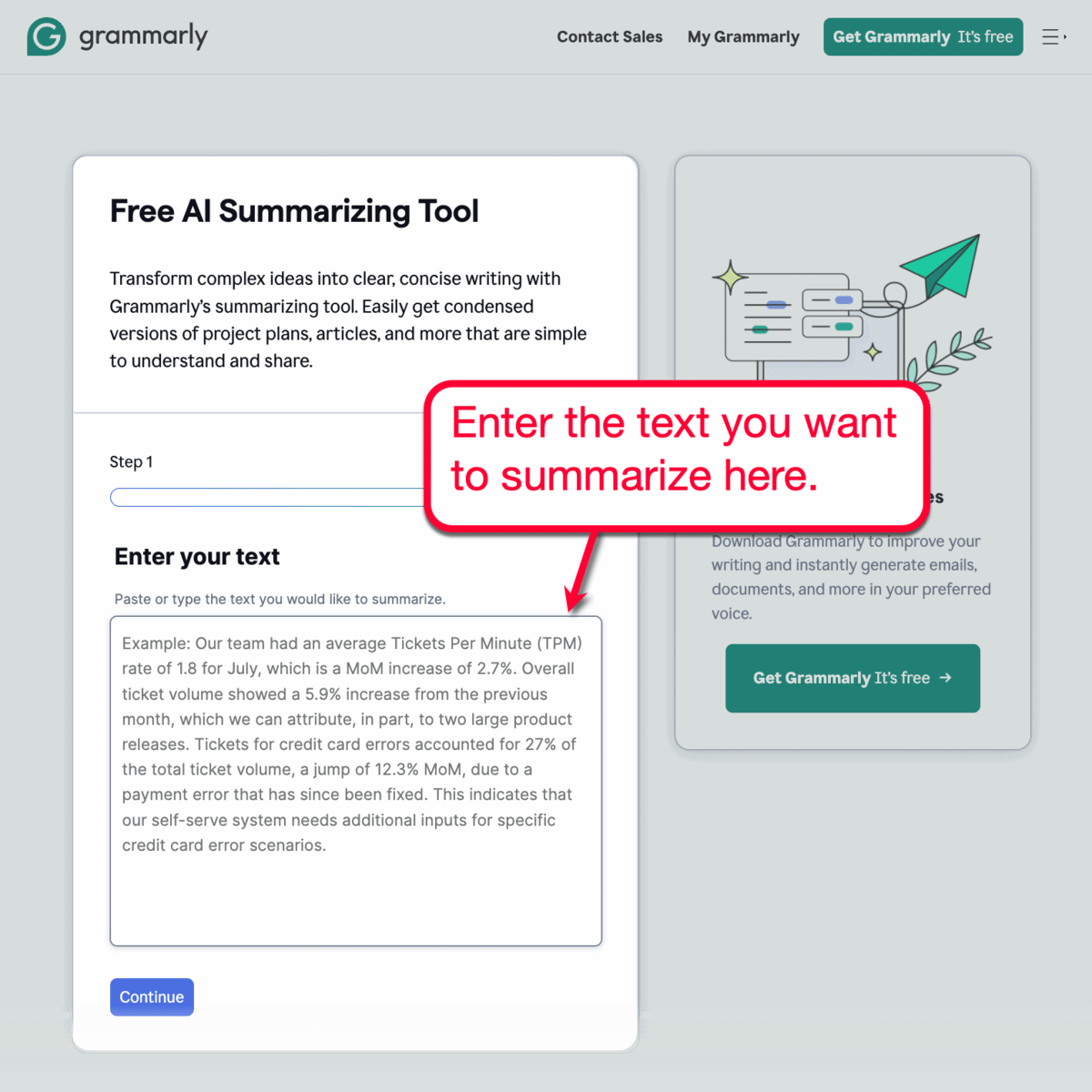
Just remember that you can only summarize texts up to 3,000 characters long — a bummer if you want to summarize an entire article. Fortunately, you can summarize texts without word count limits using Grammarly’s in-app AI assistant (but you’ll need an account for that).
You can then specify whether you need a list or paragraph-style summary by entering “bullets,” “numbers,” or “paragraphs.”
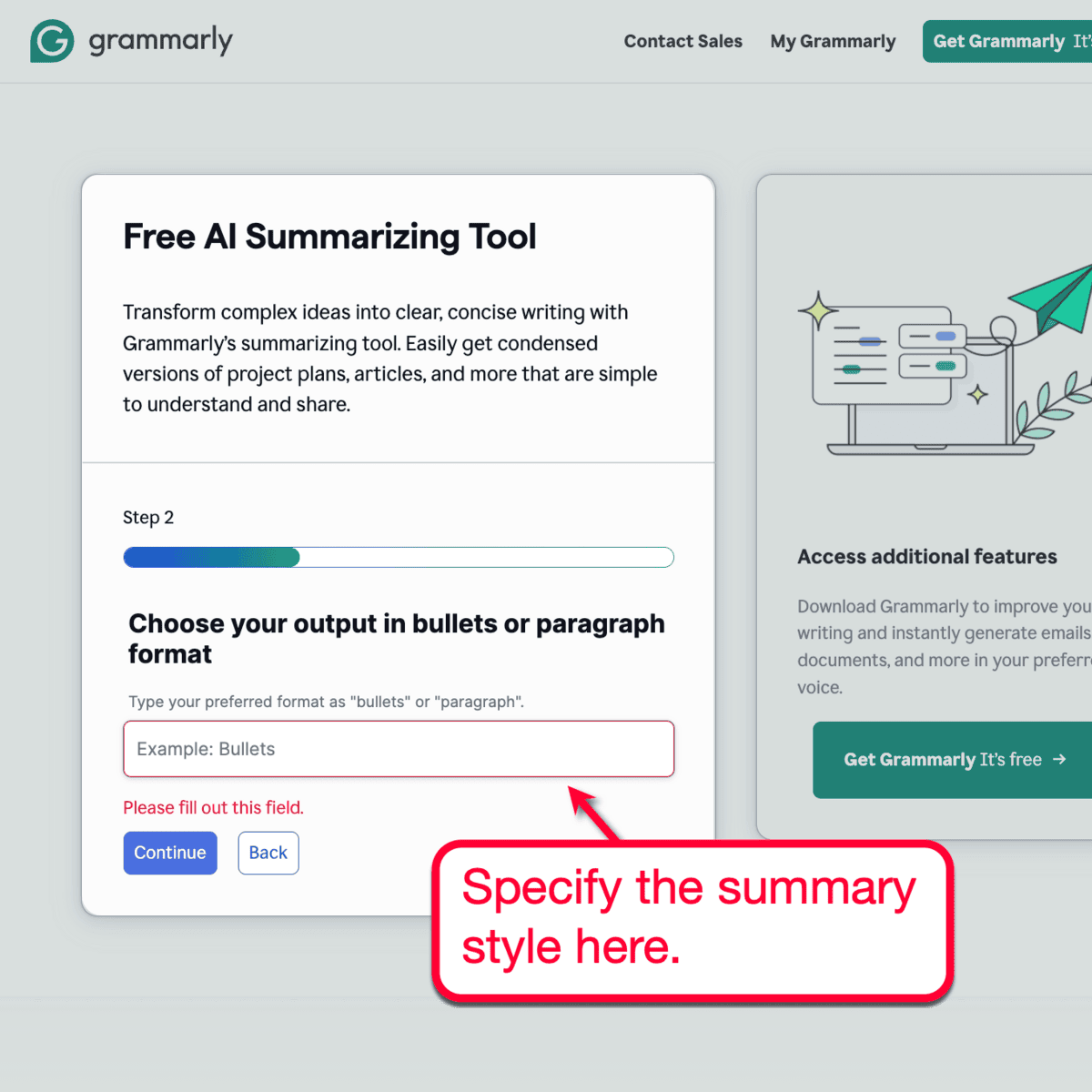
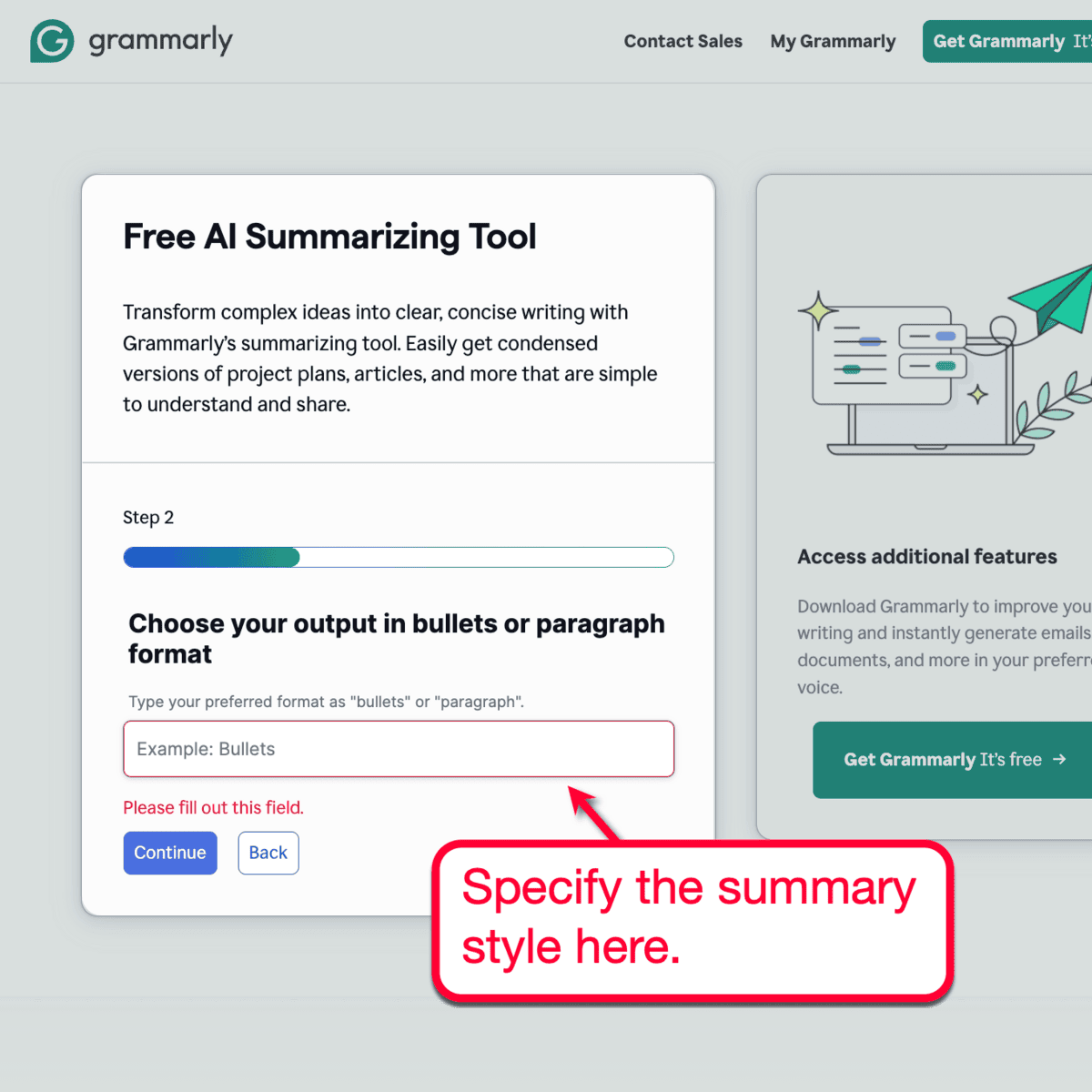
Lastly, specify the tone you want to use for your summary.
For example, if you’re doing an email blast, you can use something like “professional” and “action-oriented.” But for social media posts, I’d recommend “friendly,” “conversational,” or “enthusiastic.”


Finally, click ‘Summarize text’ to get your AI-generated summary.
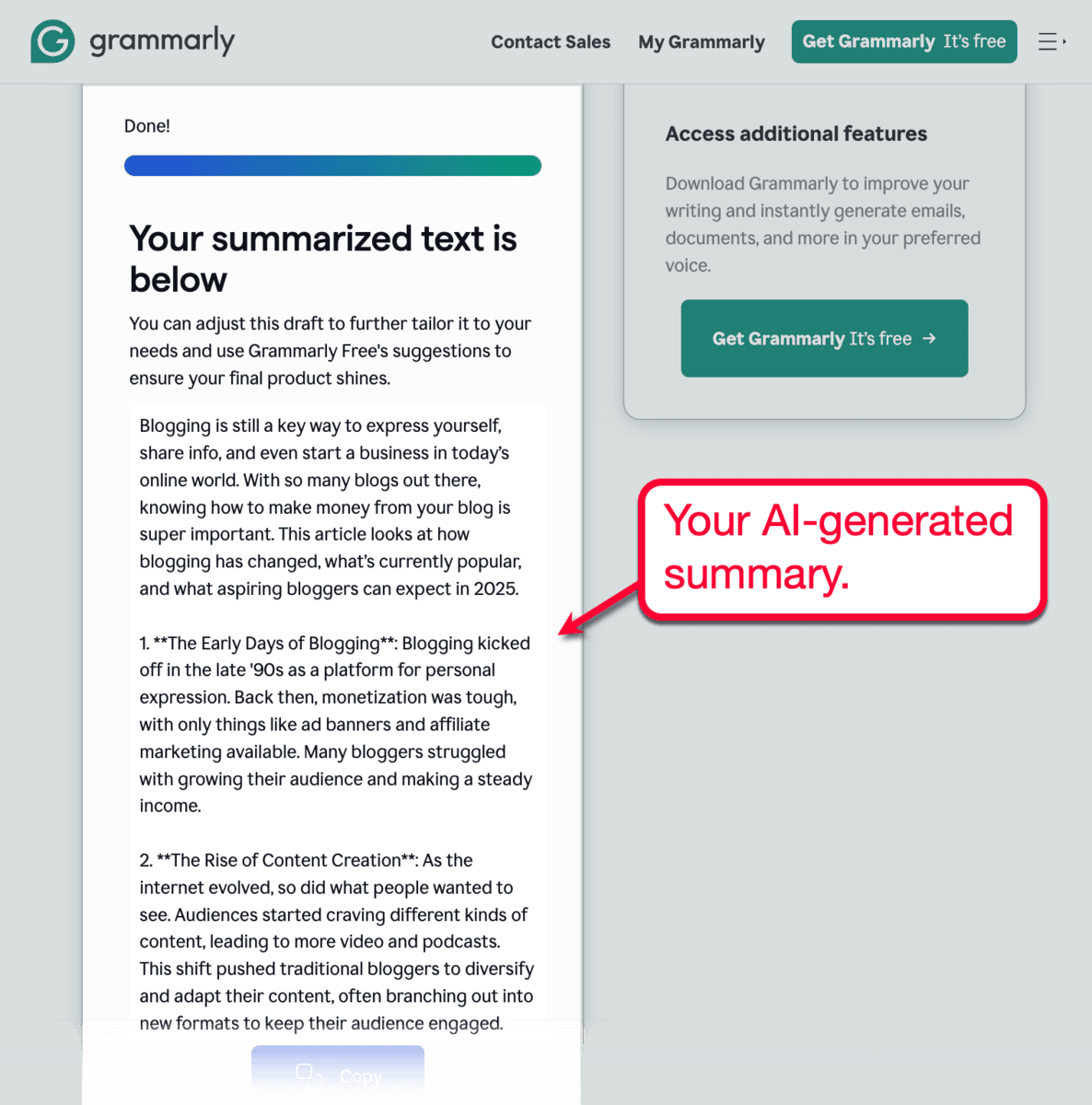
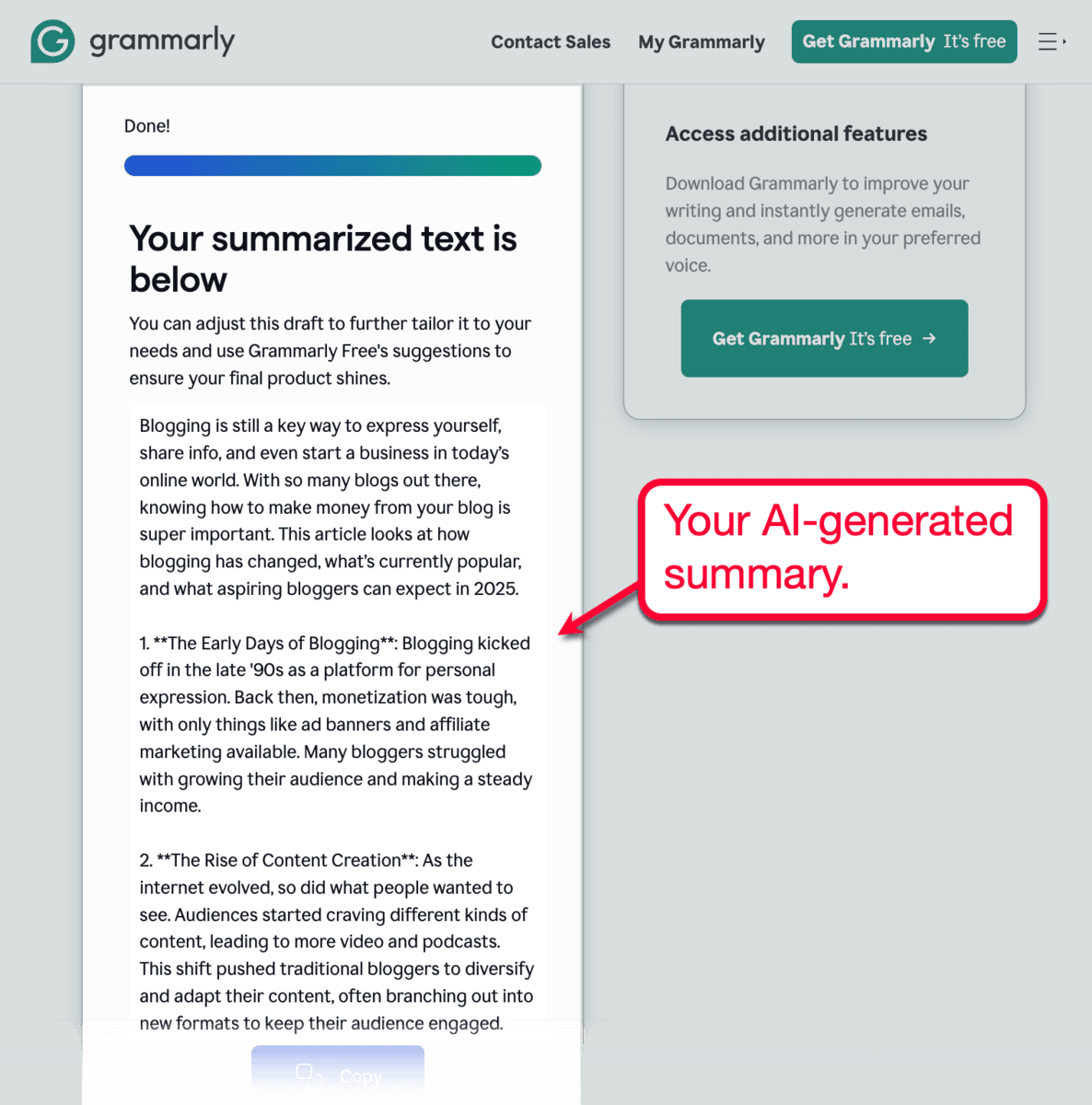
Again, I encourage you to manually review and make fine adjustments to ensure the text still captures your personal blogging voice.
If you have time, check out my list of top writing hacks for ways to improve your writing skills over time — including building a swipe file and keeping a personal journal (stuff that worked for me over the years).
7. Generate a Draft Directly Within Grammarly
Like what you saw?
Keep in mind that the free Grammarly AI tools mentioned above are just the tip of the iceberg.
There’s a whole range of AI tools waiting for you inside the Grammarly app.
If you’re struggling with writer’s block, you can ask Grammarly AI Chat to prepare a rough draft to help you find your rhythm.
For me, I simply enter a prompt like “can you generate a rough draft for me using the outline above” and fire away. Or, I can paste my own outline and let AI Chat generate the sections for me.


Within seconds, I’ll have a rough draft ready for me to flesh out. Of course, I can also ask AI Chat to expand and refine each section if I still need more inspiration.
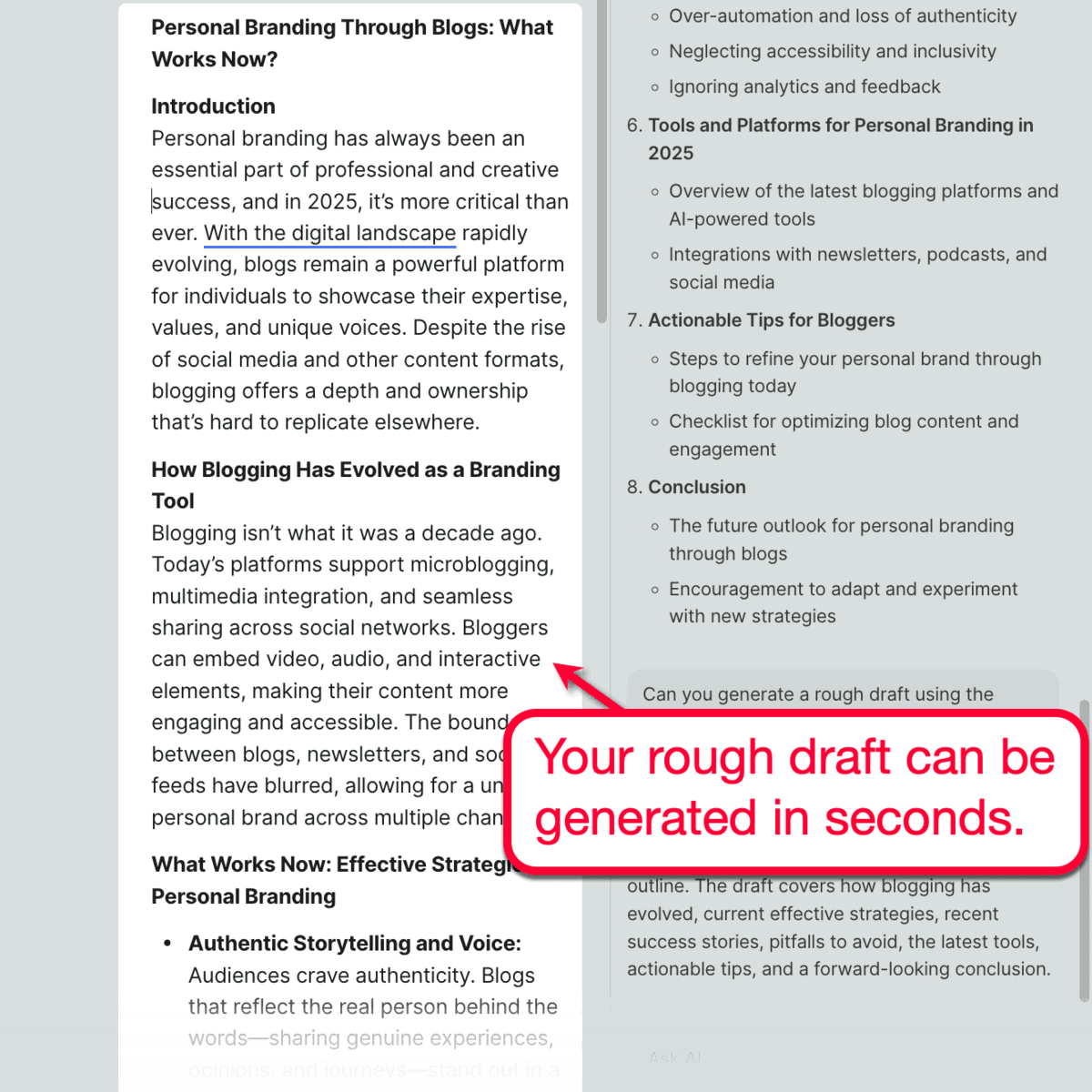
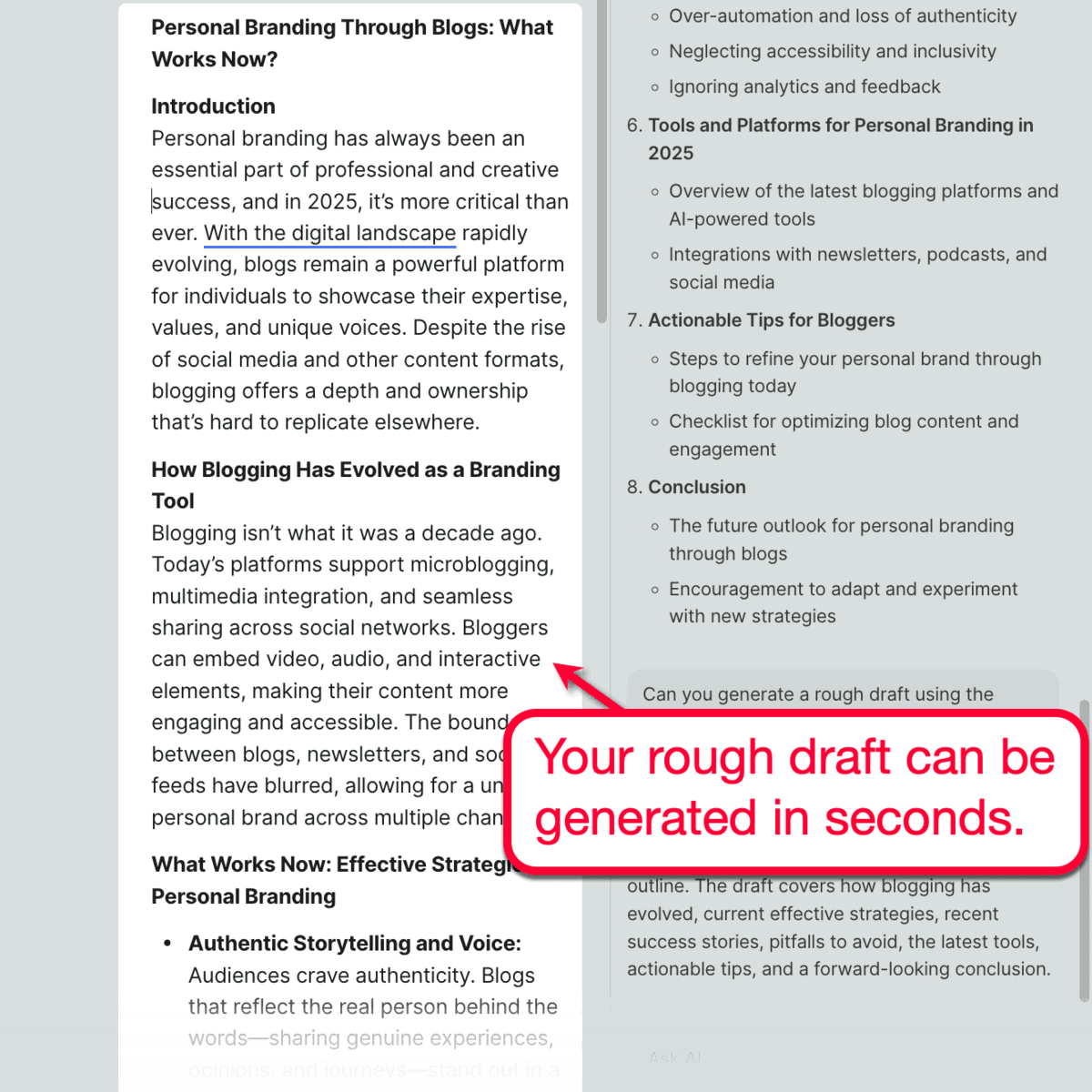
Again, being able to do these tasks — from topic ideation to initial draft creation — all from a single tool results in a huge boost in productivity.
There are other AI writing tools that can also automate these processes. But with Grammarly, the time savings and convenience factor between switching tools and simply using an integrated AI assistant are definitely a game-changer.
8. Quickly Find Data to Make Your Content More Impactful
If you’ve been following this blog for a while, you may have come across some of my data-focused posts where I like to go extremely deep.
For example, I spent several hours researching when I wrote this post about the key blogging statistics every aspiring blogger should know.
Today, I could do the same amount of research within minutes — thanks to Grammarly AI.
It starts with a simple prompt, like “Please find real stats about the state of blogging in 2025 (links to valid sources, please).”


Grammarly AI immediately gets to work and completes my request. This is way more convenient compared to my previous method of conducting online research, which involved several Chrome tabs open and hours upon hours of head scratching.
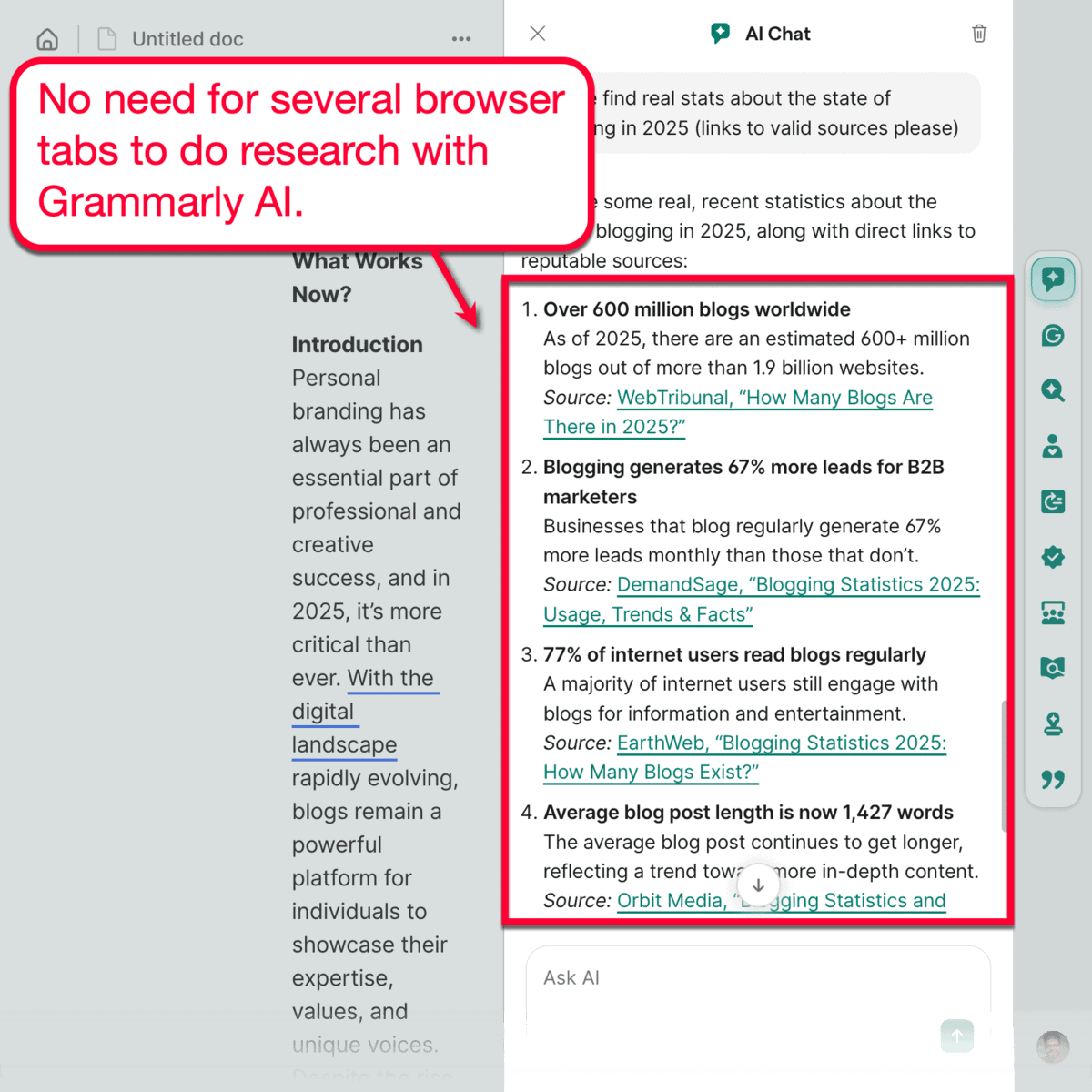
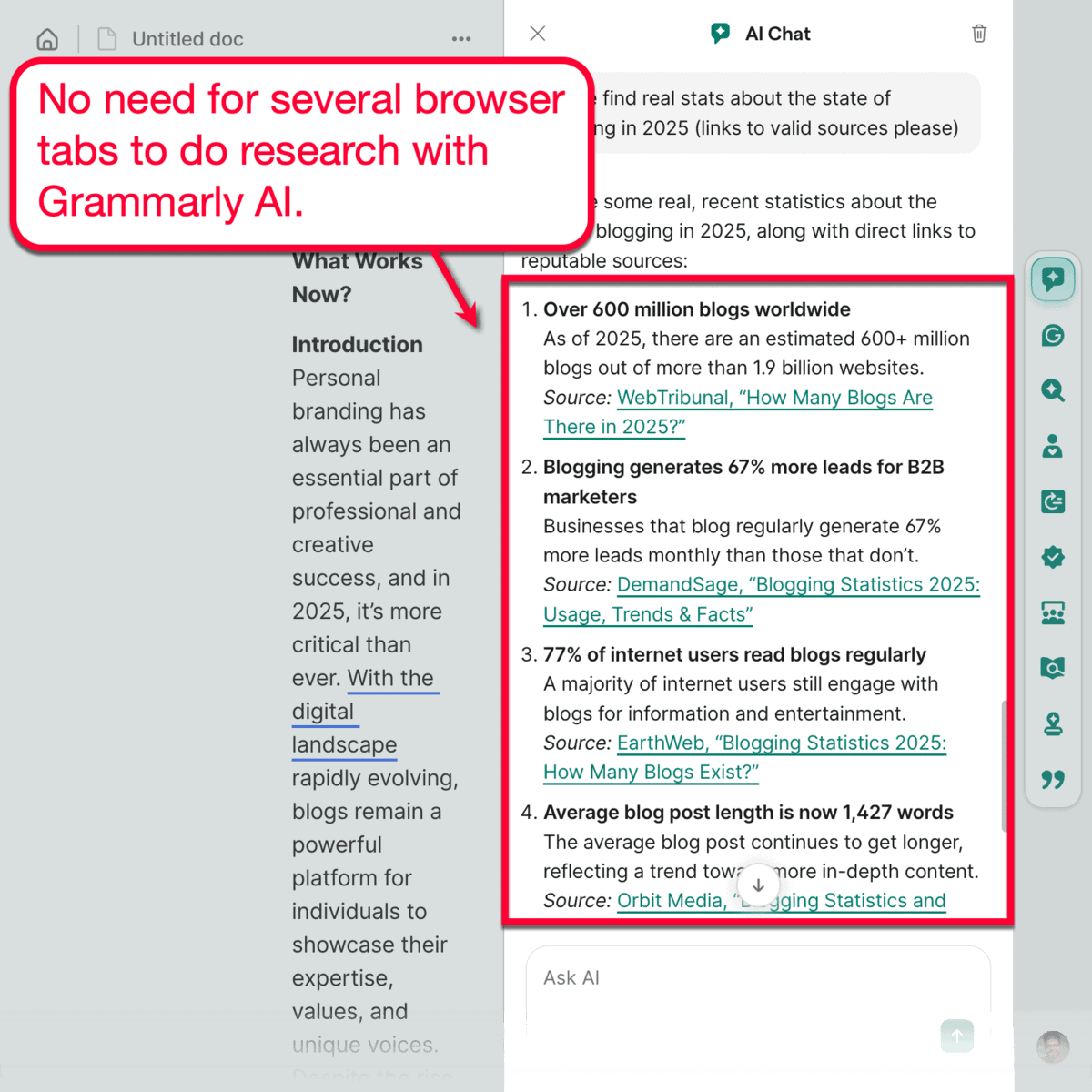
Bear in mind that I’ve used a ton of tools for data-driven research, including popular language models like Grok and ChatGPT. And, based on my experience, Grammarly AI is the only one that produced real, reliable, and up-to-date data sources (depending on the nature of my request).
9. Find Real and Valuable Citations in One Click
Speaking of data research, Grammarly AI Chat includes a one-click citation finder that combs through the web to find relevant sources to support your claims.
Using citations is an excellent way to maximize the authority and persuasiveness of your blog content. And, with Grammarly, all it takes is one click.


There’s no need to configure the tool, enter keywords, or do anything else.
Grammarly’s AI is smart enough to automatically identify parts of your draft that will benefit from a citation. More importantly, it will have the citation ready for you — you just need to click ‘Insert in-text citation’ to plug it into your draft.
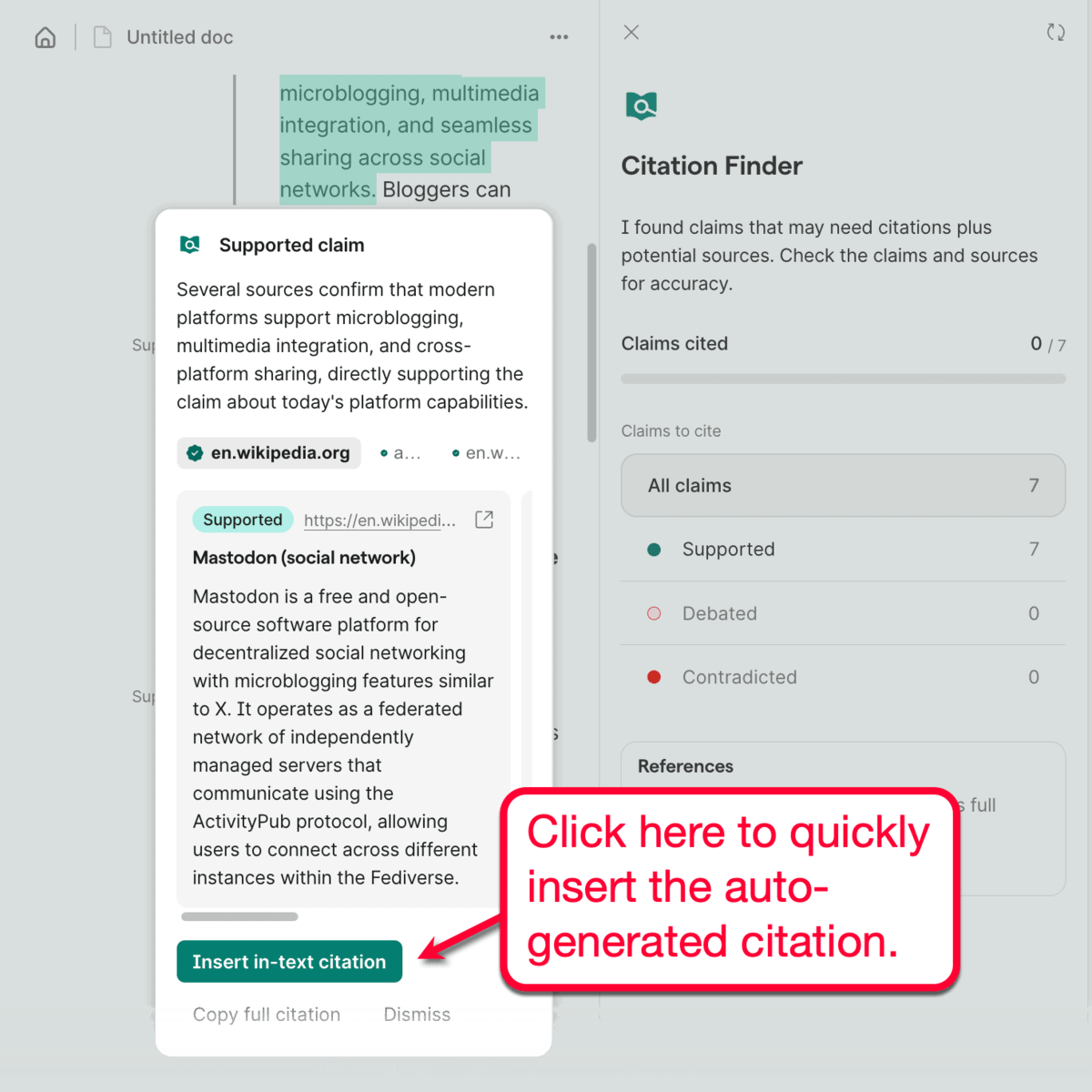
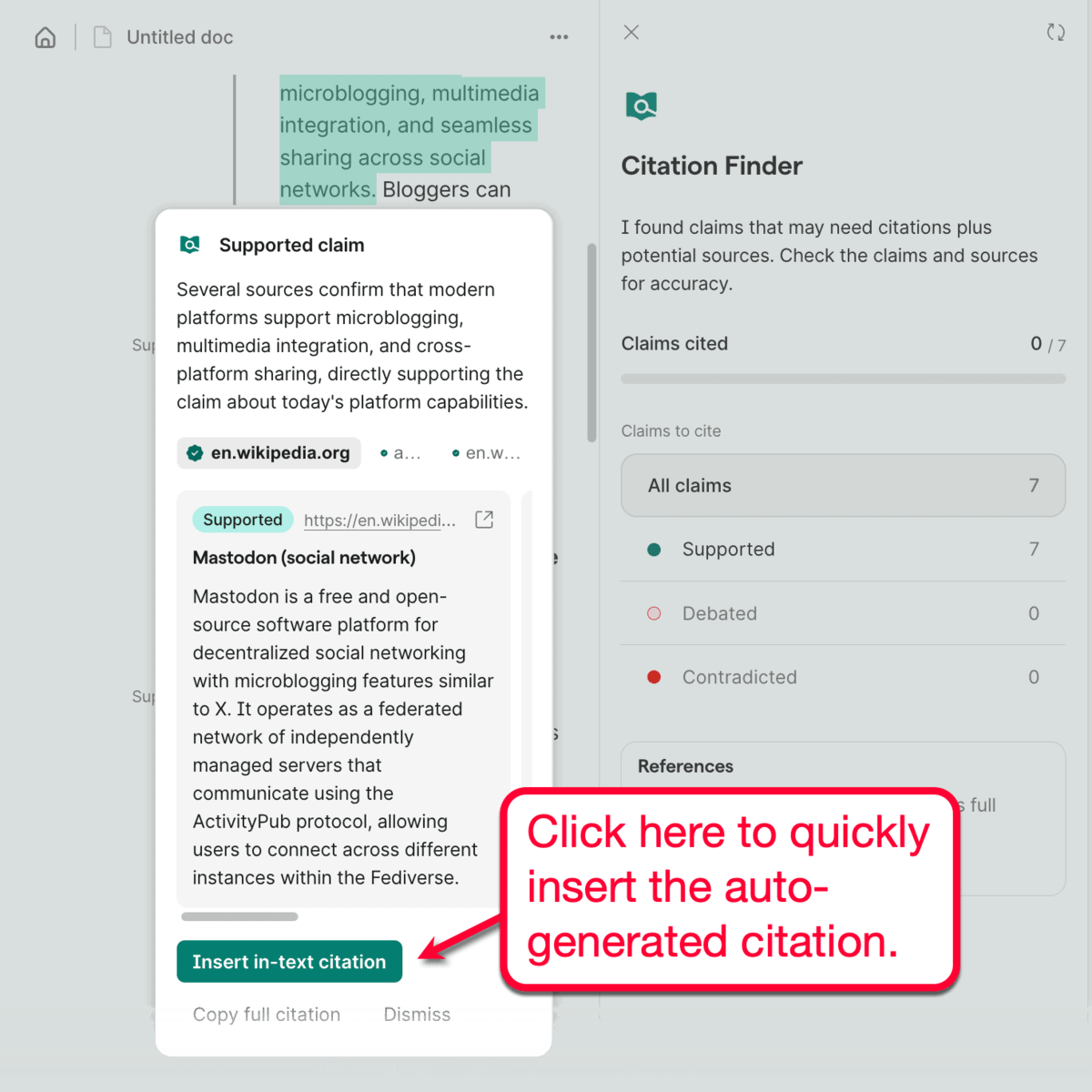
Don’t forget that you can also switch between three different citation styles, namely: American Psychological Association (APA), Modern Language Association (MLA), and Chicago.
Now, I don’t use automatic citations a lot, but I find it useful when exploring data sources and finding additional statistics I could mention. I also see them being very valuable for students or professionals using Grammarly for research-heavy tasks.
10. Tune Your Draft and Improve Uniqueness
As someone who spent hours writing every day for over 15 years, I get it — publishing a fully-generated draft and calling it a day is tempting.
What most bloggers often underestimate is the value of their own authentic writing voice.
If everybody else used AI, why else should readers go to your blog?
That’s why I’ve always advocated for using human-made content as much as possible. But if it can’t be helped, Grammarly’s “Humanizer” AI tool can help you revise drafts to easily achieve the specific writing tone you want.
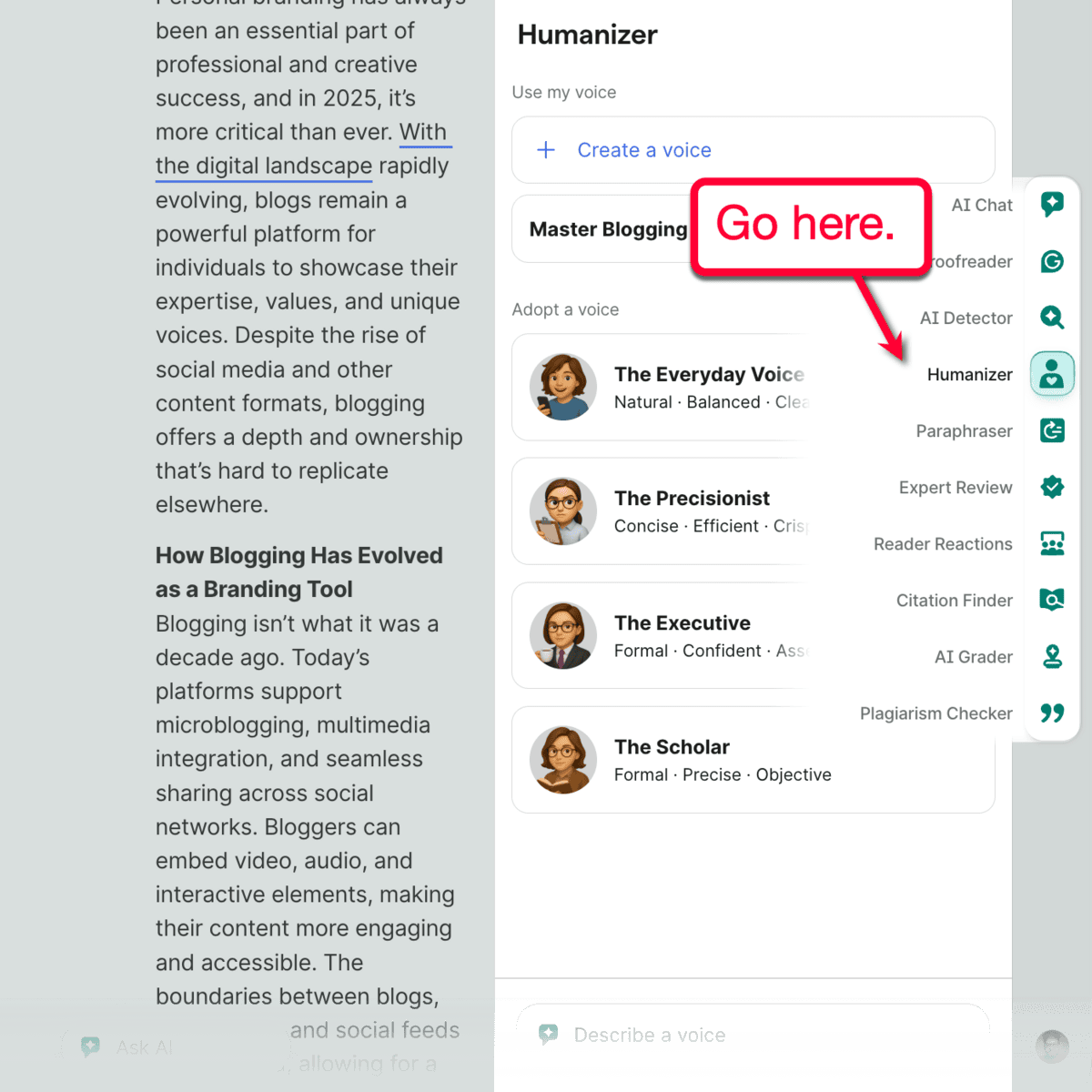
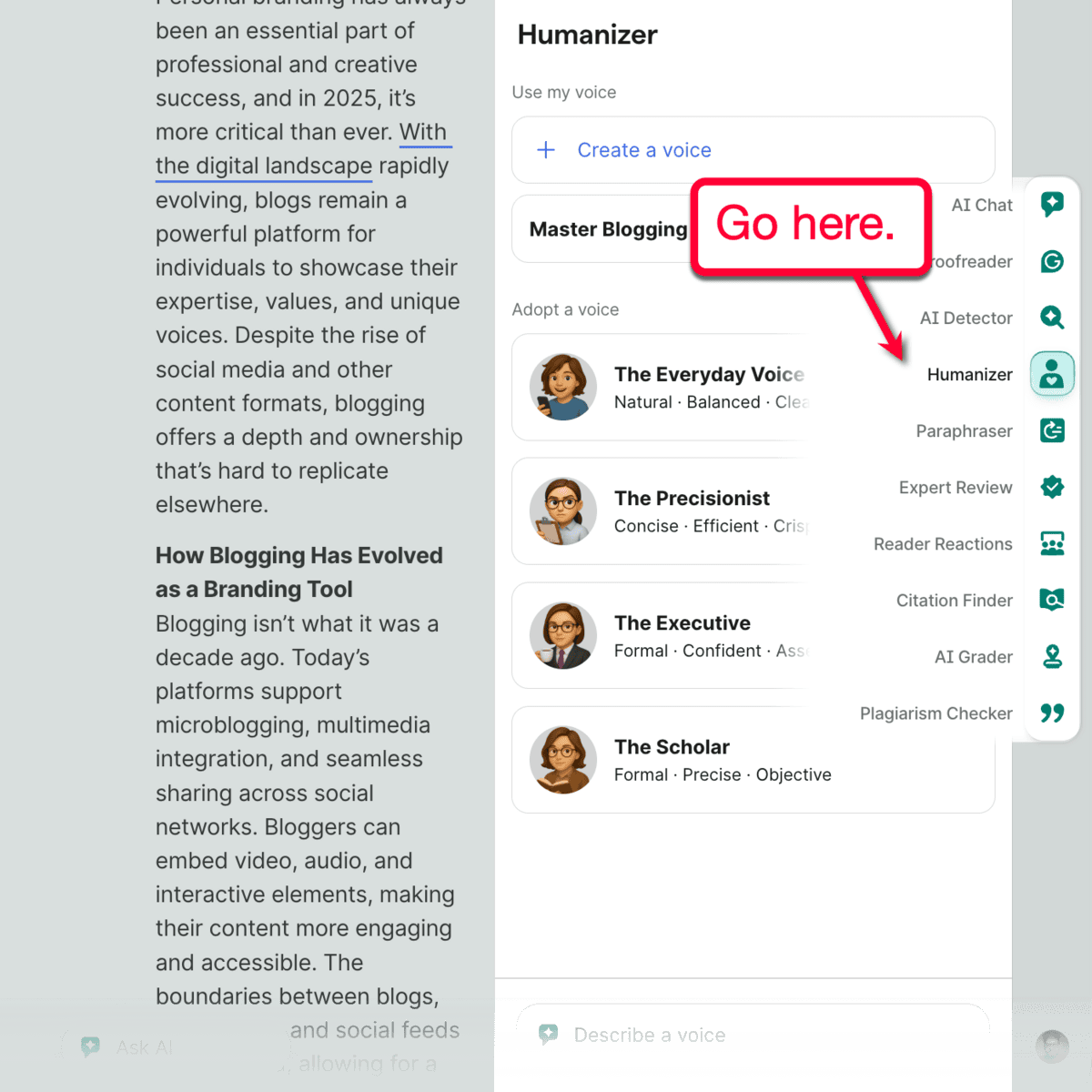
Right off the bat, Grammarly lets you choose from a few pre-built writing voices: Everyday (natural), Precisionist (sharp and fluff-free), Executive (formal and authoritative), and Scholar (formal and academic).
Of course, you can also create your own writing voice using samples from your own written posts. Just click ‘Create a voice,’ give it a name, paste your sample, and click ‘Create voice.’
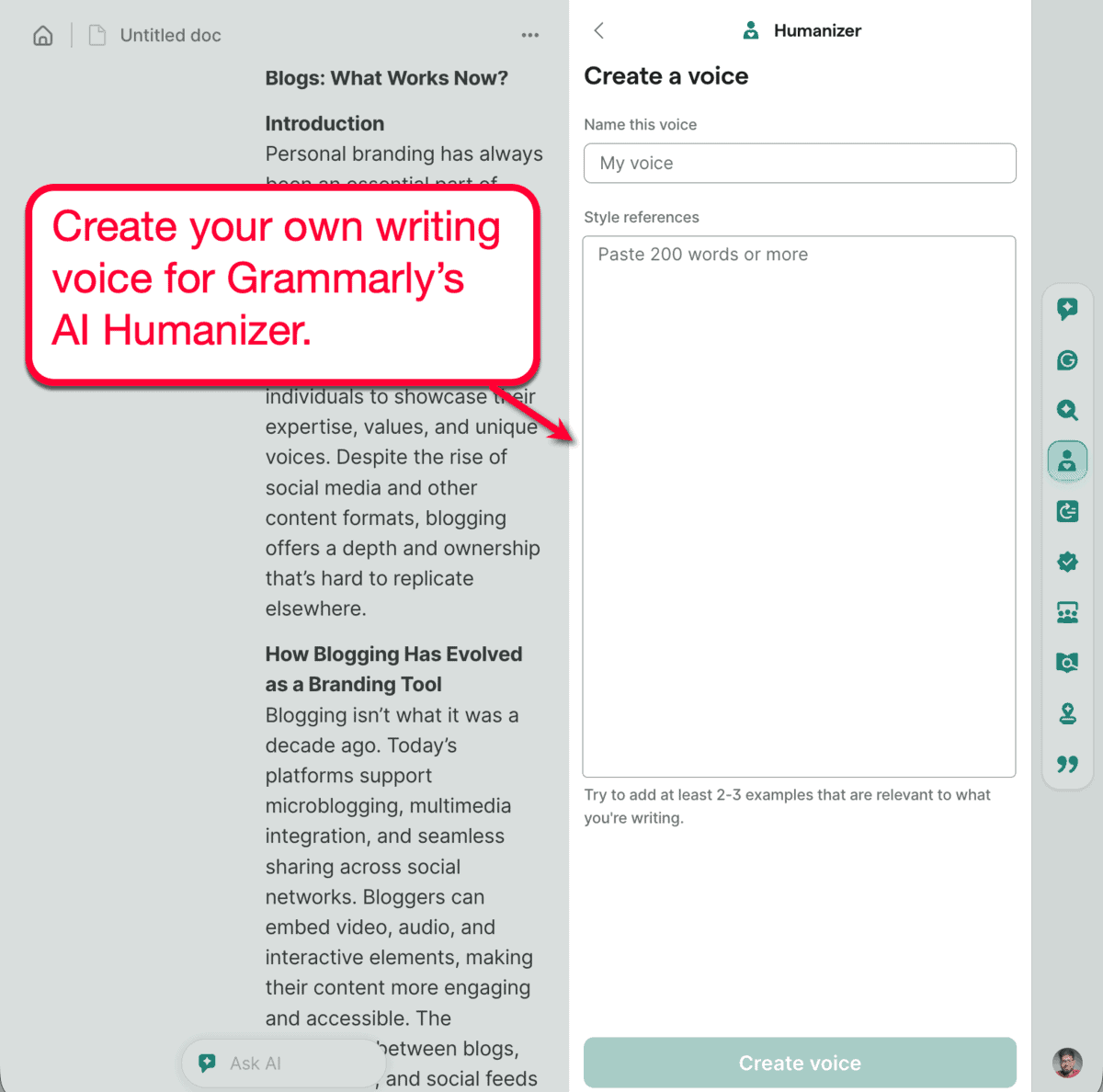
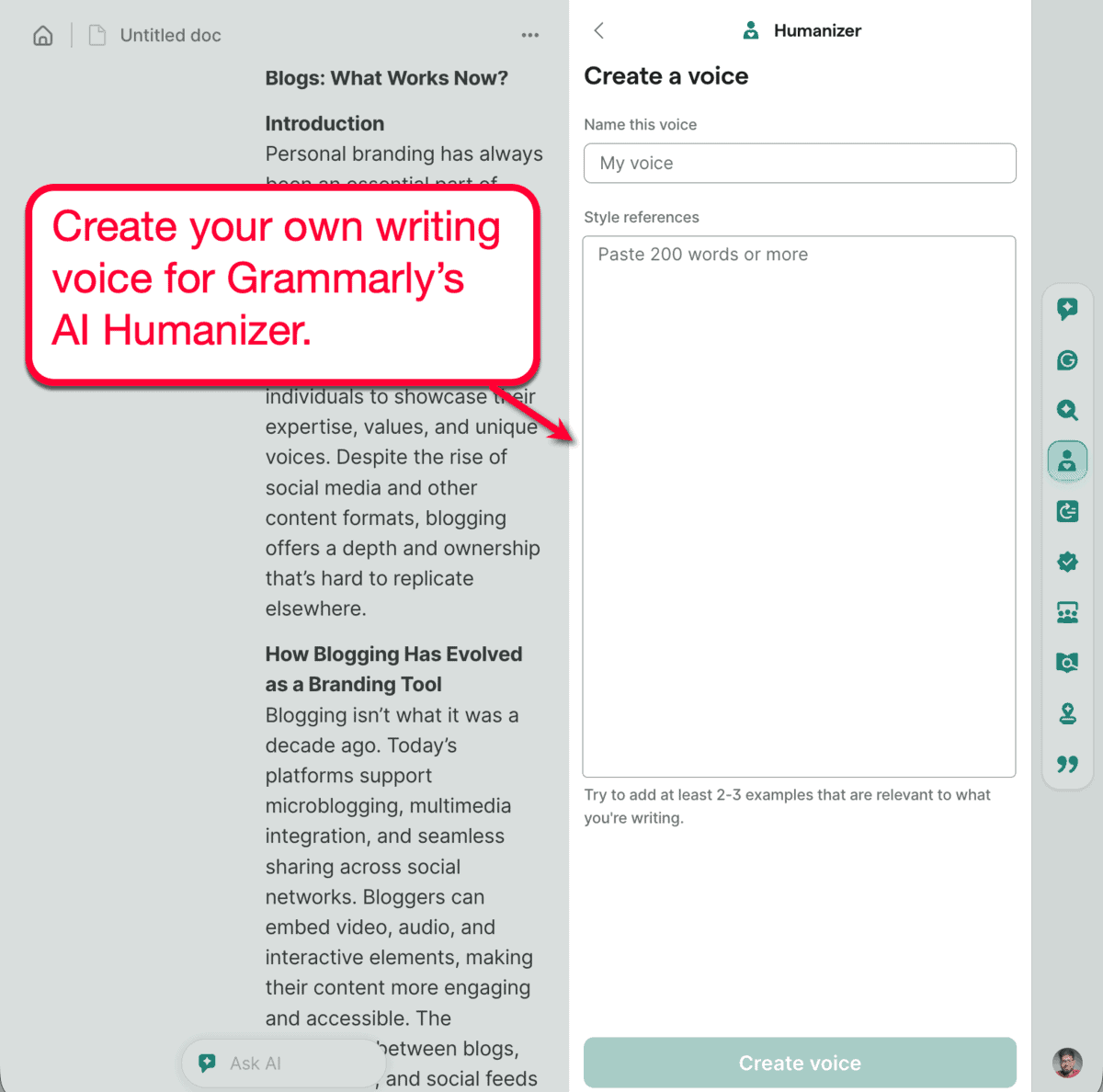
This is crucial if you’re working with a team of writers and want to maintain a consistent brand voice across multiple projects.
As for me, this could be an alternative way to paraphrase or adopt existing content into my own style, which brings us to…
11. Repurpose Content with Paraphraser
Whenever I’m working on a document, I just pull up the AI Chat tool and enter a prompt like “come up with a list of fresh topic ideas around the state of blogging in 2025.”


Within seconds, Grammarly AI will generate exactly what I asked for — nothing more, nothing less.
This is great since I don’t have to switch between multiple tools when going about my daily blogging workday.
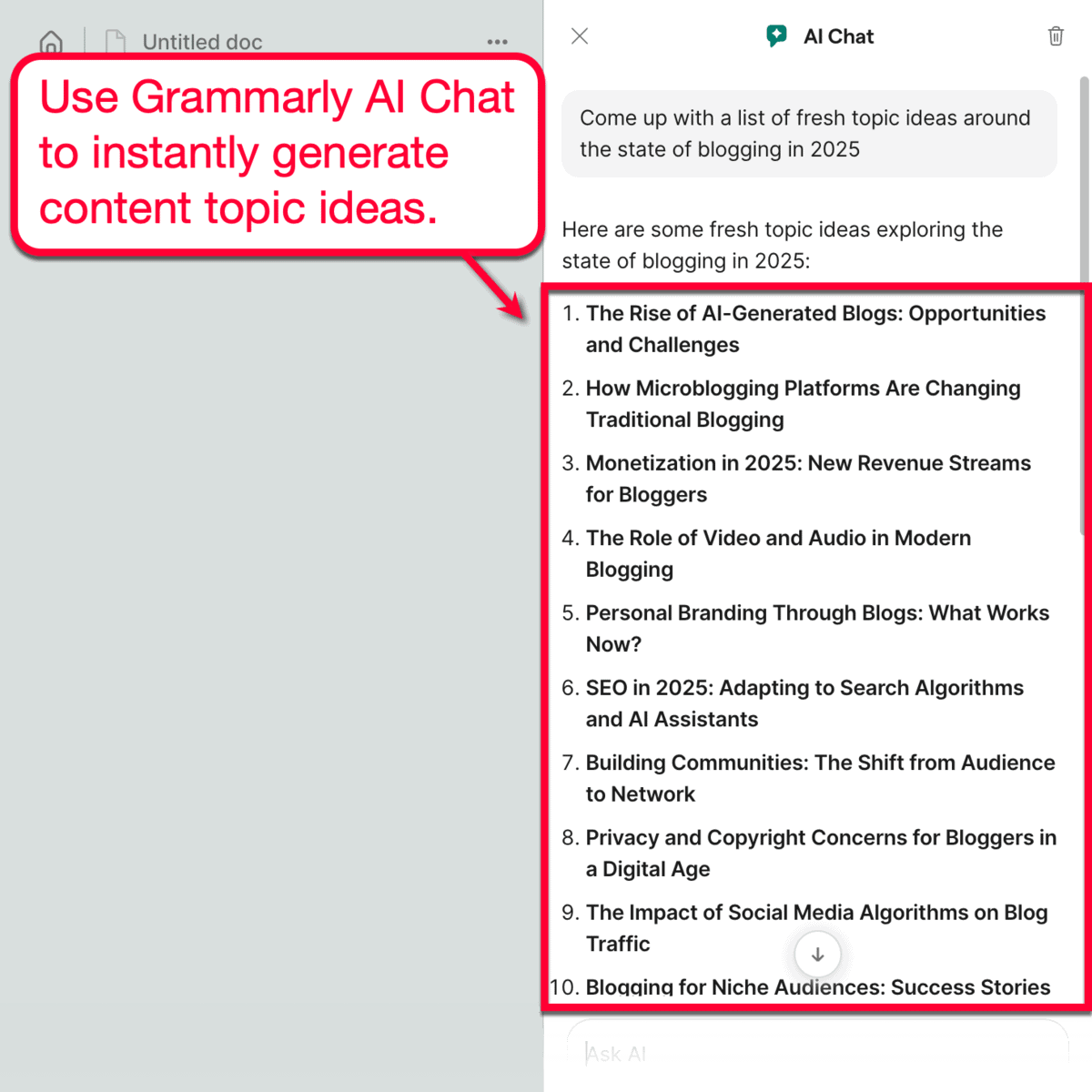
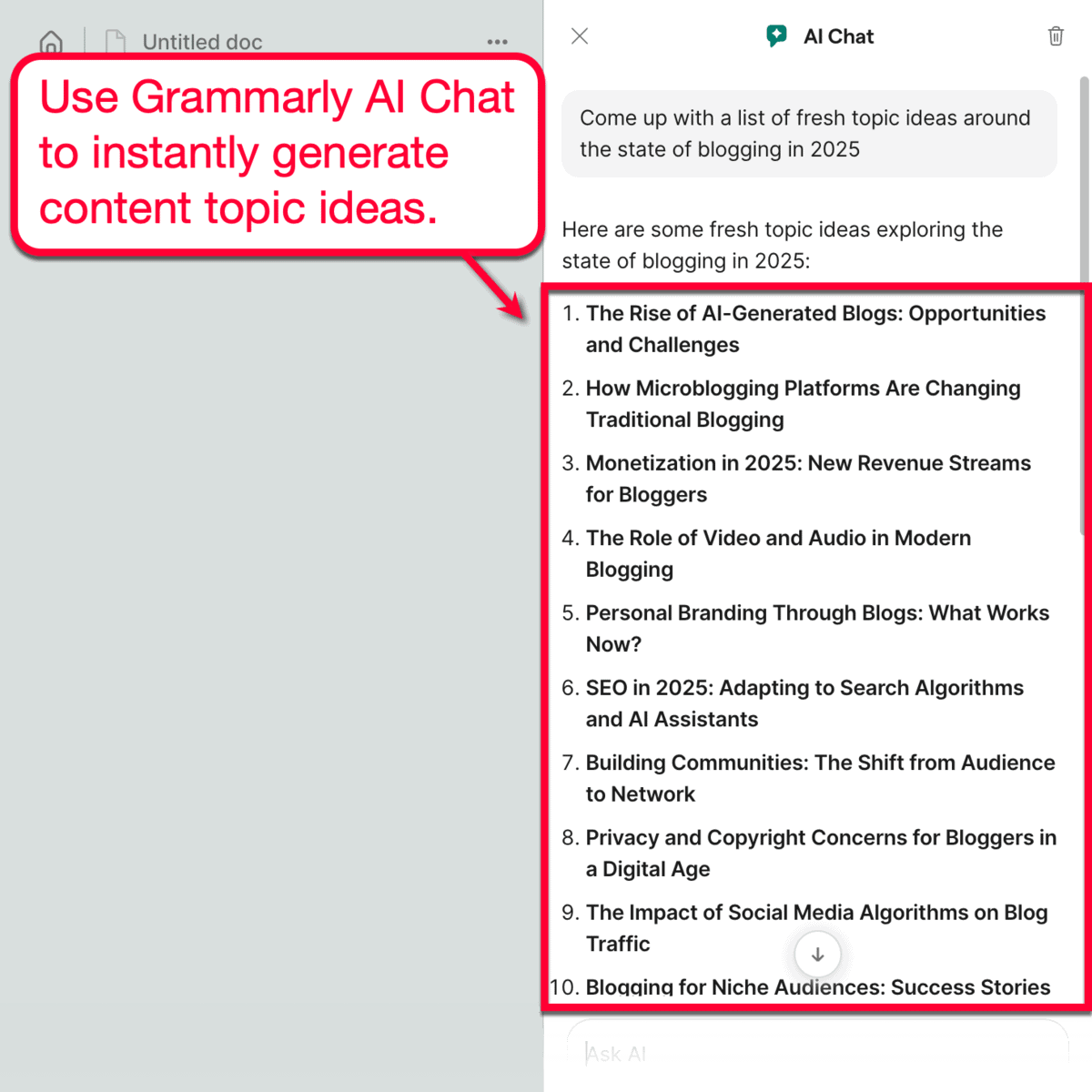
Take note that AI Chat does a lot more than generate topic ideas for your next project.
For example, let’s say I want to write “Personal Branding Through Blogs: What Works Now.”
I could just ask AI Chat to help you put together a ready-made outline, which will allow you to jump straight to content writing.
All I have to do is use prompts like “create an outline” or “suggest subheadings” with the title.
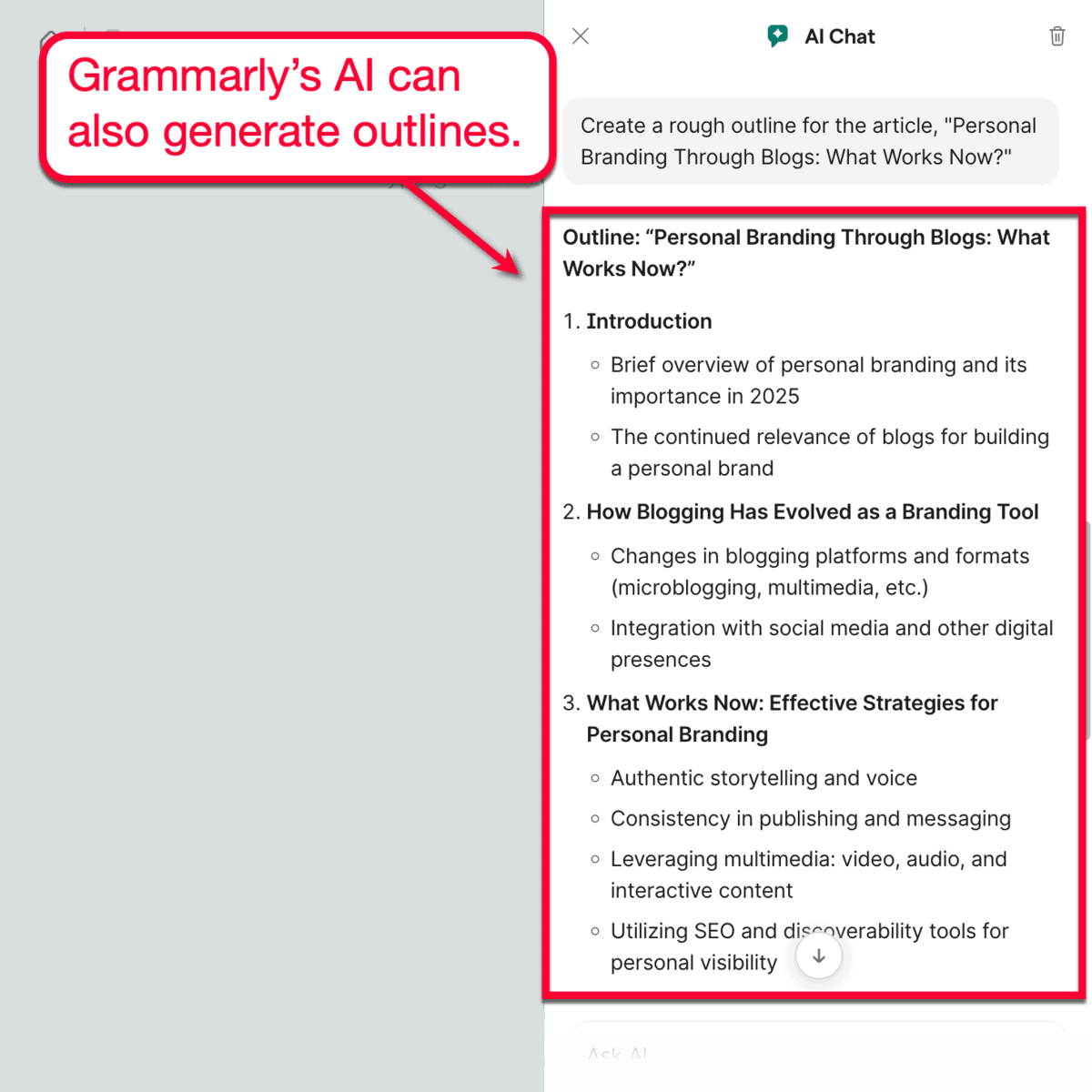
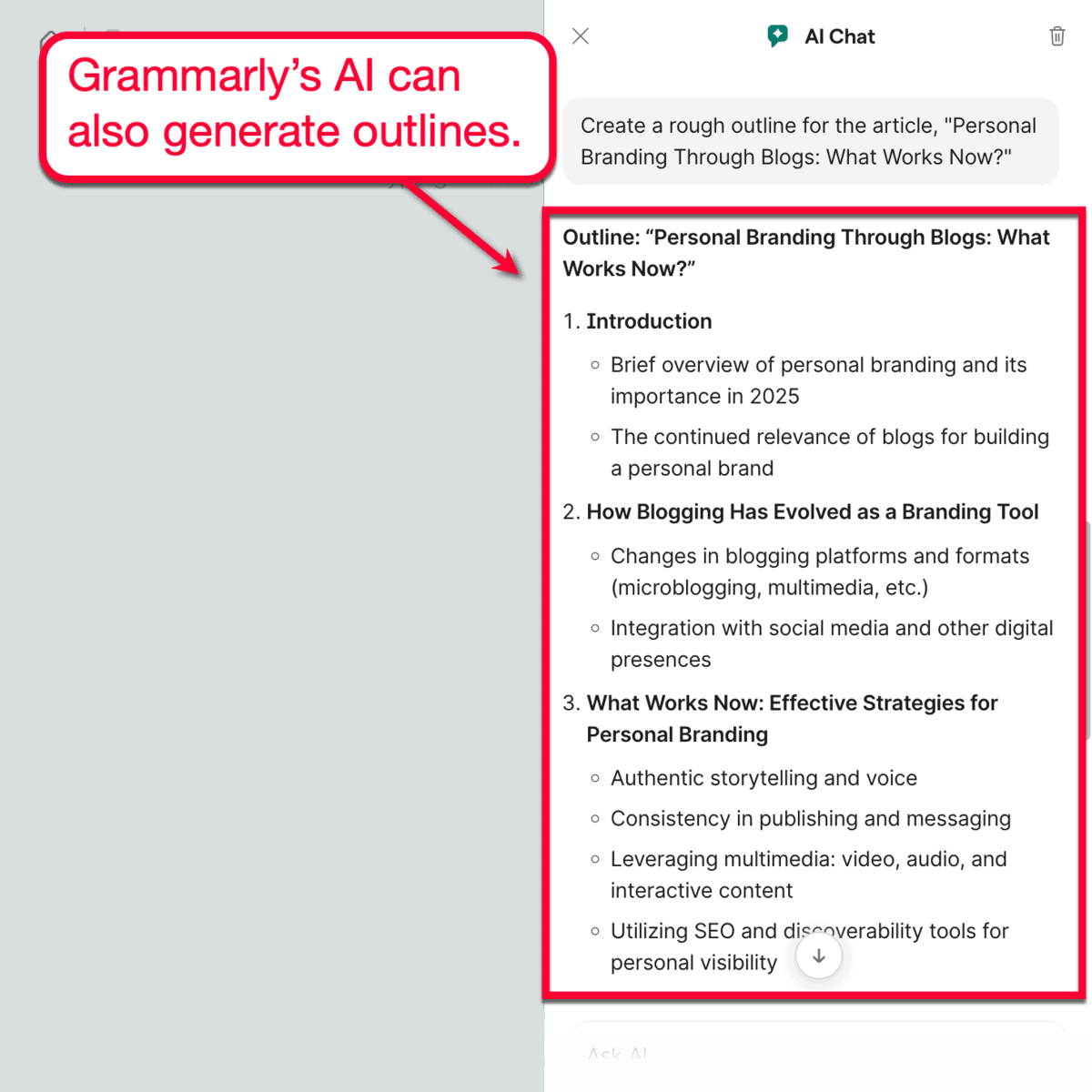
Easy, right?
I can create a new document, get new title ideas, build an outline, and start working on your draft — all within Grammarly. And if I need to make changes or additional requests, the AI Chat stays by my side while I work.
This sets Grammarly apart from other platforms that have separate tools for different writing tasks.
Conclusion
If you’re ready to jump in and see why I love Grammarly yourself, I’m about to make the deal so much sweeter.
As a Master Blogging reader, you’re entitled to 30% off on your Grammarly Pro subscription. Just click here for the instructions!
Good luck!
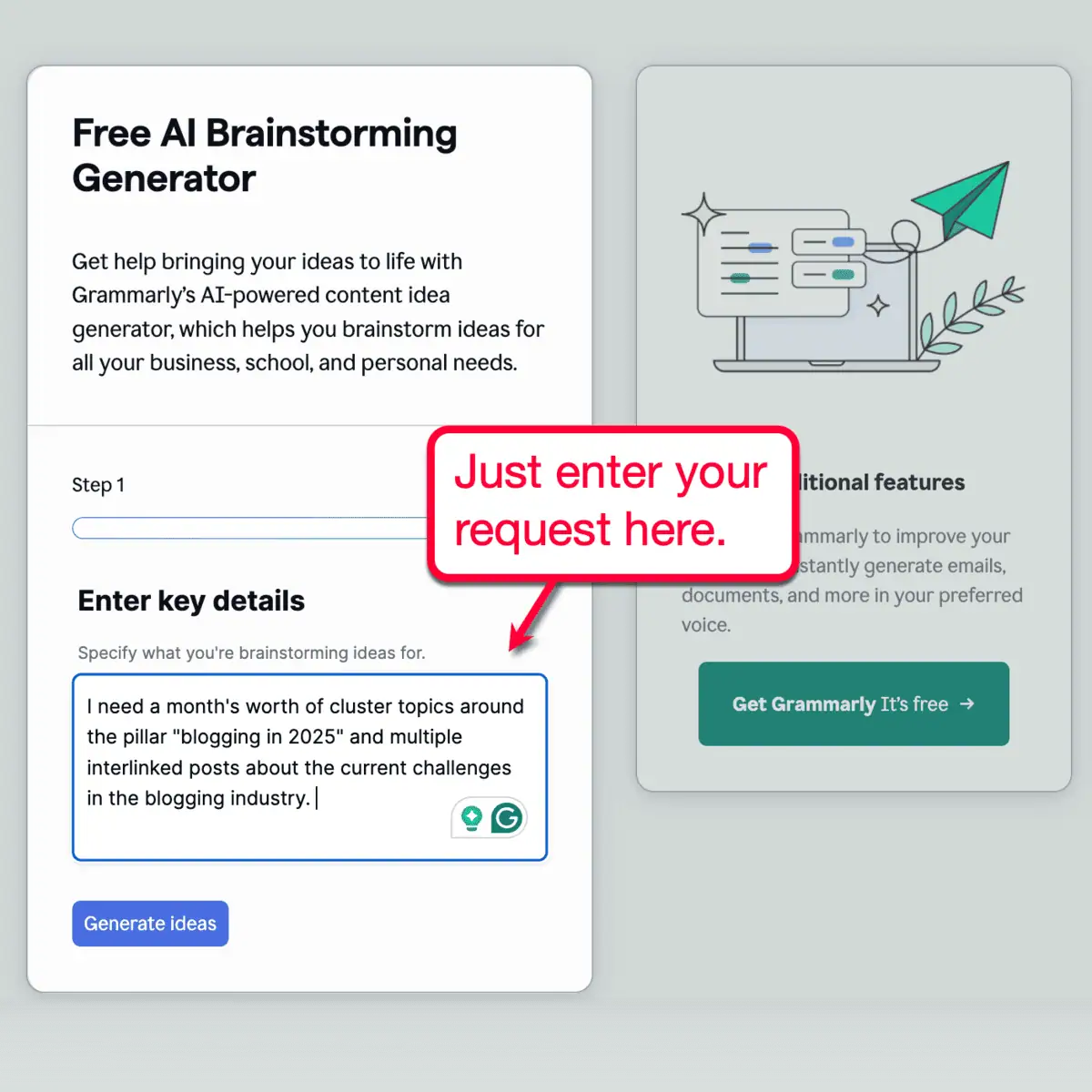
Leave a Reply